Back up the home server – Acer RC111 User Manual
Page 67
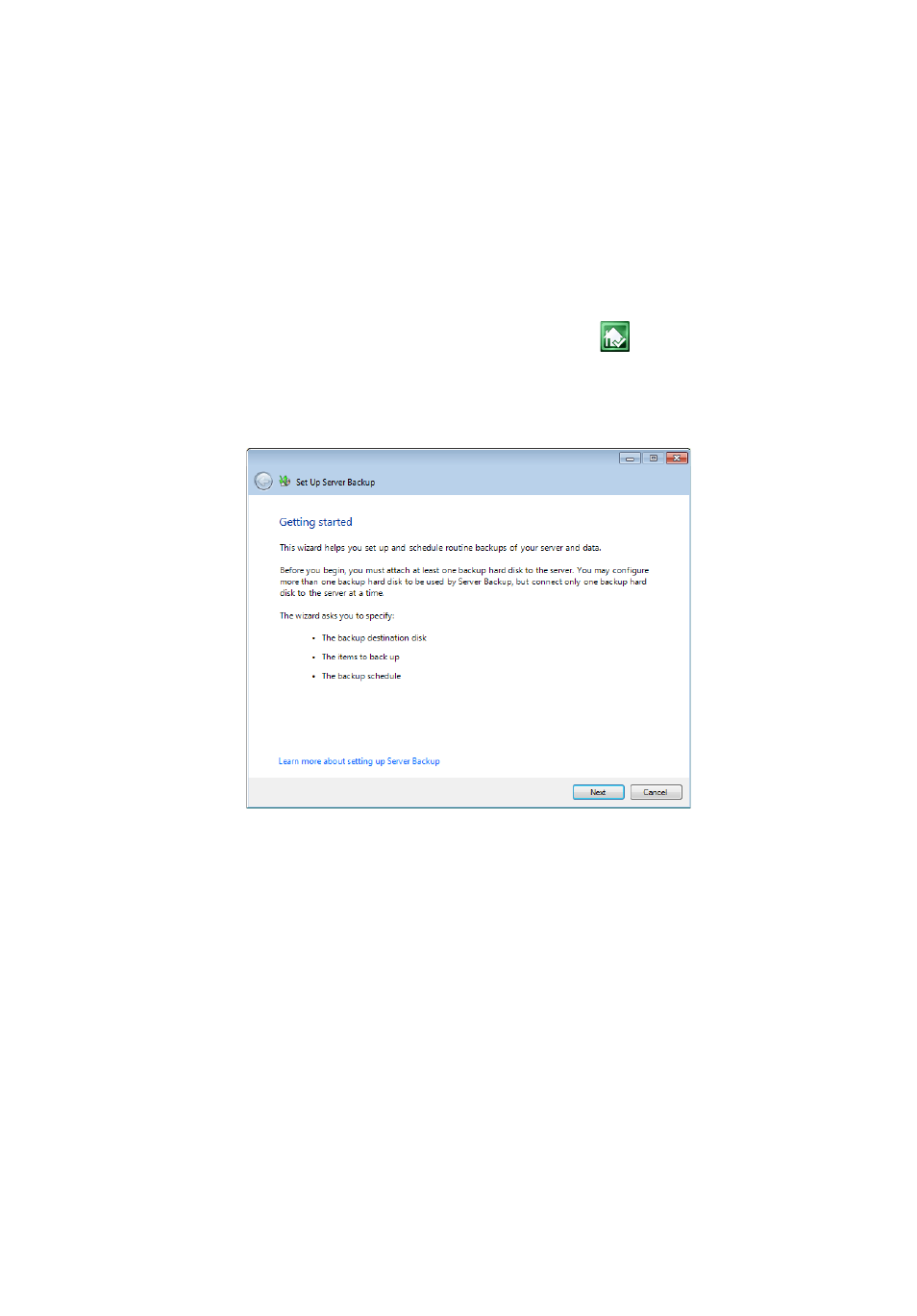
67
Back up the home server
You can back up your home server to ensure that you have backup
copies of important files that are located in your Windows Home
Server.
To back up the home server:
6
Double-click the Windows Home Server icon
in the system
tray.
7
Log on to the Windows Home Server Dashboard.
8
Click Customize Backup for the server, then click Next.
