Acer RC111 User Manual
Page 22
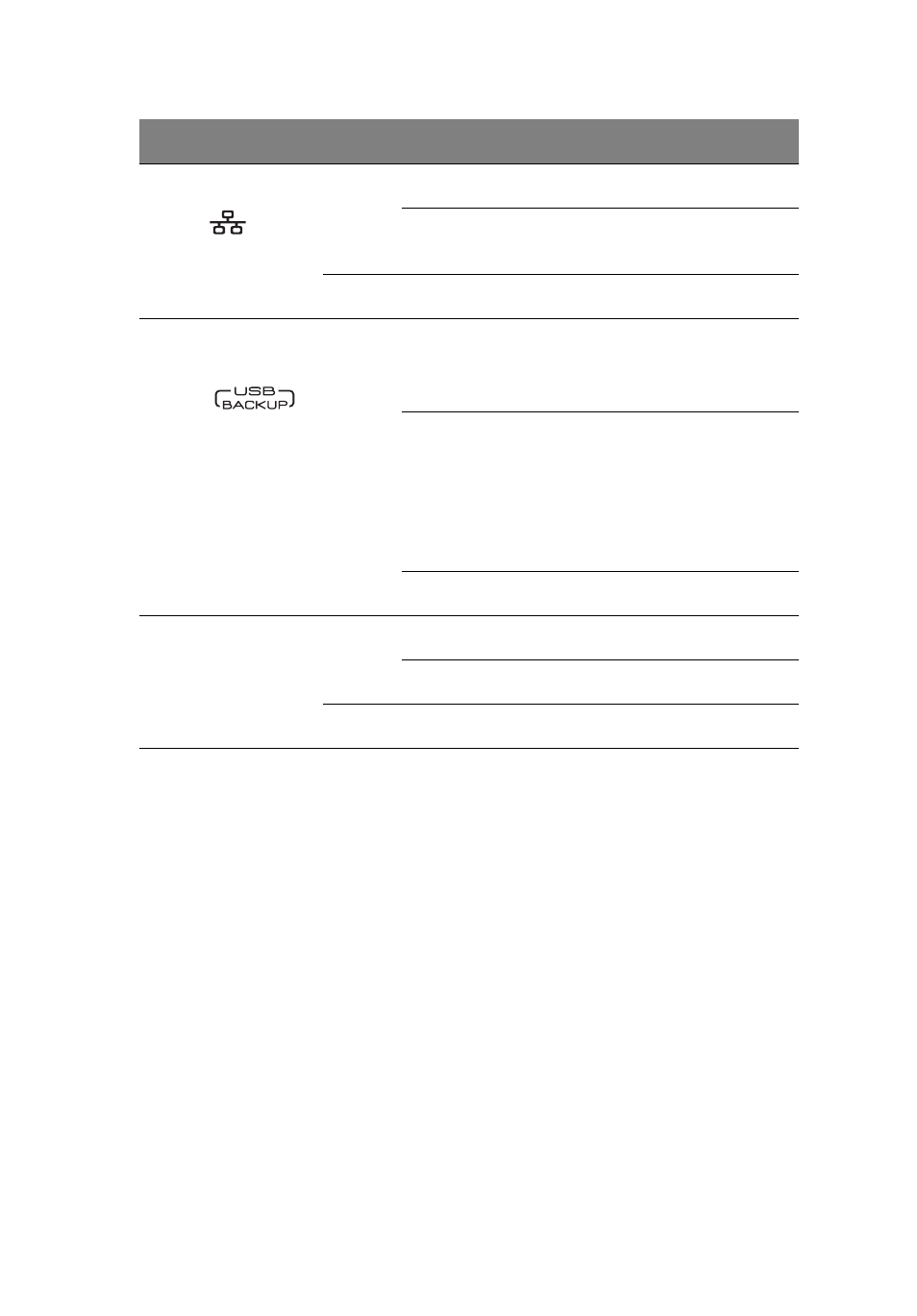
22
4
Network
White
On
Link between system and network
Random
blink
Network access
Off
Network disconnected
5
USB device
backup
White
On
• USB storage device is connected
to the USB port
• Backup completed
Random
blink
System is backing up files from a
USB storage device
For detailed instructions on how to
back up files from a USB storage
device, see “Using the one-touch
USB backup feature” on page 79.
Off
USB storage device unmounted
6
HDD access
White
Blink
HDD is in use
Off
No HDD activity
Purple
Blink
HDD failure
No.
Indicator
Color
State
Description
