Configure backup for home computers – Acer RC111 User Manual
Page 65
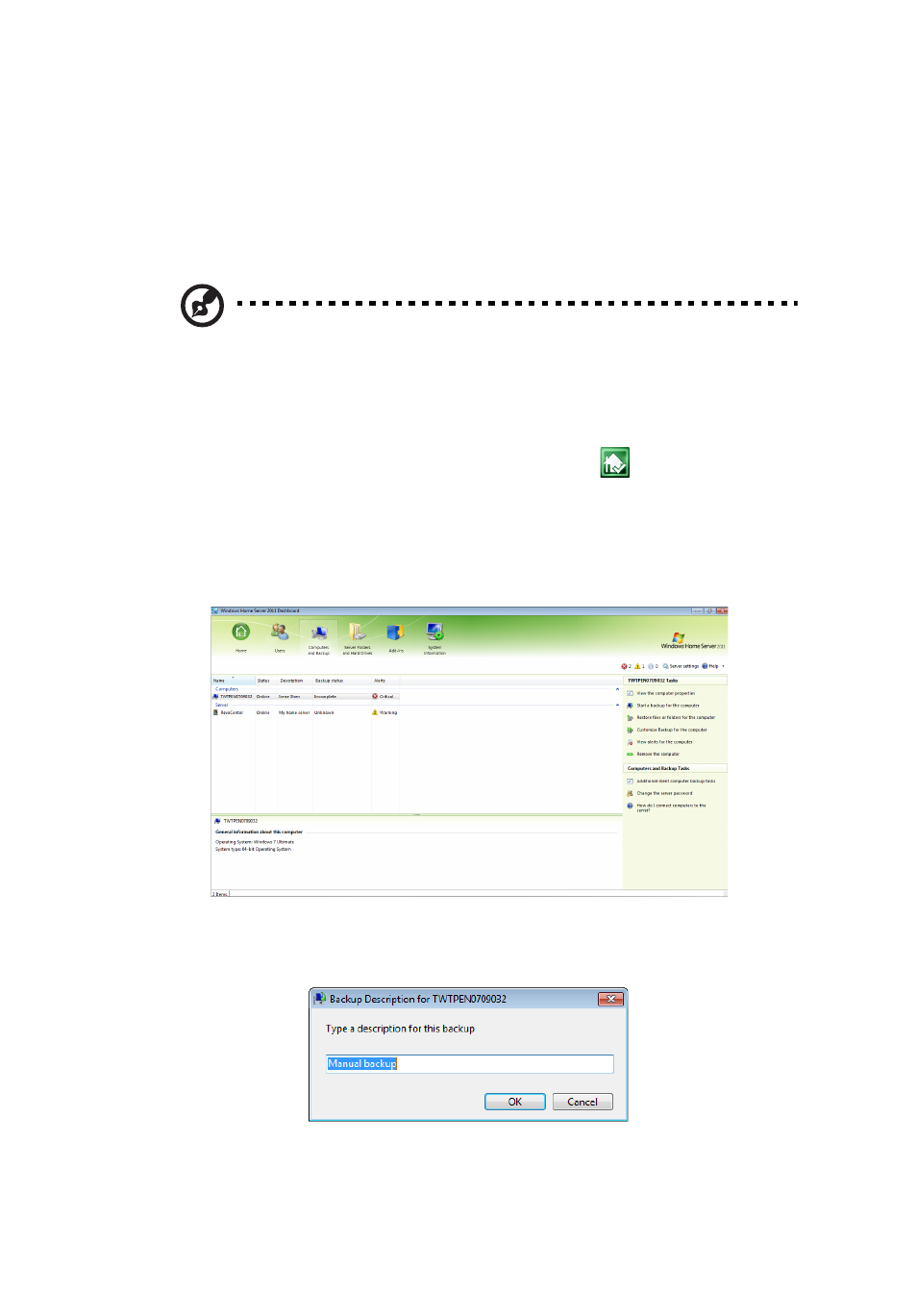
65
Configure backup for home
computers
You can customize the backup of each of your home computers from
the Windows Home Server Dashboard.
Note: After you install the Windows Home Server Connector to
the home computer all hard drive volumes on the home computer
are automatically backed up each night.
To configure backup for a computer:
1
Double-click the Windows Home Server icon
in the system
tray.
2
Log on to the Windows Home Server Launch pad then click the
Dashboard icon.
3
Click the Computers & Backup tab.
4
Select the computer and then click Start a back up for the
computer.
