Connect to the home server dashboard – Acer RC111 User Manual
Page 38
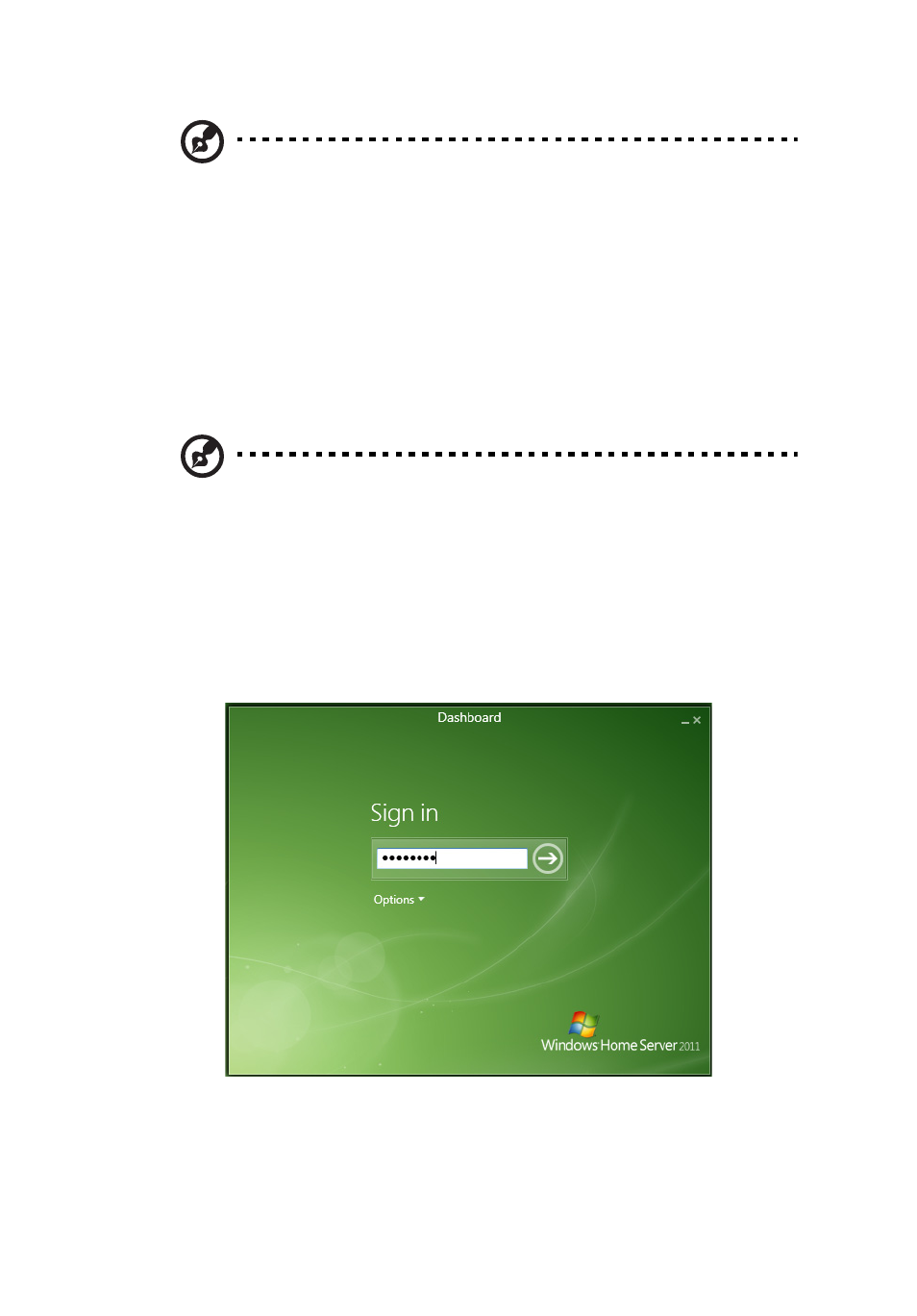
38
Note: Please ensure your PC's wireless and wired connections are
on the same subnet to avoid causing problems when setting up
Windows Home Server.
Connect to the Home Server
Dashboard
In order to remotely administer the home server, you need to log onto
the Windows Home Server Dashboard.
Note: Make sure you have the administrator password to the
home server.
There are two ways to launch Windows Home Server Dashboard.
To log onto the home server using the Windows Start menu:
1
On your computer, click Start > Programs > Windows Home Server
2011 > Windows Home Server 2011 Dashboard.
2
Enter the administrator password, then click the Next arrow.
