Acer RC111 User Manual
Page 61
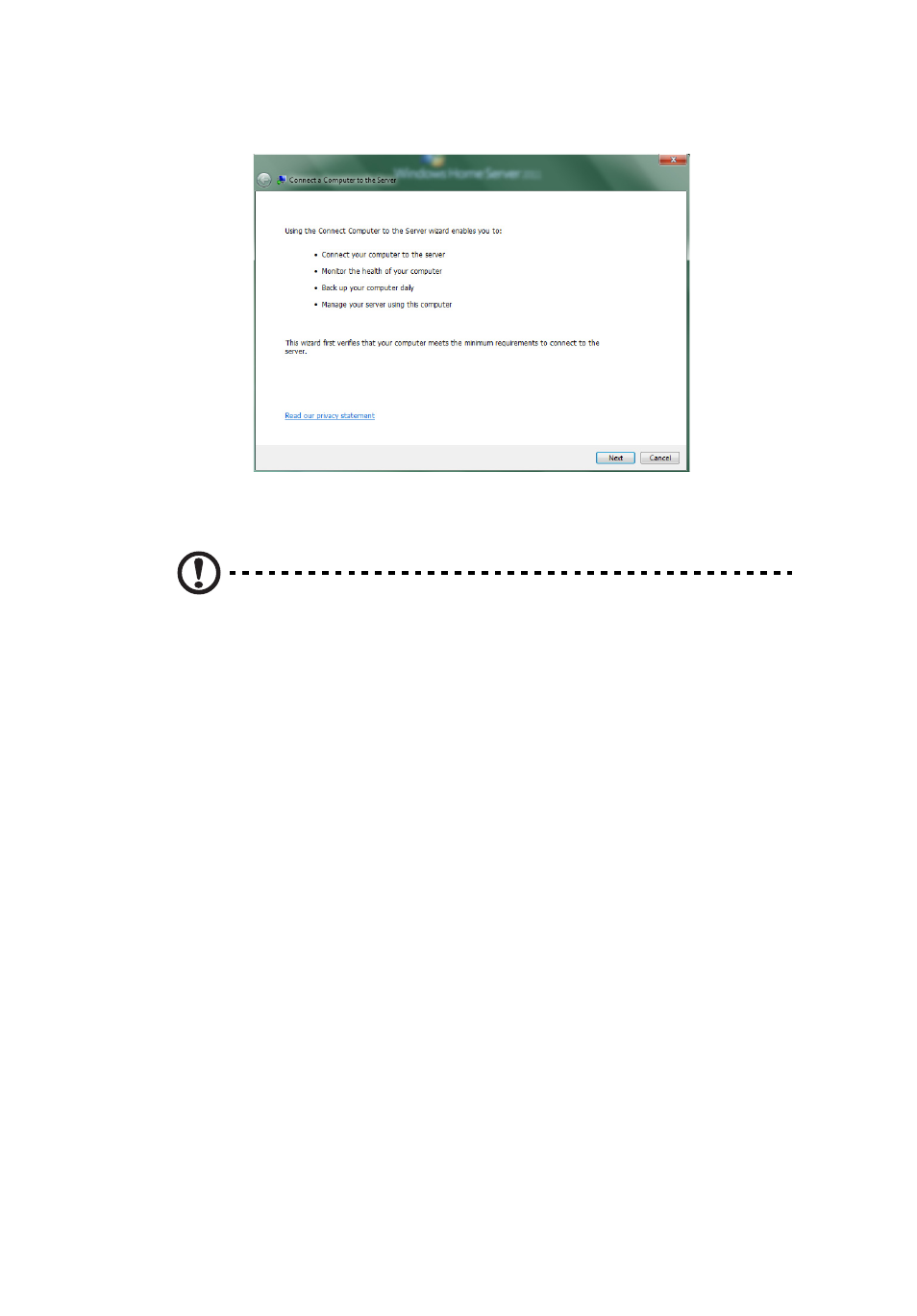
61
4
Click the Users tab.
5
Select Guest, then click View the account properties, be sure the
user account check box is selected.
Caution: If you have a wireless network, secure it before you
enable the guest account with no password. For more
information, see the documentation for your wireless device.
