Acer Altos G530 User Manual
Page 91
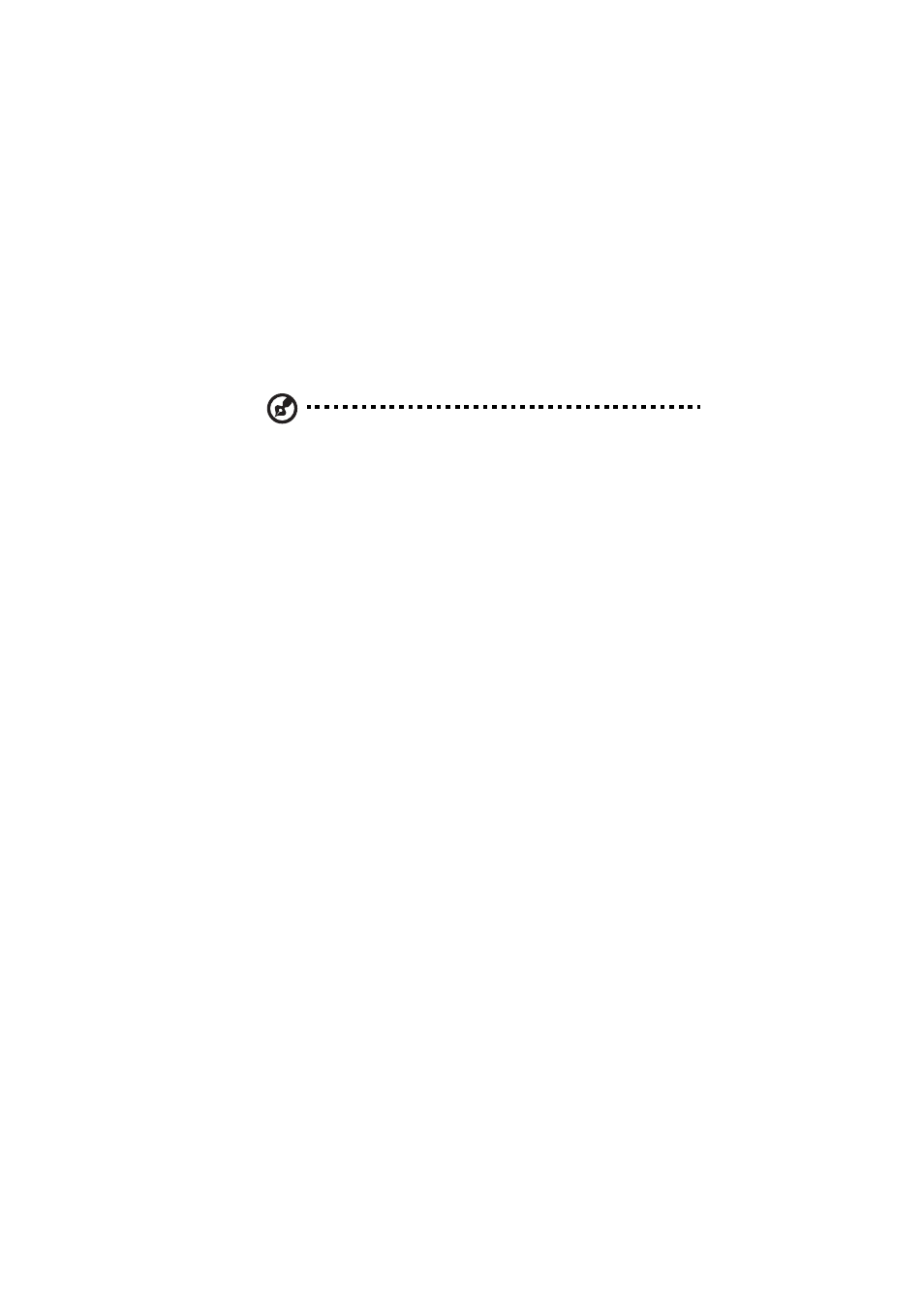
81
•
Press F1 for General Help on using the BIOS setup.
•
Press F10 to save changes and close the BIOS setup.
•
Press Esc to close the BIOS setup.
In the descriptive table following each of the screen illustrations,
settings in boldface are the default and suggested parameter settings.
Note: The BIOS screens shown in the following pages may vary
depending on the system configuration.
