Removing the hsf assembly – Acer Altos G530 User Manual
Page 71
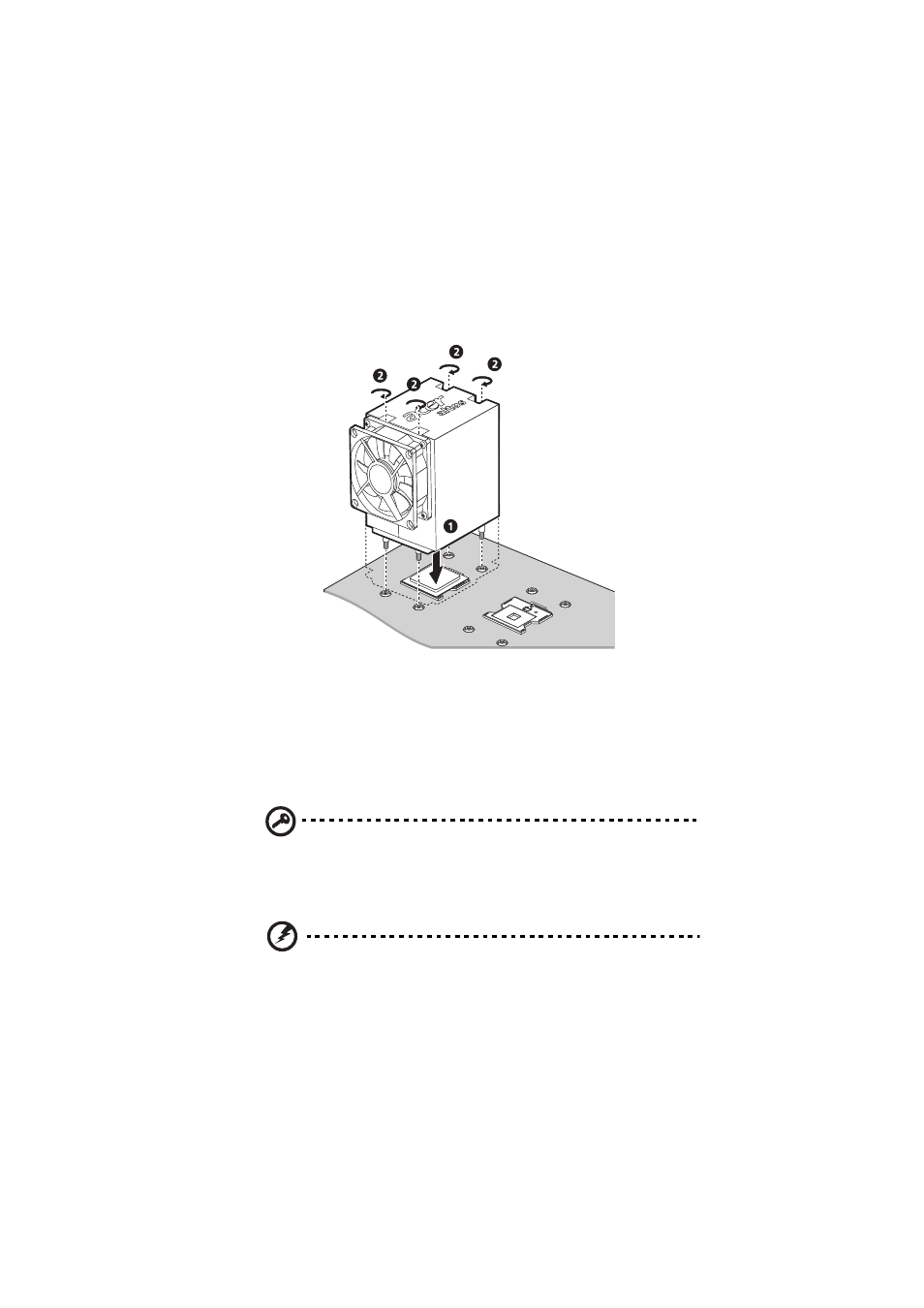
61
(1) Align the heat sink fan assembly to the CPU (1).
(2) Using a screwdriver, tighten the heatsink’s four screws to
secure it to the mainboard (2).
(3) Connect the CPU fan cable to its mainboard connector. Refer
to “Mainboard layout” on page 14 for the location of the CPU
fan connector.
3
Observe the post-installation instructions described on page 36.
Removing the HSF assembly
Important: Before removing a CPU from the mainboard, make
sure to create a backup file of all important data.
1
Observe the ESD precautions and pre-installation instructions
described on page 35.
Warning! The heat sink becomes very hot when the system
is on. NEVER touch the heat sink with any metal or with
your hands.
