Crestron control tool, Main page – Acer S5201 User Manual
Page 33
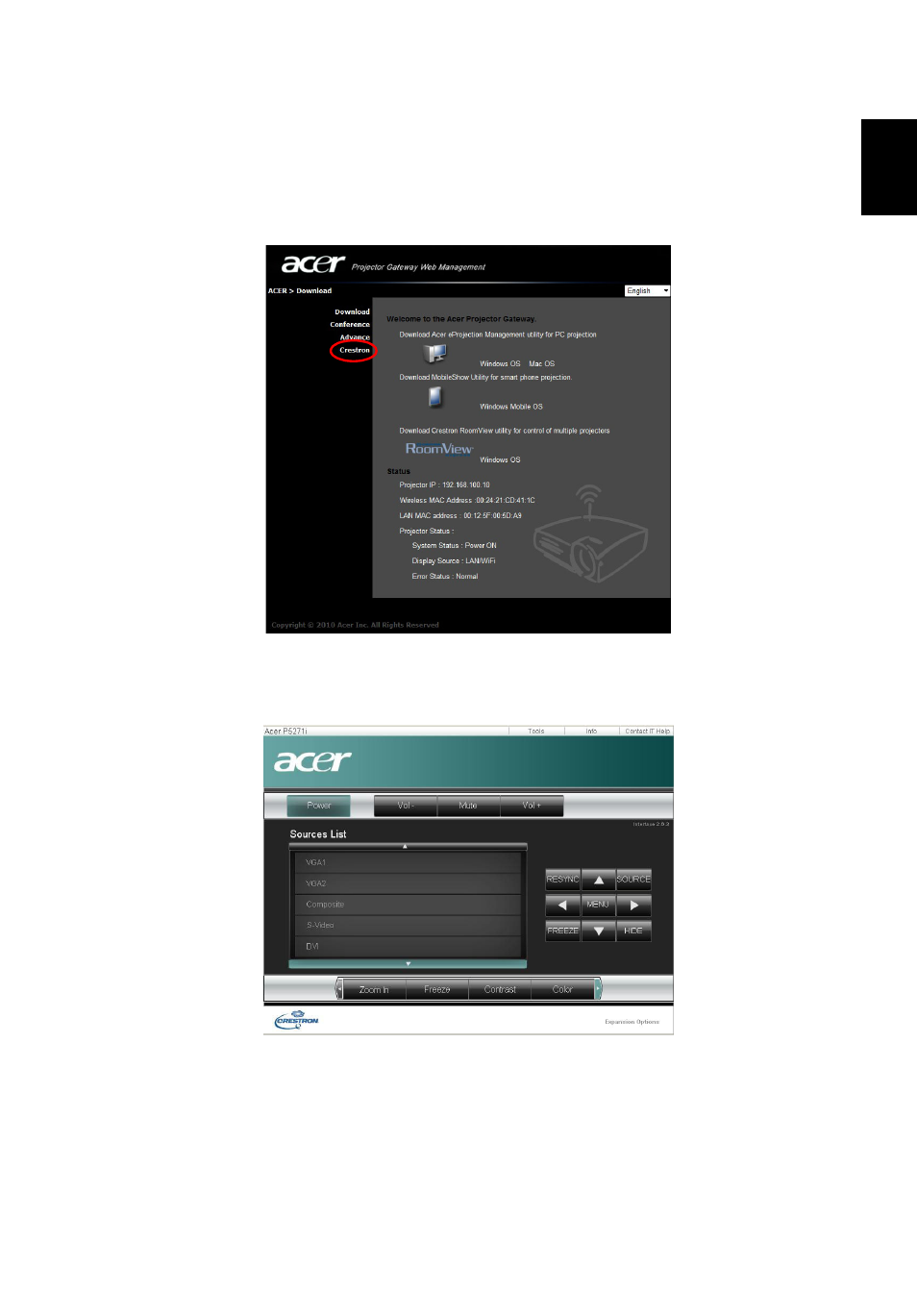
33
Eng
lis
h
Crestron control tool
When you open your Internet browser, you will find a Crestron link on the Acer
Projector Gateway Web Management main page. Tap the link to open an
interactive Flash-based webpage.
Main page
You can control the projector from the easy-to-use interface, adjusting the
volume; changing the source; and projector settings. For more information,
please visit www.crestron.com and www.crestron.com/getroomview.
