Acer S5201 User Manual
Page 29
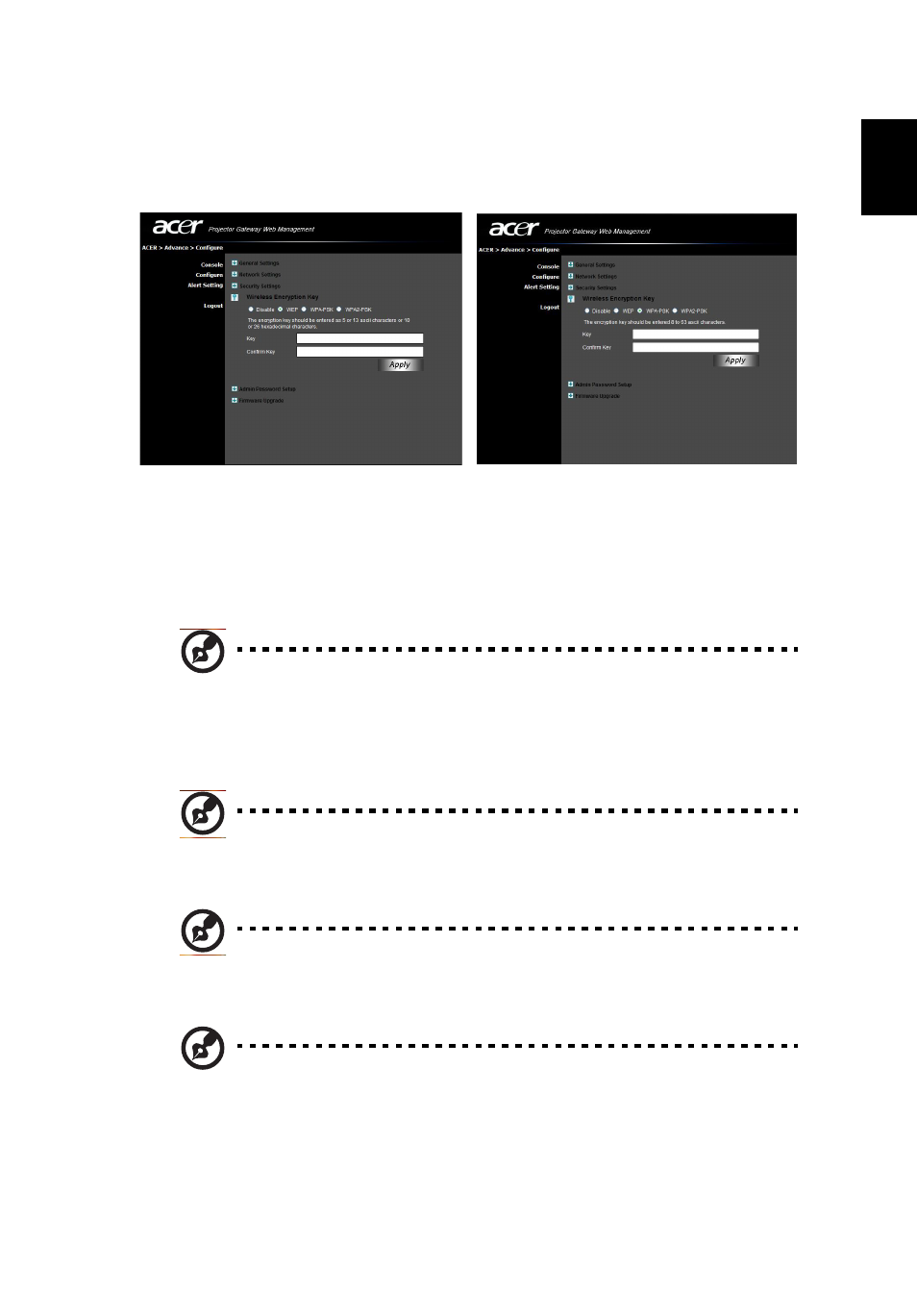
29
Eng
lis
h
Security Settings
If you are projecting sensitive information, you may want to set up a WEP or
WPA-PSK key by clicking Security Settings.
The WEP key can support from 64- up to 128-bit encryption for wireless
connections. This feature can be set and enabled by the supervisor. You must
enter 5 or 13 ASCII characters, or 10 or 26 hexadecimal characters. The WPA-
PSK/WPA2-PSK encryption key should be entered as 8 to 63 ASCII characters.
This feature can be set and enabled by the supervisor.
Note: ASCII (American Standard Code for Information
Interchange) is a code for representing characters as “0-9, a-z, A-Z,
!, @, #, $, %, &, *, -, _, +,=, /, ?“are allowed. Hexadecimal digits
consist of the numbers 0-9 and the letters A-F/a-f.
Note: If you are using Windows XP, you need to apply the WPA2-
PSK hotfix from Microsoft.
Note: Enabling WPA-PSK/WPA2-PSK increases the computing load,
which may affect projection performance.
Note: Security is only required for wireless models.
