AVSL 152.765 THE FLY User Manual
Page 9
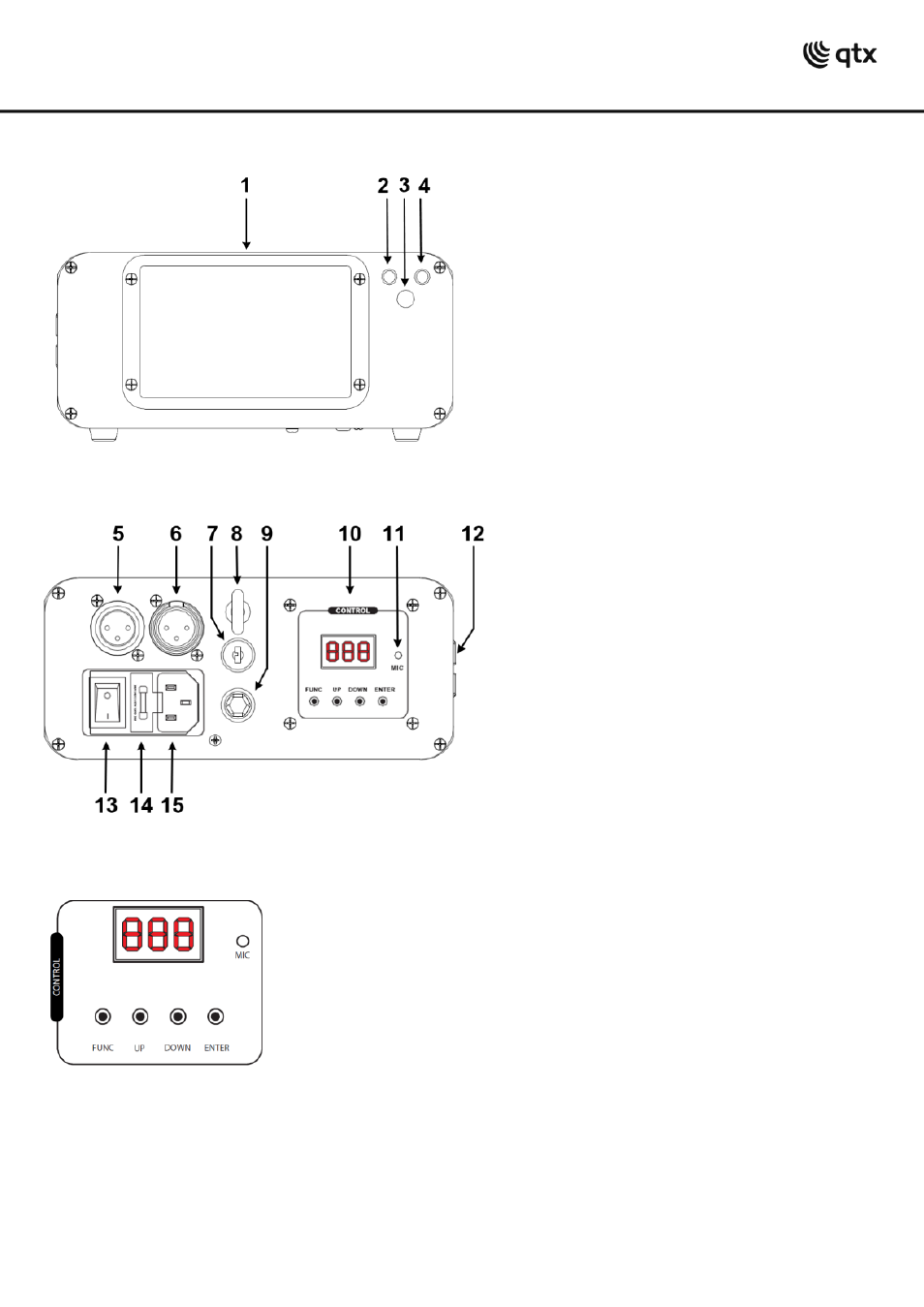
152.762UK User Manual
Front panel
Rear Panel
Control panel
The control panel and display allow the user to adjust settings as follows…
Press FUNC to navigate through the options
Press ENTER to select an option and adjust value using UP and DOWN buttons
Press ENTER again to confirm setting
1.
Laser aperture
2.
Power LED
3.
I.R. remote receiver
4.
Music LED
5.
DMX input
6.
DMX output
7.
Safety lock
8.
Safety eyebolt
9.
Remote power connector
10. Control panel
11. Internal microphone
12. Cooling fan (do not cover)
13. Power switch
14. Mains fuse holder
15. IEC mains inlet
