Analytical Industries GPR-1500 A Series Trace PPM Oxygen Analyzer User Manual
Page 28
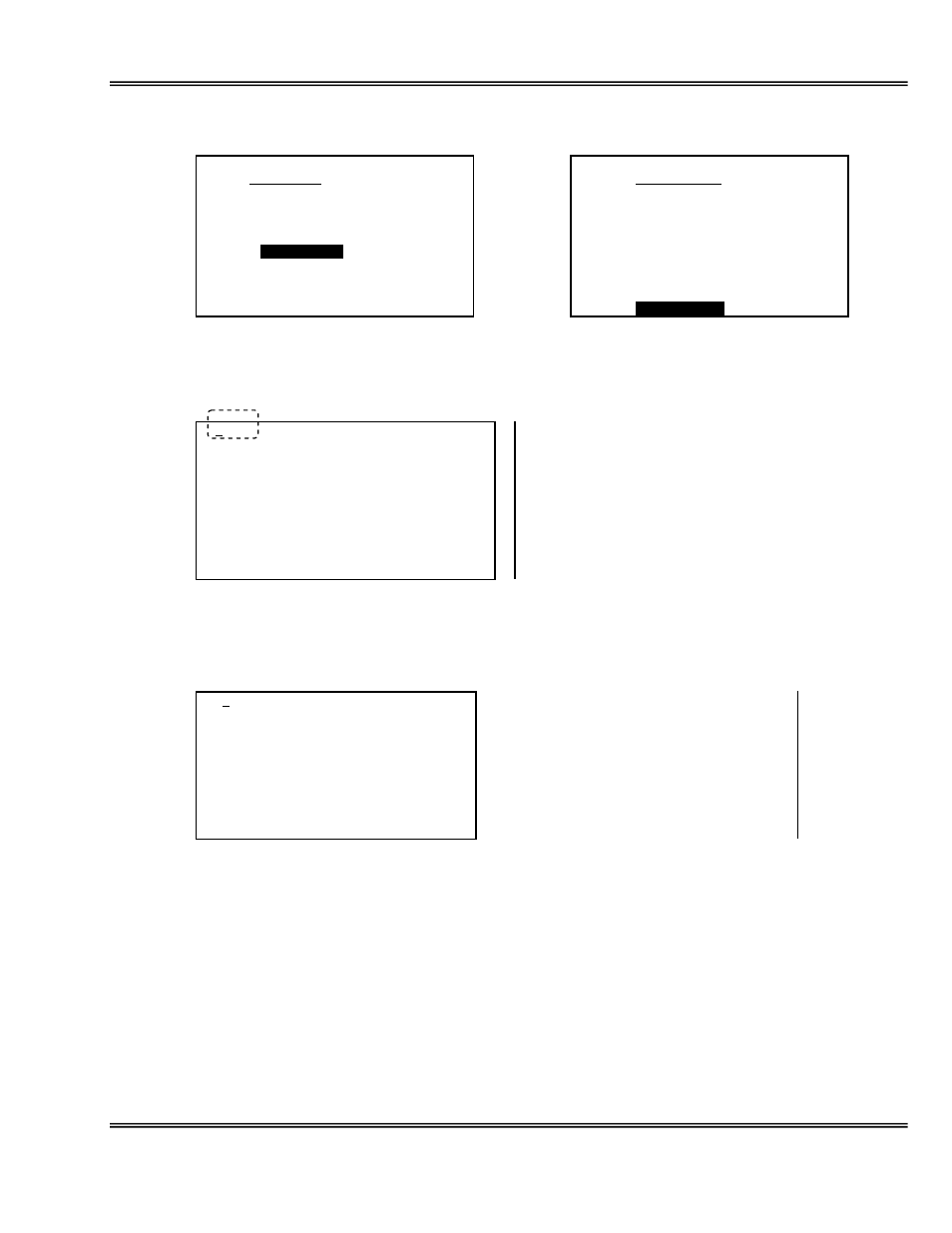
Advanced Instruments, Inc
28
3. Press the ENTER key to select the highlighted menu option and the following displays appear:
MAIN MENU
AUTO SAMPLE
MANUAL SAMPLE
CALIBRATION
CONFIG ALARMS
BYPASS ALARMS
>>>
CALIBRATION
SPAN CALIBRATE
ZERO CALIBRATE
DEFAULT SPAN
DEFAULT ZERO
OUTPUT SPAN
OUTPUT ZERO
4. Advance the reverse shade cursor using the ARROW keys to highlight DEFAULT ZERO.
5. Press the ENTER key to select the highlighted menu option and the following display appears:
100.0
OUTPUT ZERO OFFSET
PRESS UP OR DOWN
TO CHANGE VALUE
ENTER TO SAVE
MENU TO RETURN
The default setting of 100 illustrates no adjustment to the analog output signal. Compute the adjustment
value as described in Appendix B or consult the factory. The true adjustment value must be determined
empirically by trial and error. Adjust the initial value to above 100 to increase the analog signal value or
decrease it below 100 to decrease the analog signal.
090.0
OUTPUT ZERO OFFSET
PRESS UP OR DOWN
TO CHANGE VALUE
ENTER TO SAVE
MENU TO RETURN
6. Press the ENTER key to advance the underline cursor right or press the MENU key to advance the
underline cursor left to reach to the desired digit of the OUTPUT ZERO OFFSET value.
7. Press the ARROW keys to enter the OUTPUT ZERO OFFSET value.
8. Repeat the OUTPUT ZERO OFFSET routine until the output is 4 mA .
Save the adjustment value by pressing the ENTER key or abort by pressing the MENU key.
After adjustment, the system returns to the SAMPLING mode.
