Analytical Industries GPR-1500 A Series Trace PPM Oxygen Analyzer User Manual
Page 19
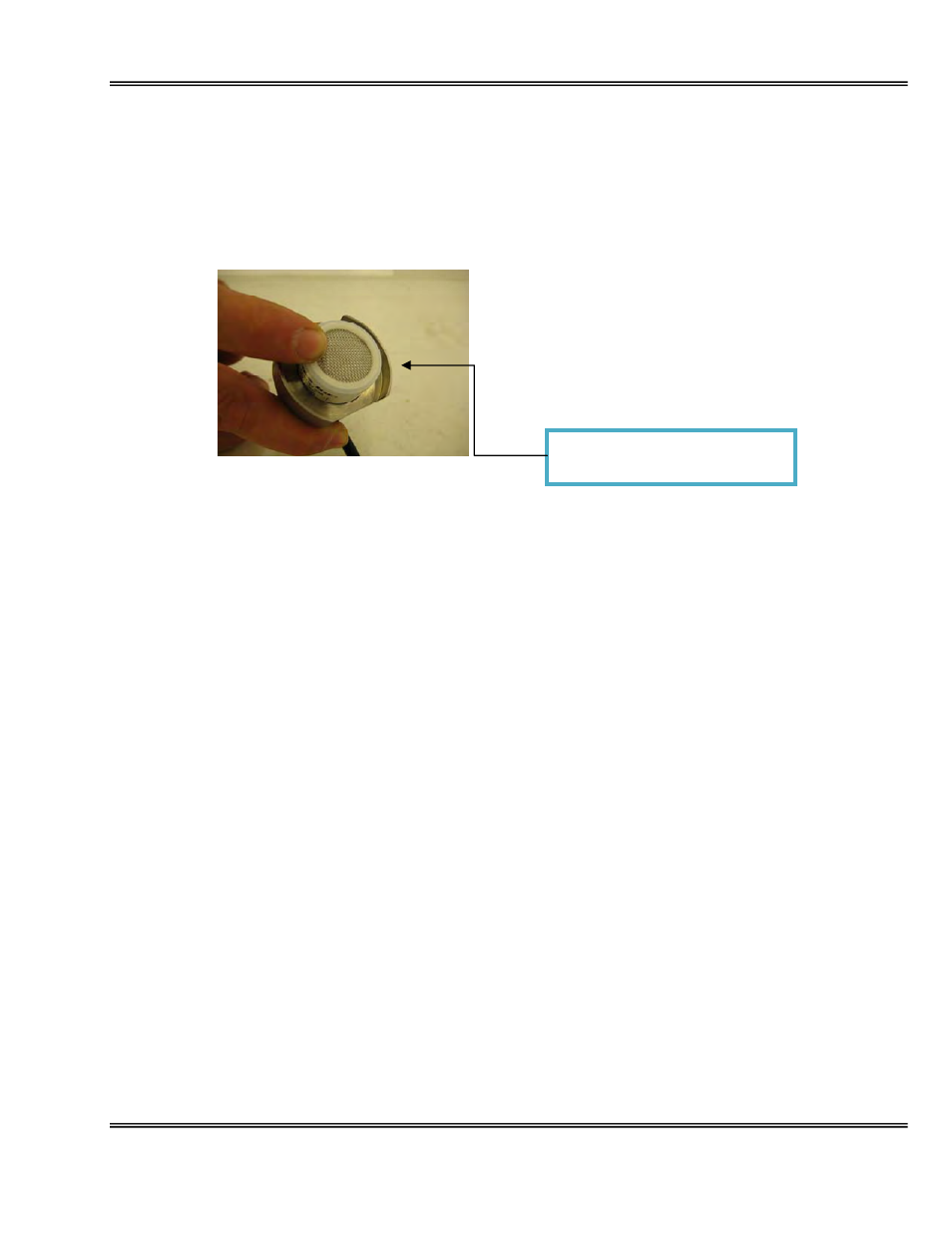
Advanced Instruments, Inc
19
5. Insert the sensor into the upper section of the sensor housing with gold contact plate facing towards two
gold contact pins of the sensor housing
6. By holding the sensor and the upper section of the sensor housing in your hand, allow 2-3 minutes for
the analyzer to respond to the new sensor. The analyzer should display oxygen around 21% with
factory default span setting (see below)
7. You may perform a quick air calibration at this time (see details in the “Calibration” ) to ensure that the
analyzer accepts the air calibration thus confirming that the sensor output is within the recommended
limits.
8. Place the sensor in the bottom section of the sensor housing with the two ring gold contact plate facing
up. Place the upper section of the sensor housing over the sensor. Slightly push it down and twist 90
degree.
9. By using the 5/16 ranch, tighten the bolt securing the two section together.
Hold the sensor pressed against
the contact pins inside the housing
