Establishing power to electronics, Menu navigation, Main menu – Analytical Industries GPR-1500 A Series Trace PPM Oxygen Analyzer User Manual
Page 21
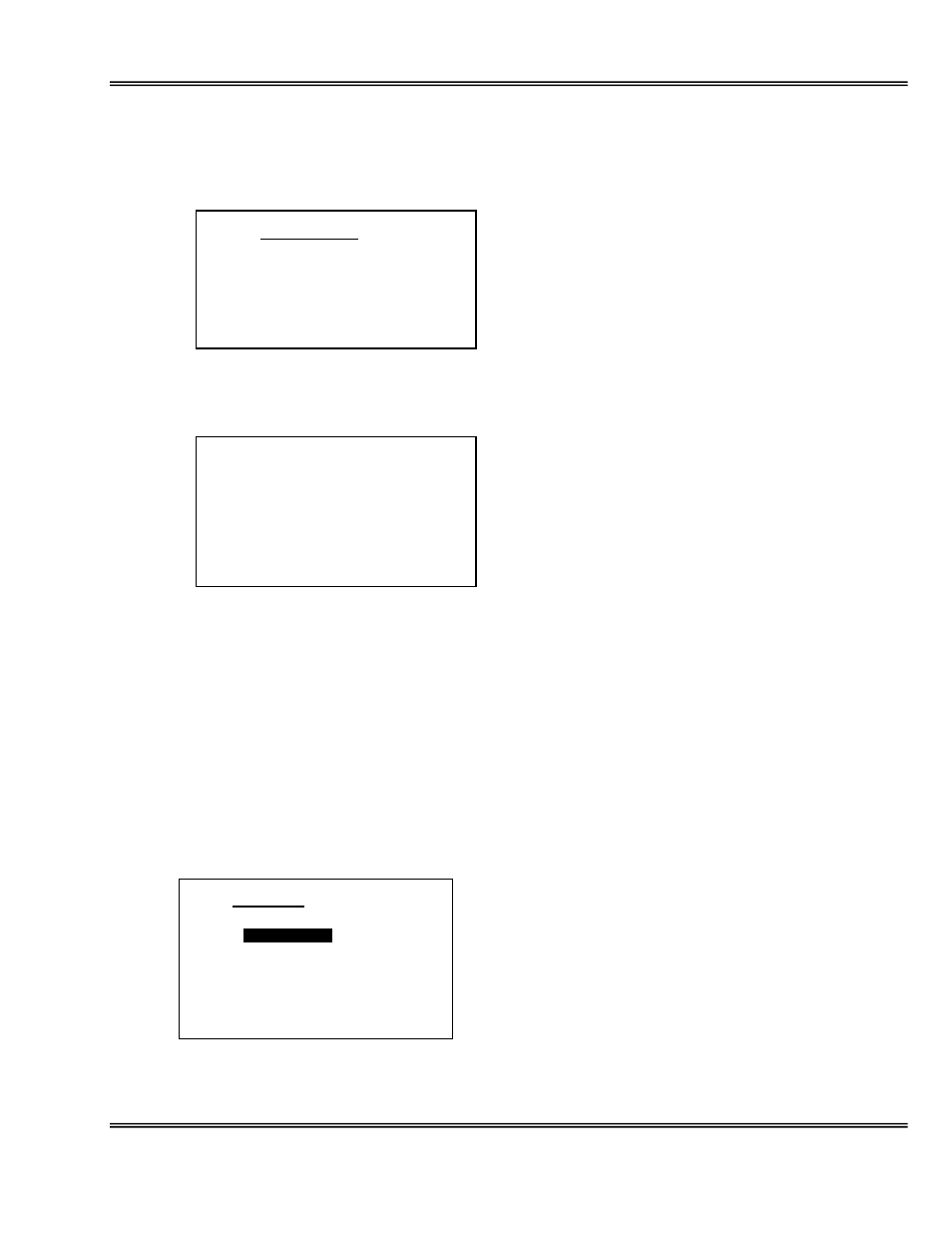
Advanced Instruments, Inc
21
Establishing Power to Electronics
Once the 12-24 VDC power is supplied, the digital display responds instantaneously. The transmitter
performs several self-diagnostic system status checks termed as “START-UP TEST” as illustrated below:
START-UP TEST
ELECTRONICS – PASS
TEMP SENSOR – PASS
BAROMETRIC SENSOR – PASS
REV. 2.14
After self diagnostic tests, the analyzer turns itself into the sampling mode. And displays oxygen contents
the sensor is exposed to, the analysis range, the ambient temperature and pressure.
0.3 %
AUTO SAMPLING
0-1% RANGE
76 F 100 KPA
Menu Navigation
The four (4) pushbuttons located on the front of the transmitter control the micro-processor functions:
Blue ENTER (select)
Yellow UP ARROW
Yellow DOWN ARROW
Green MENU (escape)
Main Menu
To access the MAIN MENU, press the MENU (ESC) key and the following screen will appear.
MAIN MENU
AUTO SAMPLE
MANUAL SAMPLE
CALIBRATION
CONFIG ALARMS
BYPASS ALARMS
This screen shows various options available. You can use the UP and DOWN arrow key to move the cursor
and highlight the desired function. After moving the cursor to the desired function, press ENTER to access
that function.
