6 boot menu, 1 boot device priority, 2 boot settings configuration – Asus P5G41-M EVO User Manual
Page 41: Boot menu -13 2.6.1, Boot device priority -13, Boot settings configuration -13, 1st/2nd/3rd boot device, Quick boot [enabled, Full screen logo [enabled, Addon rom display mode [force bios
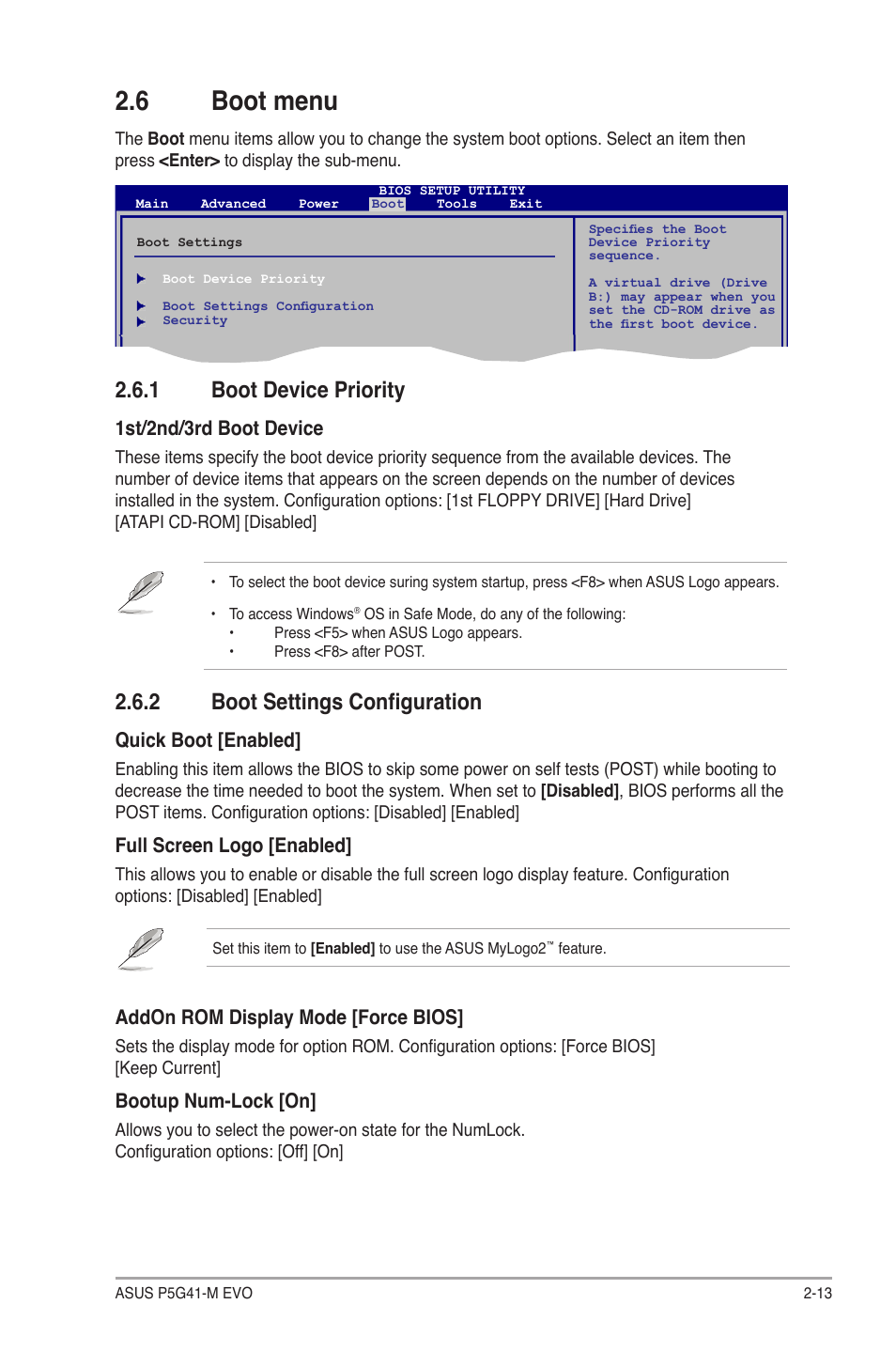 6 boot menu, 1 boot device priority, 2 boot settings configuration | Boot menu -13 2.6.1, Boot device priority -13, Boot settings configuration -13, 1st/2nd/3rd boot device, Quick boot [enabled, Full screen logo [enabled, Addon rom display mode [force bios | Asus P5G41-M EVO User Manual | Page 41 / 44
6 boot menu, 1 boot device priority, 2 boot settings configuration | Boot menu -13 2.6.1, Boot device priority -13, Boot settings configuration -13, 1st/2nd/3rd boot device, Quick boot [enabled, Full screen logo [enabled, Addon rom display mode [force bios | Asus P5G41-M EVO User Manual | Page 41 / 44 See also other documents in the category Asus Motherboard:
- P5B Premium Vista Edition (188 pages)
- P5B (140 pages)
- P5B (56 pages)
- P5KPL-VM/1394/SI (94 pages)
- M2N68-CM (28 pages)
- P5GD1-VM (92 pages)
- P5AD2-E Premium (2 pages)
- P5GD1-VM (88 pages)
- P5AD2 Premium (8 pages)
- DELUXE A7N8X-E (114 pages)
- P5KPL-AM SE (40 pages)
- P5KPL-AM SE (38 pages)
- P5KPL-AM SE (62 pages)
- P4S8X-X (64 pages)
- P5K-VM (98 pages)
- K8V-X SE (82 pages)
- M2N68-AM SE2 (40 pages)
- P4P800 SE (125 pages)
- P4P800 SE (16 pages)
- DELUXE SERIES M3A32-MVP (176 pages)
- P5AD2 Deluxe (148 pages)
- M4A79 Deluxe (122 pages)
- A7V266-E (108 pages)
- Application Manual (5 pages)
- Application Manual (11 pages)
- Application Manual (10 pages)
- Application Manual (4 pages)
- Application Manual (8 pages)
- Application Manual (2 pages)
- Application Manual (6 pages)
- Application Manual (9 pages)
- Application Manual (3 pages)
- Application Manual (1 page)
- M4A88T-I DELUXE (70 pages)
- M4A88T-I DELUXE (44 pages)
- P9X79 DELUXE (2 pages)
- RAMPAGE IV GENE (1 page)
- P9X79 (156 pages)
- P8H61-M PLUS V3 (64 pages)
- A85XM-A (78 pages)
- M4A78L-M LE (64 pages)
- M2N68-AM (96 pages)
- M2N68-AM (62 pages)
- M2N68-AM (38 pages)
- Blitz Formula (3 pages)
