6 onboard leds, Onboard leds -18, Chapter 2 – Asus Rampage IV Formula User Manual
Page 42
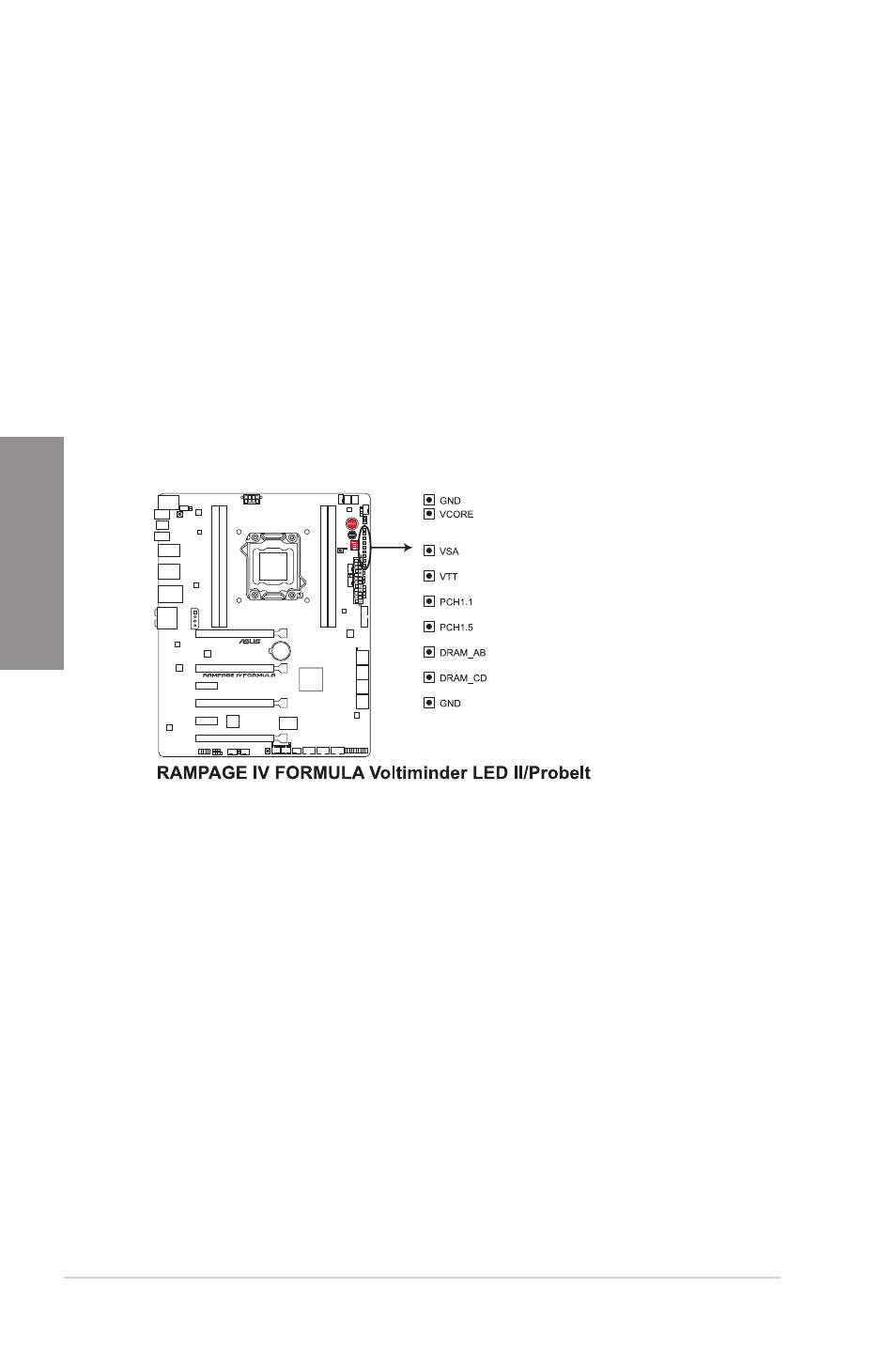
2-18
Chapter 2: Hardware information
Chapter 2
2.2.6
Onboard LEDs
The motherboard comes with a set of LEDs that indicate the voltage conditions of CPU, memory,
northbridge and southbridge. You may adjust the voltages in BIOS. There are also an LED for
hard disk drive activity and an onboard switch for power status. For more information about
voltage adjustment, refer to 3.3 Extreme Tweaker menu.
1.
Voltiminder LED II
Voltiminder LED II provides not only many measurement spots for various voltages but
LEDs indicating which voltage is being polled. This is especially useful when debugging
overclock failures. Voltiminder LED II consists of the following LED set: DRAM_CD,
DRAM_AB, PCH_1.5V, PCH_1.1V, CPU_PLL, CPU_VTT, CPU_VSA, CPU GND_U
and CPU_FREQ. For example, when you fail to post and see the LED for CPU_VTT
light up, it tells you that your system does not like the setting for CPU VTT.
- P5B Premium Vista Edition (188 pages)
- P5B (140 pages)
- P5B (56 pages)
- P5KPL-VM/1394/SI (94 pages)
- M2N68-CM (28 pages)
- P5GD1-VM (88 pages)
- P5AD2 Premium (8 pages)
- P5GD1-VM (92 pages)
- P5AD2-E Premium (2 pages)
- DELUXE A7N8X-E (114 pages)
- P5KPL-AM SE (40 pages)
- P5KPL-AM SE (38 pages)
- P5KPL-AM SE (62 pages)
- P4S8X-X (64 pages)
- P5K-VM (98 pages)
- K8V-X SE (82 pages)
- M2N68-AM SE2 (40 pages)
- P4P800 SE (125 pages)
- P4P800 SE (16 pages)
- DELUXE SERIES M3A32-MVP (176 pages)
- P5AD2 Deluxe (148 pages)
- M4A79 Deluxe (122 pages)
- A7V266-E (108 pages)
- Application Manual (8 pages)
- Application Manual (2 pages)
- Application Manual (6 pages)
- Application Manual (9 pages)
- Application Manual (3 pages)
- Application Manual (1 page)
- Application Manual (5 pages)
- Application Manual (11 pages)
- Application Manual (10 pages)
- Application Manual (4 pages)
- M4A88T-I DELUXE (70 pages)
- M4A88T-I DELUXE (44 pages)
- RAMPAGE IV GENE (1 page)
- P9X79 (156 pages)
- P9X79 DELUXE (2 pages)
- P8H61-M PLUS V3 (64 pages)
- A85XM-A (78 pages)
- M4A78L-M LE (64 pages)
- M2N68-AM (62 pages)
- M2N68-AM (38 pages)
- M2N68-AM (96 pages)
- Blitz Extreme (188 pages)
