Standard installation of cache vault power module – Asus PIKE 2208 User Manual
Page 3
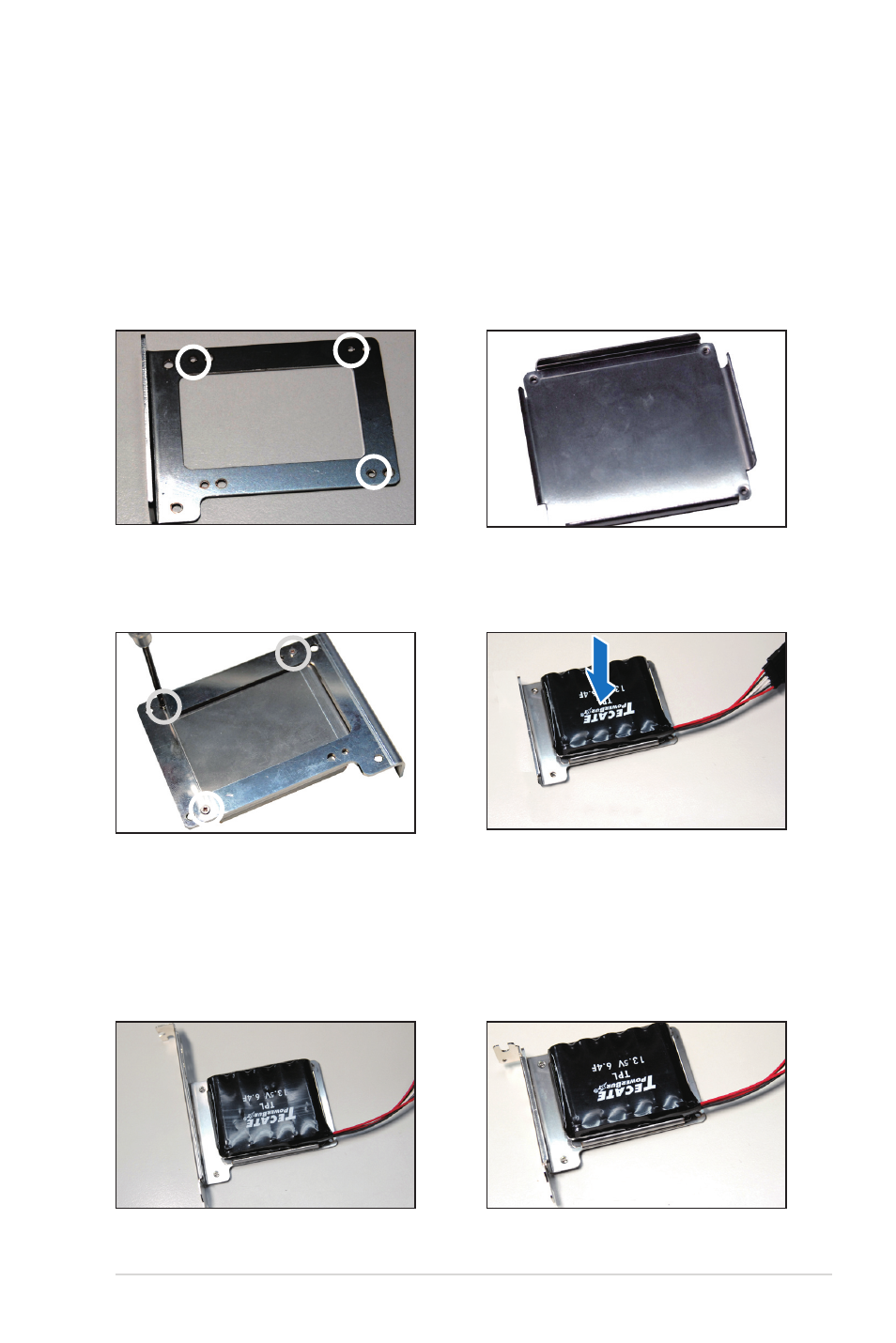
Cache Vault Accessory Kit
Installing the Cache Vault Kit on the holder
and the PIKE card
Install the Cache Vault Flash Module on the PIKE 2208 card, and follow the steps
below to install the Cache Vault Power Module on ASUS steel CVPM holder.
Installing the Cache Vault Power Module on the steel clip and holder
1. Locate the three screw holes on
ASUS steel CVPM clip holder.
3. Align the three screw holes on
the clip with the three screw holes
on the holder, then secure the clip
with the bundled screws (2).
4. Install the Cache Vault Power
Module to the LSI® steel
CVPM clip.
2. Find the LSI
®
steel CVPM clip
for securing the Cache Vault
Power Module.
Standard installation of Cache Vault power module
Some specific ASUS server systms have a specific space for installing Cache Valut Power
module, allowing you the use of all your system’s expansion slots. For generally standard
installation, please follow the steps below.
1. Install the Cache Vault Power Module on the full-height or half-height steel bracket
according to the type of expansion slots on your server system as shown below.
CVPM installed on the full-height steel
bracket, secured with the bundle screws (3).
CVPM installed on the half-height steel
bracket, secured with the bundle screws (3).
3
