2 pch configuration, Pch configuration -28, Chapter 3 – Asus SABERTOOTH Z87 User Manual
Page 94
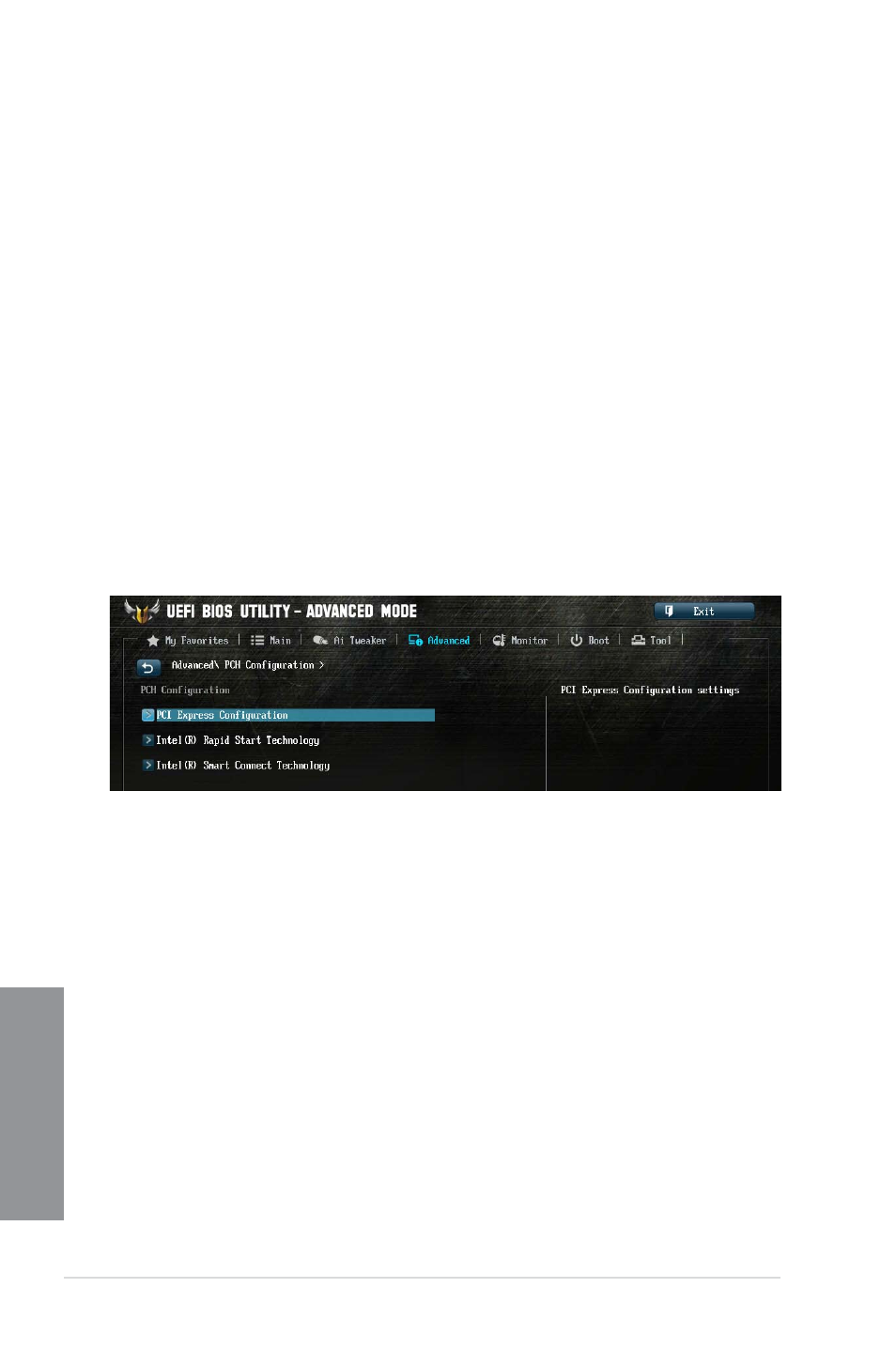
3-28
Chapter 3: BIOS setup
Chapter 3
CPU C6 Report [Enabled]
Allows you to disable or enable the CPU C6 report to the operating system.
Configuration options: [Enabled] [Disabled]
C6 Latency [Short]
Allows you to set the duration of C6 latency for C6 state.
Configuration options: [Short] [Long]
CPU C7 Report [CPU C7s]
Allows you to disable or enable the CPU C7 report to the operating system.
Configuration options: [Disabled] [CPU C7] [CPU C7s]
C7 Latency [Long]
Allows you to set the duration of C7 latency for C7 state.
Configuration options: [Short] [Long]
Package C State Support [Auto]
Allows you to set the a C-state according to the following configuration
options: [Auto] [Enabled] [C0/C1] [C2] [C3] [C6] [CPU C7] [CPU C7s]
3.6.2
PCH Configuration
PCI Express Configuration
Allows you to configure the PCI Express slots.
DMI Link ASPM Control [Auto]
Allows you to control the ASPM (Active State Power Management) on both Northbridge
side and Southbridge side of the DMI Link.
Configuration options: [Auto] [Disabled] [Enabled]
ASPM Support [Disabled]
Allows you to set the ASPM level.
Configuration options: [Disabled] [Auto] [L0s] [L1] [L0sL1]
PCIe Speed [Auto]
Allows you to select the PCI Express port speed.
Configuration options: [Auto] [Gen1] [Gen2]
