Chapter 3 – Asus M4A88TD-V EVO/USB3 User Manual
Page 61
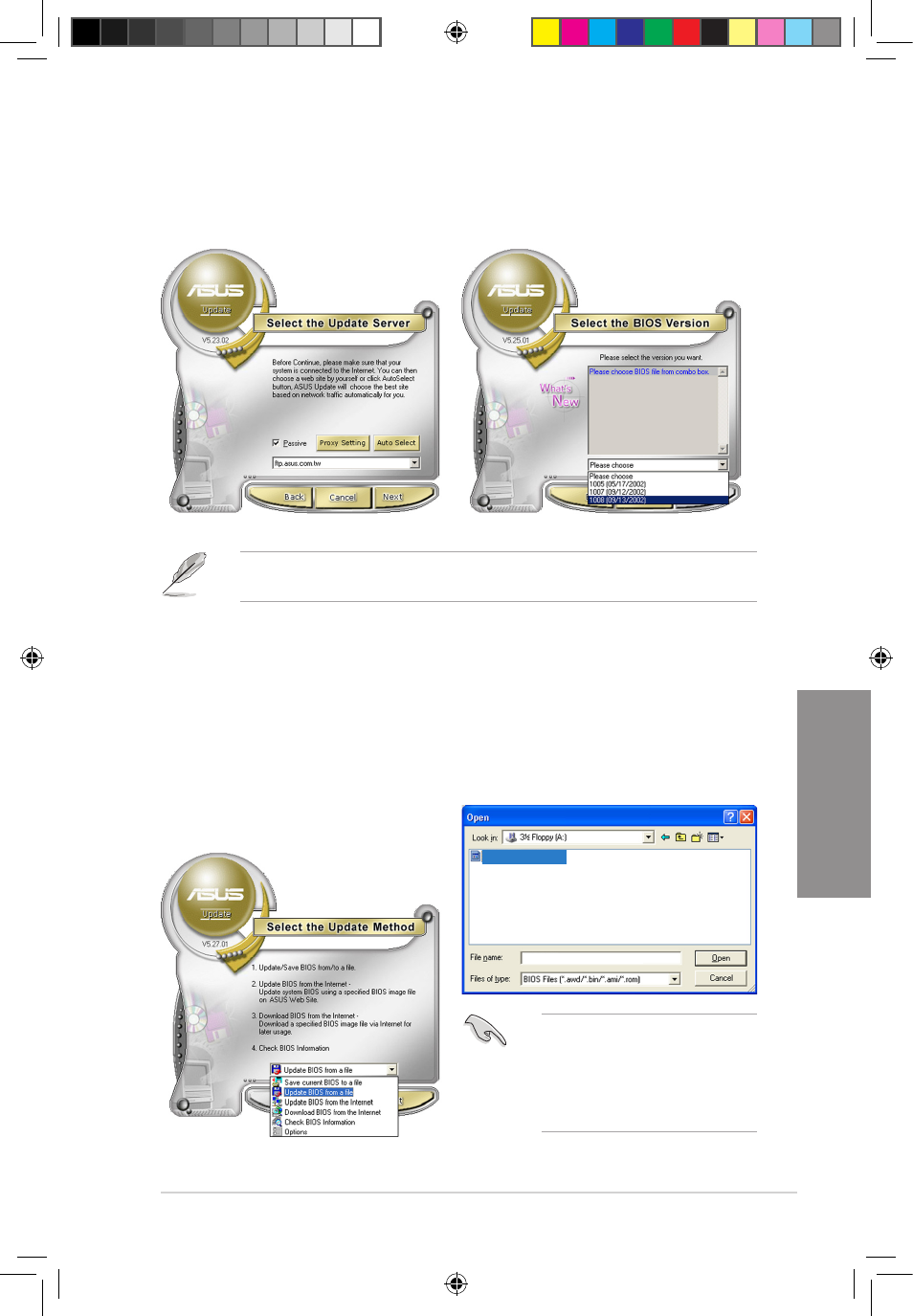
ASUS M4A88TD-V EVO
3-3
Chapter 3
3.
Select the ASUS FTP site nearest
you to avoid network traffic, or click
Auto Select. Click Next.
4.
From the FTP site, select the BIOS
version that you wish to download. Click
Next.
Updating the BIOS through a BIOS file
To update the BIOS through a BIOS file:
1.
Fom the Windows
®
desktop, click
Start > Programs > ASUS >
ASUSUpdate > ASUSUpdate. The
ASUS Update main window appears.
2.
Select Update BIOS from a file
from the dropdown menu, then click
Next.
M4A88TDV
M4A88TDV.ROM
Ensure to load the BIOS default
settings to ensure system
compatibility and stability. Select the
Load Setup Defaults item under
the Exit menu. See section 3.10 Exit
Menu for details.
5.
Follow the onscreen instructions to complete the update process.
The ASUS Update utility is capable of updating itself through the Internet. Always update
the utility to avail all its features.
3.
Locate the BIOS file from the Open
window, then click Open.
4.
Follow the onscreen instructions to
complete the update process.
E5889_M4A88TD-V EVO_Contents V2.3 3
5/26/10 4:04:53 PM
