9 onboard devices configuration, High definition audio [enabled, Onboard lan [enabled – Asus P5E-VM DO User Manual
Page 82: Configure intel amt parameters, Configuration options: [disabled] [enabled
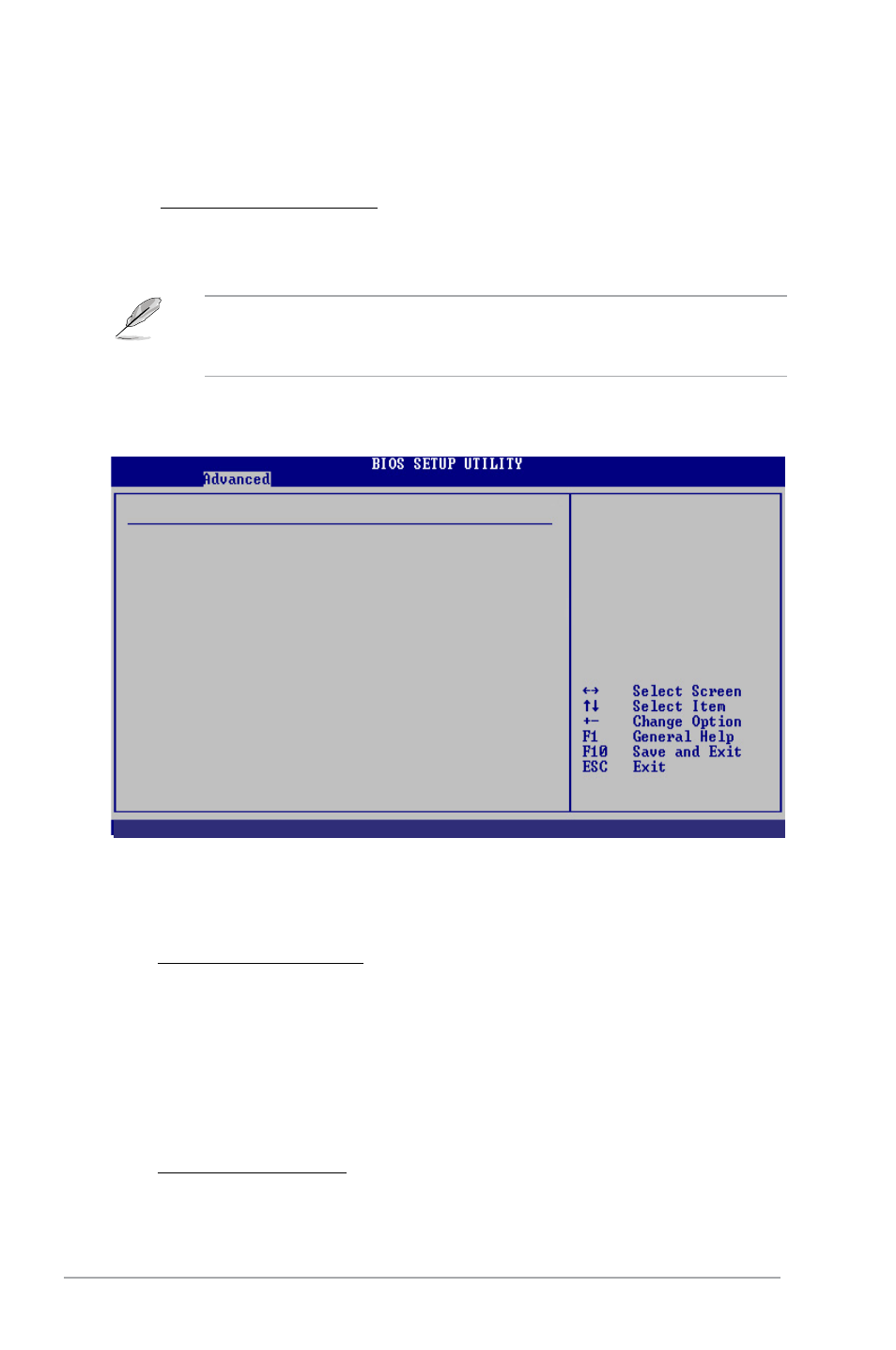
2-32
Chapter 2: BIOS setup
2.4.9
Onboard Devices Configuration
High Definition Audio [Enabled]
Allows you to enable or disable the High Definition Audio Controller.
Configuration options: [Enabled] [Disabled].
Front Panel Type [HD Audio]
Allows you to set the front panel audio connector (AAFP) mode to legacy
AC’97 or high-definition audio depending on the audio standard that the front
panel audio module supports. Configuration options: [AC97] [HD Audio].
Onboard LAN [Enabled]
Allows you to enable or disable the onboard LAN controller.
Configuration options: [Enabled] [Disabled].
LAN Boot ROM [Disabled]
Configuration options: [Disabled] [Enabled].
Configure Win627EHF Super IO Chipset
High Definition Audio
[Enabled]
Front Panel Type
[HD Audio]
Onboard LAN
[Enabled]
LAN Boot ROM
[Disabled]
Agere Firewaire 1394
[Enabled]
J-Micron PATA Controller
[Enabled]
Serial Port1 Address
[3F8/IRQ4]
Parallel Port Address
[378]
Parallel Port Mode
[ECP]
ECP Mode DMA Channel
[DMA3]
Parallel Port IRQ
[IRQ7]
Enable or Diable
High Definition Audio
Controller
v02.58 (C)Copyright 1985-2007, American Megatrends, Inc.
Configure Intel AMT Parameters
ME BIOS Extension [Enabled]
Allows you to enable or disable ME BIOS Extension.
Configuration options: [Enabled] [Disabled].
The Intel
®
Active Management Technology requires the Intel
®
AMT-enabled
software. Also, the platform must be connected to a power source and an active
LAN port.
