4 layout contents, Layout contents -7 – Asus Z9NH-D12 User Manual
Page 29
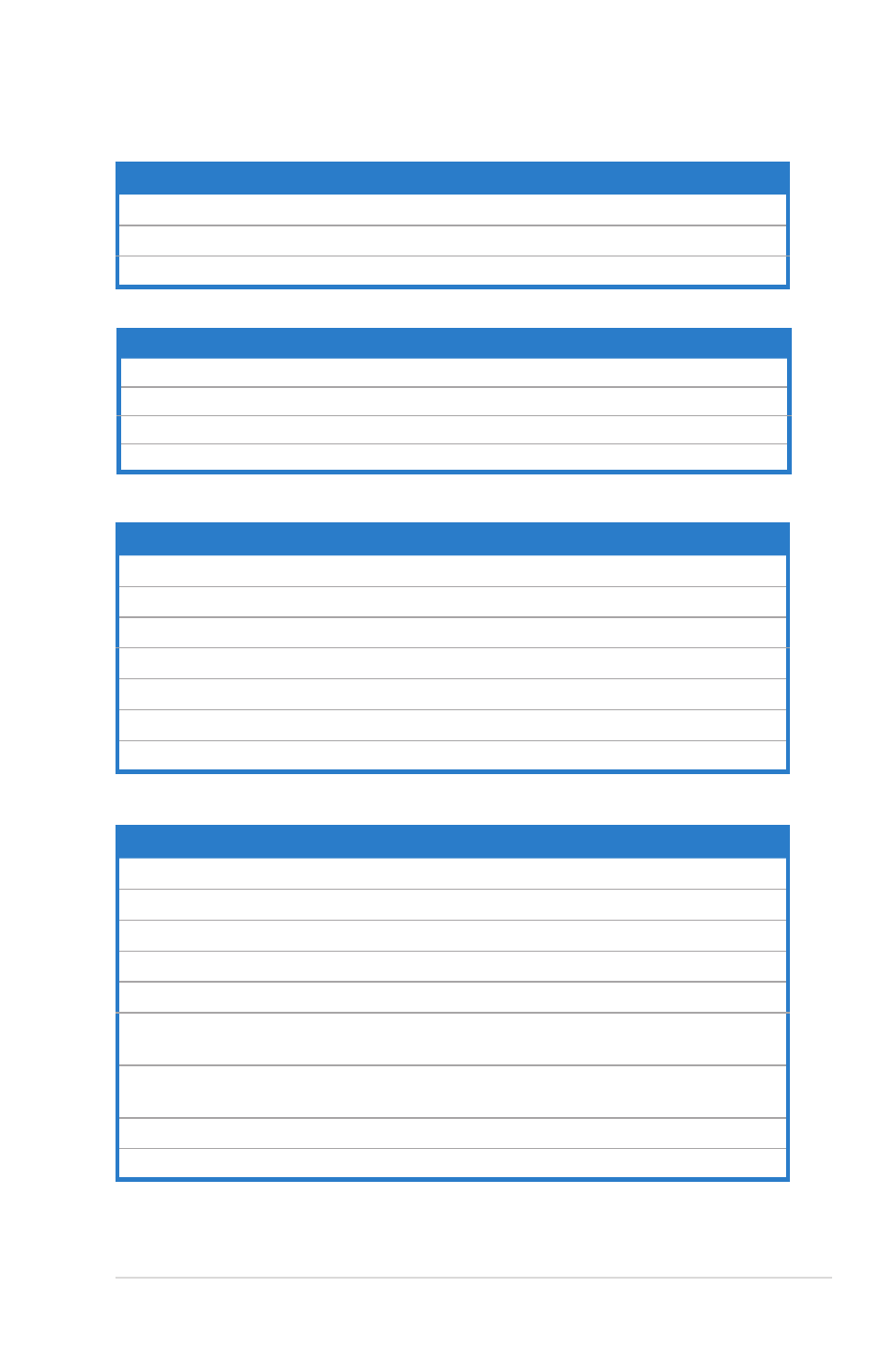
ASUS Z9NH-D12 Series
2-7
2.2.4
Layout contents
Slots/Sockets
Page
1.
CPU sockets
2-9
2.
DDR3 sockets
2-14
3.
PCI Express x16 slot
2-17
Rear panel connectors
Page
1.
DM_LAN1 (RJ-45) port
2-27
2.
LAN 1 (RJ-45) port
2-27
3.
USB 2.0 ports 1 and 2
2-27
4.
LAN 2 (RJ-45) port
2-27
5.
Video Graphics Adapter (VGA) port
2-27
6.
InfiniBand LED (Link/ ACT)
(Z9NH-D12/FDR and Z9NH-D12/10G only)
2-27
7.
InfiniBand (QSFP)
(Z9NH-D12/FDR and Z9NH-D12/10G only)
2-27
8.
Location LED
2-27
9.
Serial (COM1) port
2-27
Jumpers
Page
1.
Clear RTC RAM (CLRTC1)
2-22
2.
VGA controller setting (3-pin VGA_SW1)
2-23
3.
LAN controller setting (3-pin LAN_SW1/ LAN_SW2)
2-24
4.
LSI MegaRAID or Intel RSTe selection jumper (3-pin RAID_SEL1) 2-24
5.
ME firmware force recovery setting (3-pin ME_RCVR1)
2-25
6.
DDR3 thermal event setting (3-pin DIMMTRIP1)
2-25
7.
PMBus1.2 PSU select jumper (3-pin SMART_PSU1)
2-26
Onboard LEDs
Page
1.
Baseboard Management Controller (BMC_LED1)
2-20
2.
CPU Warning LED (ERR_CPU1/2)
2-20
3.
Location LED (LOCLED1)
2-21
4.
Infiniband LED (LINK_LED/ ACT_LED)
2-21
