Asus P5AD2-E Premium User Manual
Page 143
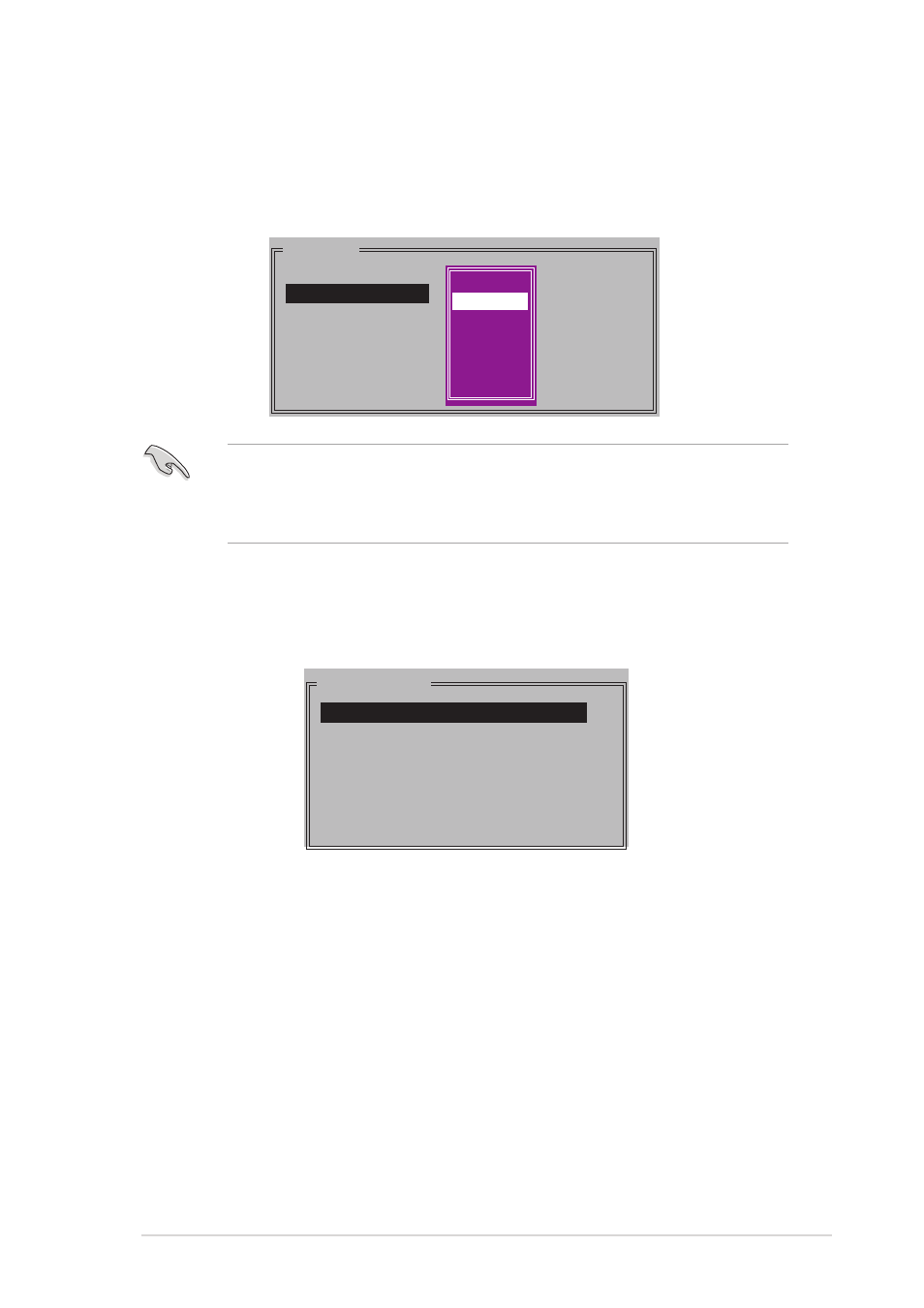
A S U S P 5 A D 2 - E P r e m i u m
A S U S P 5 A D 2 - E P r e m i u m
A S U S P 5 A D 2 - E P r e m i u m
A S U S P 5 A D 2 - E P r e m i u m
A S U S P 5 A D 2 - E P r e m i u m
5 - 2 9
5 - 2 9
5 - 2 9
5 - 2 9
5 - 2 9
c. Using the up or down arrow keys, select a drive then press
to set the first drive of the RAID set.
d. Repeat step c to set the second, third, and fourth drive. The
number of available drives depend on the installed and enabled
physical drives in the system.
PHYSICAL DRIVE
0 XXXXXXXXXXX XXXXXXMB
1 XXXXXXXXXXX XXXXXXMB
2 XXXXXXXXXXX XXXXXXMB
3 XXXXXXXXXXX XXXXXXMB
b. Use the up or down arrow keys to select a chunk size appropriate
to your drive usage then press
to the Physical Drive menu.
MAIN MENU
Auto configuration
Manual configuration
chunk size
4K
8K
16K
32K
64K
128K
M a n u a l c o n f i g u r a t i o n
M a n u a l c o n f i g u r a t i o n
M a n u a l c o n f i g u r a t i o n
M a n u a l c o n f i g u r a t i o n
M a n u a l c o n f i g u r a t i o n
a. Select M a n u a l c o n f i g u r a t i o n
M a n u a l c o n f i g u r a t i o n
M a n u a l c o n f i g u r a t i o n
M a n u a l c o n f i g u r a t i o n
M a n u a l c o n f i g u r a t i o n and press
pop-up menu appears.
T I P :
T I P :
T I P :
T I P :
T I P : For server systems, use of a lower array block size is
recommended. For multimedia computer systems used mainly for audio
and video editing, a higher array block size is recommended for optimum
performance.
