Asus P5AD2-E Premium User Manual
Page 139
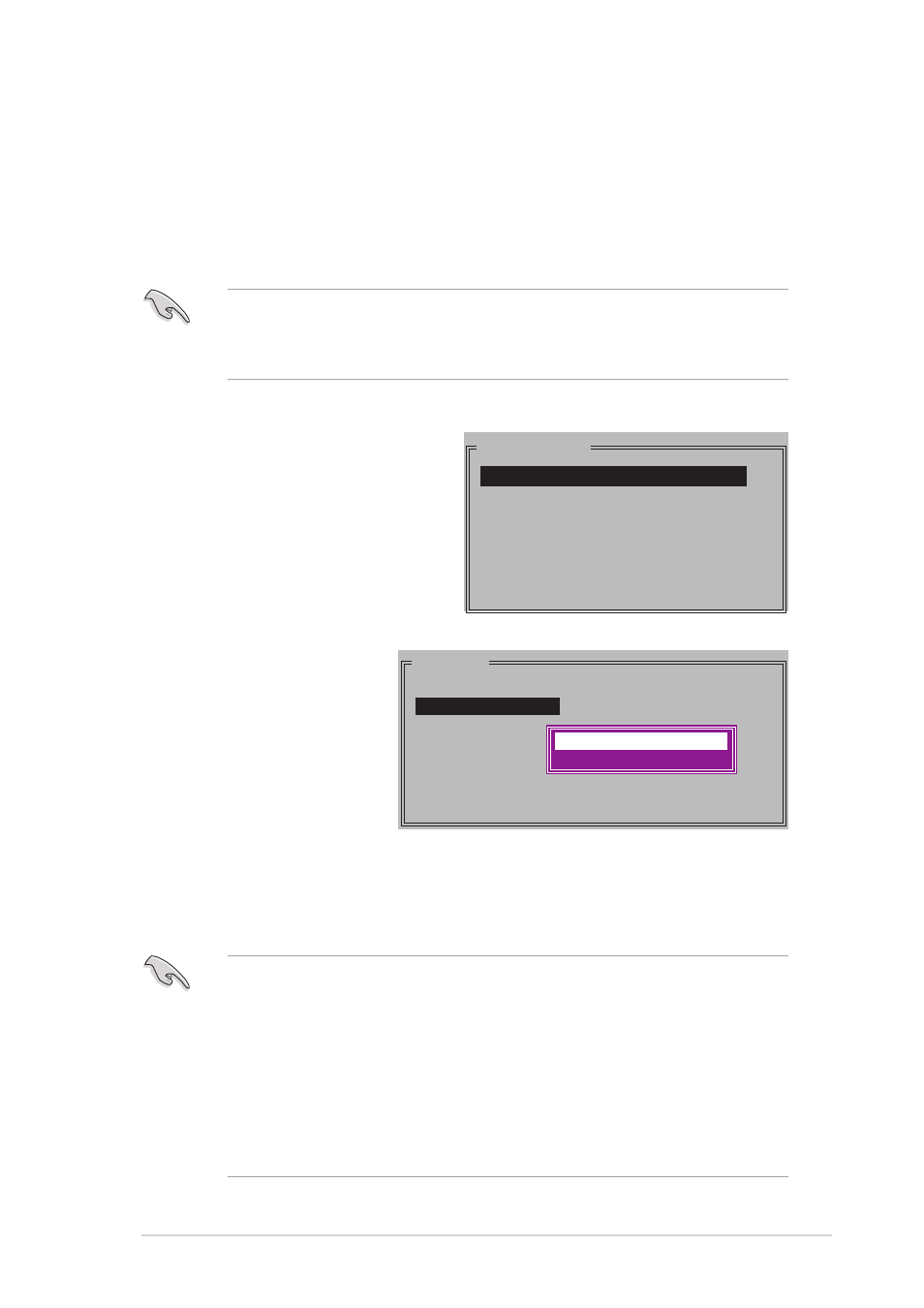
A S U S P 5 A D 2 - E P r e m i u m
A S U S P 5 A D 2 - E P r e m i u m
A S U S P 5 A D 2 - E P r e m i u m
A S U S P 5 A D 2 - E P r e m i u m
A S U S P 5 A D 2 - E P r e m i u m
5 - 2 5
5 - 2 5
5 - 2 5
5 - 2 5
5 - 2 5
3.
Select your desired method of configuration.
A u t o c o n f i g u r a t i o n
A u t o c o n f i g u r a t i o n
A u t o c o n f i g u r a t i o n
A u t o c o n f i g u r a t i o n
A u t o c o n f i g u r a t i o n
a. Select Auto Configuration then press
b. The utility prompts a confirmation message. Press
or
•
Auto-configuration creates a RAID 1 set without backup copy.
•
When migrating a single hard disk drive to a RAID 1 set, use of the
Manual configuration is recommended.
PHYSICAL DRIVE
0 XXXXXXXXXXX XXXXXXMB
1 XXXXXXXXXXX XXXXXXMB
2 XXXXXXXXXXX XXXXXXMB
3 XXXXXXXXXXX XXXXXXMB
M a n u a l c o n f i g u r a t i o n
M a n u a l c o n f i g u r a t i o n
M a n u a l c o n f i g u r a t i o n
M a n u a l c o n f i g u r a t i o n
M a n u a l c o n f i g u r a t i o n
a. Select M a n u a l
M a n u a l
M a n u a l
M a n u a l
M a n u a l
c o n f i g u r a t i o n
c o n f i g u r a t i o n
c o n f i g u r a t i o n
c o n f i g u r a t i o n
c o n f i g u r a t i o n, then press
bar moves to the Physical
Drive menu.
b. Using the up or
down arrow keys,
select the
source
drive and press
c. Repeat step b to
select the
target
drive.
d. After selecting the
source and target
drives, the following
pop-up menu appears.
MAIN MENU
Auto configuration
Manual configuration
Create with data copy
Create without data copy
•
The C r e a t e w i t h d a t a c o p y
C r e a t e w i t h d a t a c o p y
C r e a t e w i t h d a t a c o p y
C r e a t e w i t h d a t a c o p y
C r e a t e w i t h d a t a c o p y option allows you to copy the
current data from the source drive to the mirror drive. The C r e a t e
C r e a t e
C r e a t e
C r e a t e
C r e a t e
w i t h o u t d a t a c o p y
w i t h o u t d a t a c o p y
w i t h o u t d a t a c o p y
w i t h o u t d a t a c o p y
w i t h o u t d a t a c o p y option disables the disk copy function of the
Mirrored set.
•
If you selected C r e a t e w i t h o u t d a t a c o p y
C r e a t e w i t h o u t d a t a c o p y
C r e a t e w i t h o u t d a t a c o p y
C r e a t e w i t h o u t d a t a c o p y
C r e a t e w i t h o u t d a t a c o p y , the RAID 1 set
must be repartitioned and reformatted to guarantee the consistency
of its contents.
•
Select C r e a t e w i t h d a t a c o p y
C r e a t e w i t h d a t a c o p y
C r e a t e w i t h d a t a c o p y
C r e a t e w i t h d a t a c o p y
C r e a t e w i t h d a t a c o p y if you have important data in
your source drive.
