Asus P5QL User Manual
Page 79
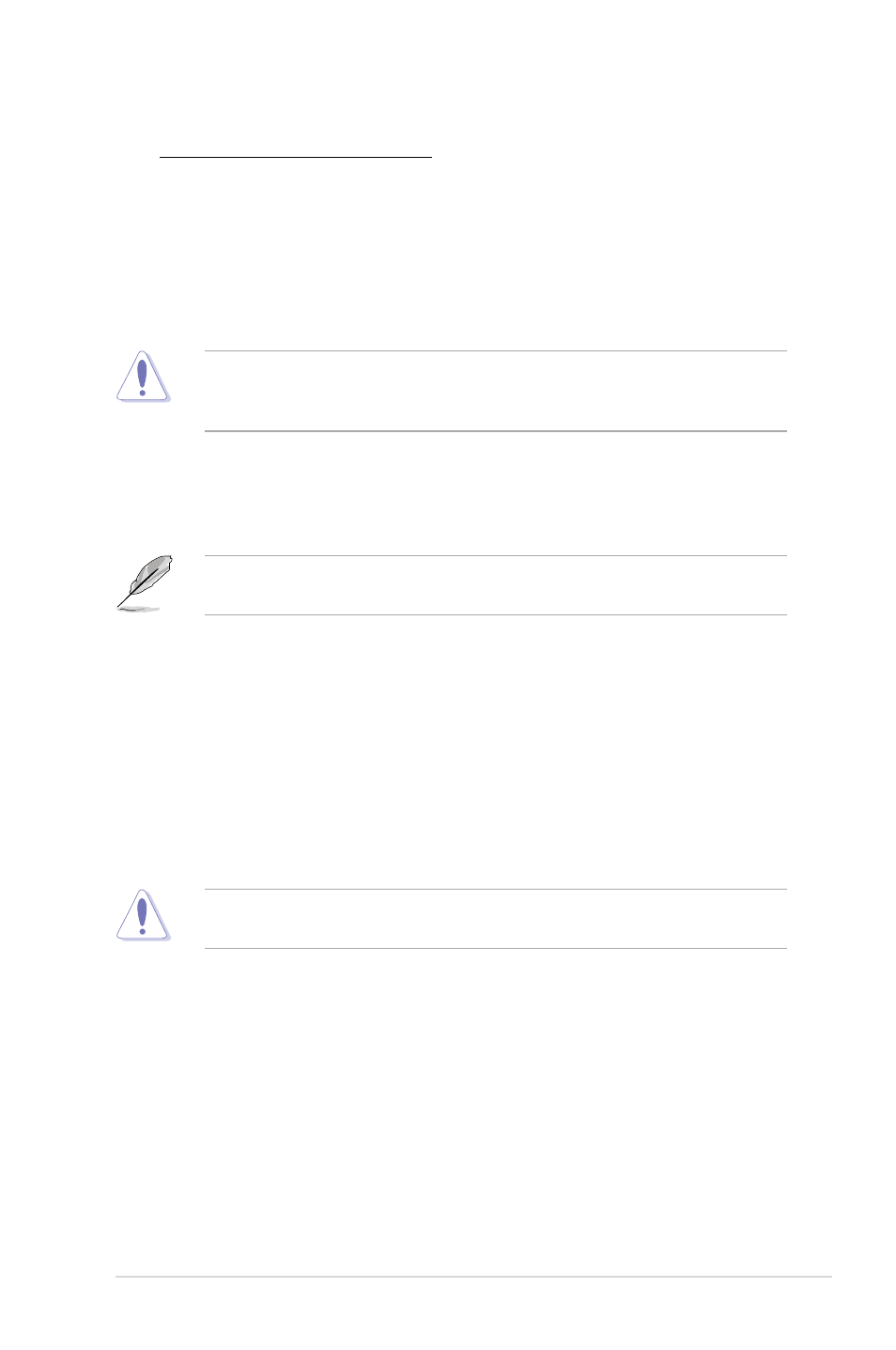
ASUS P5QL
3-21
Pull-In of CHA/B PH1/2/3/4 [Disabled]
Set this item to [Enabled] to apply enhancement on DRAM Channel A and B,
Phase 1 to 4. The number of phases is determined by DRAM frequency and
FSB strap. Configuration options: [Disabled] [Enabled]
CPU Voltage [Auto]
Allows you to set the CPU VCore voltage. The values range from 0.8500V to
1.7500V with a 0.00625V interval. Configuration options: [Auto]
Refer to the CPU documentation before setting the CPU Vcore voltage. Setting
a high VCore voltage may damage the CPU permanently, and setting a low
VCore voltage may make the system unstable.
FSB Termination Voltage [Auto]
Allows you to set the front side bus termination voltage. The values range from
1.20V to 1.50V with a 0.10V interval.
The minimum value becomes 1.10V and the maximum value becomes 1.40V
when a 45nm CPU is detected.
Memory Voltage [Auto]
Allows you to set the memory voltage manually or Auto. Use the <+> and <-> keys
to adjust the value. The value ranges from 1.80V to 2.20V with a 0.10V interval.
Configuration options: [Auto]
North Bridge Voltage [Auto]
Allows you to set the NB voltage manually or Auto. Use the <+> and <-> keys
to adjust the value. The value ranges from 1.10V to 1.40V with a 0.10V interval.
Configuration options: [Auto]
Setting a very high voltage may damage the component permanently, and
setting a very low voltage may cause the system to become unstable.
South Bridge Voltage [Auto]
Allows you to set the SB voltage. The value ranges from 1.50V to 1.70V with a
0.20V interval. Configuration options: [Auto]
CPU GTL Reference [Auto]
Allows you to set the CPU GTL voltage reference. Configuration options: [Auto]
[0.667x] [0.65x] [0.63x] [0.615x]
