Quick start guide, Wireless status icons (on the taskbar), Using the control center taskbar – Asus WL-100gE User Manual
Page 8
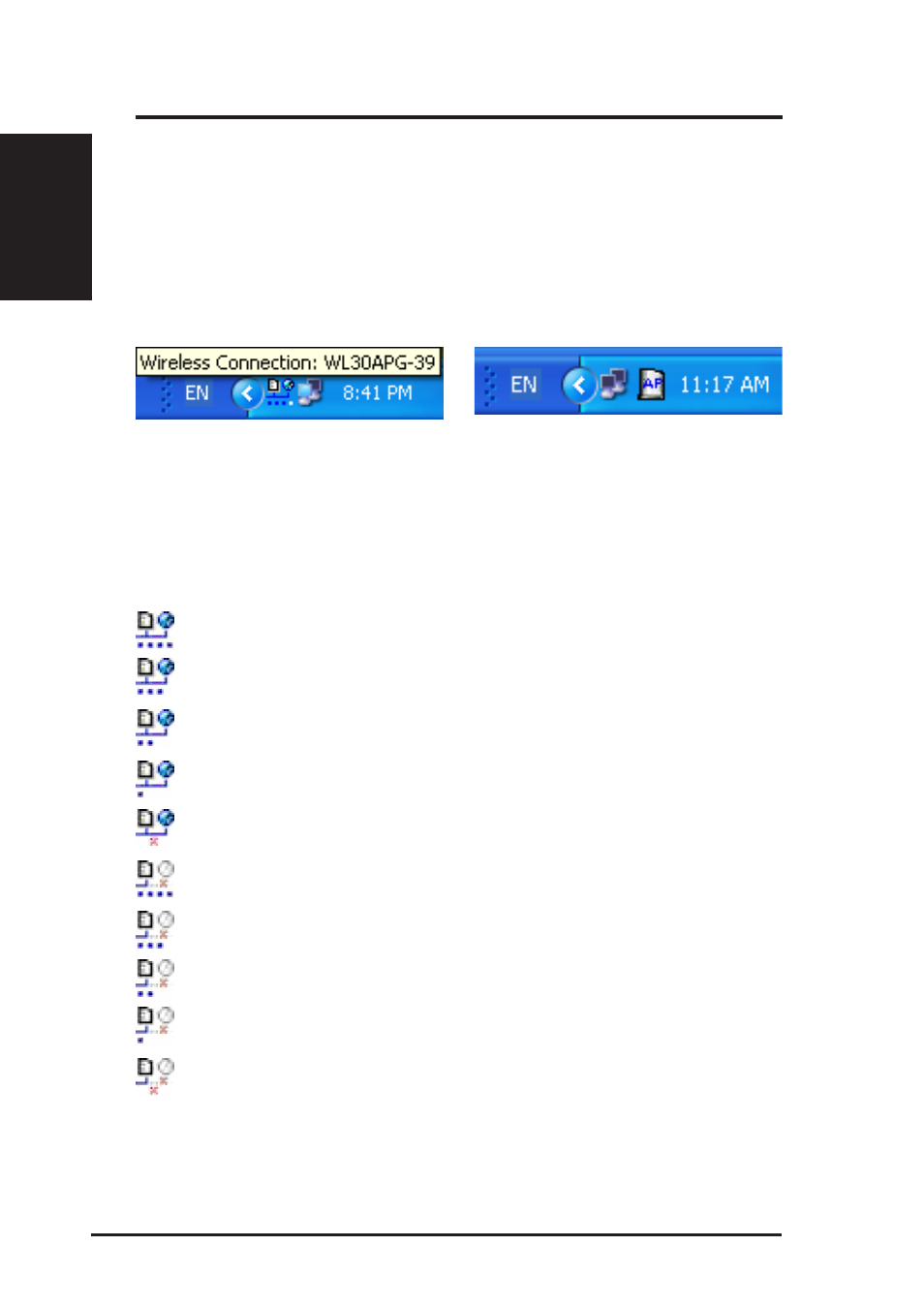
8
ASUS WLAN Card
Quick Start Guide
English
Wireless Status Icons (on the taskbar)
Excellent link quality and connected to Internet (Infrastructure)
Good link quality and connected to Internet (Infrastructure)
Fair link quality and connected to Internet (Infrastructure)
Poor link quality and connected to Internet (Infrastructure)
Not linked but connected to Internet (Infrastructure)
Excellent link quality but not connected to Internet (Infrastructure)
Good link quality but not connected to Internet (Infrastructure)
Fair link quality but not connected to Internet (Infrastructure)
Poor link quality but not connected to Internet (Infrastructure)
Not linked and not connected to Internet (Infrastructure)
Using the Control Center Taskbar
The Control Center Taskbar menu display the following information:
•
The link quality of the WLAN Card (Excellent, Good, Fair, Poor,
Not Linked)
•
Whether the WLAN Card is connected to the Internet (Blue: Con-
nected, Gray: Not Connected)
Taskbar Icon and Status
(Station mode)
Taskbar Icon and Status
(Access Point mode)
