Orientating the antenna, Reading the wlan status indicators, Quick start guide – Asus WL-100gE User Manual
Page 3
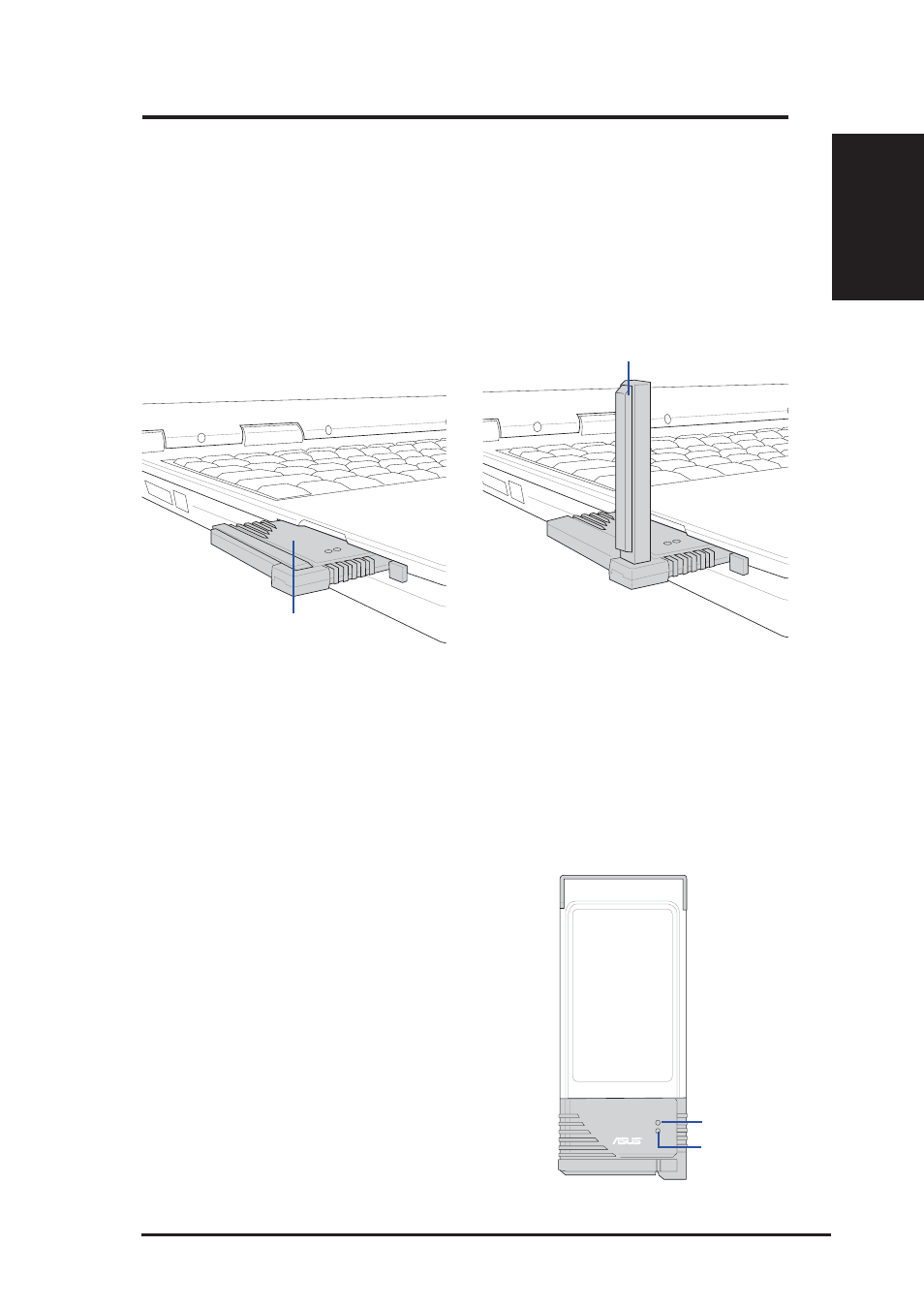
ASUS WLAN Card
3
Quick Start Guide
English
Orientating the Antenna
The ASUS WLAN Card has two integrated antennas, one external omnidirectional
antenna and the other is a built-in diversity antenna. It is recommended that you adjust
the external antenna straight up for maximum range and higher link quality. Lower the
external antenna when transporting your Notebook PC.
Inserted with antenna down
Inserted with antenna up
Internal diversity antenna
External omnidirectional antenna
Reading the WLAN Status Indicators
The part of the WLAN Card that protrudes out of the PCMCIA socket consists of two
LEDs that indicate the status of the WLAN Card .
Power LED
OFF:
No power or error.
ON:
Power ON.
Air LED
OFF:
No wireless activity.
Blink:
Transmitting/receiving wireless data.
PWR
AIR
Air LED
Power LED
- WL-AM602 (48 pages)
- RT-G31 (6 pages)
- RT-N11 (40 pages)
- RT-N11 (109 pages)
- RT-N11 (99 pages)
- RT-N11 (44 pages)
- RT-N11 (145 pages)
- RT-N56U (168 pages)
- RT-N56U (152 pages)
- RT-N56U (72 pages)
- RT-N56U (68 pages)
- RT-N16 (110 pages)
- RT-N16 (68 pages)
- RT-N16 (69 pages)
- RT-N16 (123 pages)
- RT-N16 (147 pages)
- RT-N16 (12 pages)
- RT-N16 (66 pages)
- WL-500gP V2 (55 pages)
- WL-500 (12 pages)
- WL-500gP V2 (64 pages)
- WL-500gP V2 (88 pages)
- WL-500gP V2 (151 pages)
- WL-500gP V2 (11 pages)
- WL-500gP V2 (65 pages)
- RT-N10LX (22 pages)
- RT-N10LX (46 pages)
- RT-N12 (VER.D1) (68 pages)
- RT-N12 (VER.D1) (68 pages)
- WL-600g (417 pages)
- WL-600g (227 pages)
- WL-600g (18 pages)
- WL-600g (57 pages)
- RT-N10E (46 pages)
- RT-N10E (26 pages)
- RT-N15U (60 pages)
- RT-N14UHP (2 pages)
- RT-N14UHP (107 pages)
- WL-320gE (71 pages)
- WL-320gE (58 pages)
- WL-320gE (77 pages)
- WL-320gE (172 pages)
- WL-320gE (74 pages)
- WL-320gE (361 pages)
- WL-320gE (20 pages)
