4 advanced menu – Asus A7V333-X User Manual
Page 43
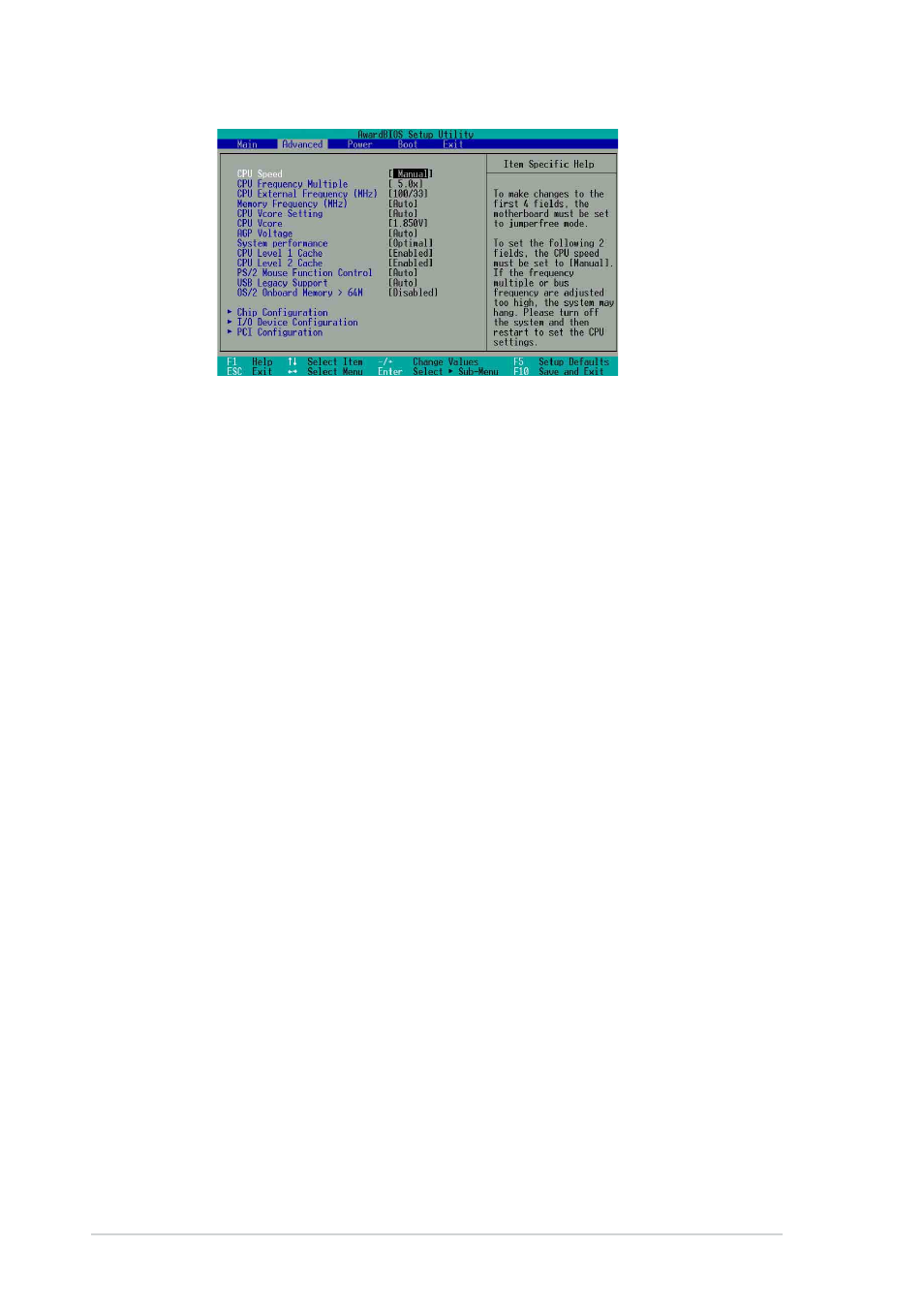
2-14
Chapter 2: BIOS Information
2.4
Advanced Menu
CPU Speed
This field allows you to select the internal frequency of the CPU. Select [Manual] if
you want to make changes to the next two fields. Note that the system memory
can only operate at a frequency higher than or equal to the CPU FSB frequency.
CPU Frequency Multiple
This field displays frequency multiple value between the CPU’s internal frequency
(CPU speed) and external frequency.
CPU External Frequency (MHz)
This feature tells the clock generator what frequency to send to the system bus
and PCI bus. The bus frequency (external frequency) multiplied by the bus multiple
equals the CPU speed.
Memory Frequency
This field determines the memory clock frequency. Configuration options: [Auto]
[200] [266] [333].
CPU VCore Setting [Auto]
The [Manual] setting allows you to manually select the core voltage supplied to the
CPU (see next item). It is recommended that you keep the default setting [Auto] to
allow the system to automatically determine the appropriate CPU core voltage.
CPU VCore [1.750V]
When the CPU VCore Setting parameter above is set to [Manual], the CPU VCore
item allows you to select a specific CPU core voltage. This field is not accessible
when the CPU VCore Setting is set to [Auto].
AGP Voltage [Auto]
This item controls the AGP operating voltage. This item can only be changed at
JmpreFree mode, otherwise keep [Auto]. Configuration options: [1.8V] [1.7V] [1.6V]
[1.5V] [Auto]
System Performance [Optimal]
This field allows you to adjust the DRAM SPD timing. Set to [TURBO] is fastest,
just make sure the DRAM has the ability to support it. Configuration options:
[Optimal] [Turbo]
