1 managing and updating your bios, 1 using asus ez flash to update the bios – Asus A7V333-X User Manual
Page 31
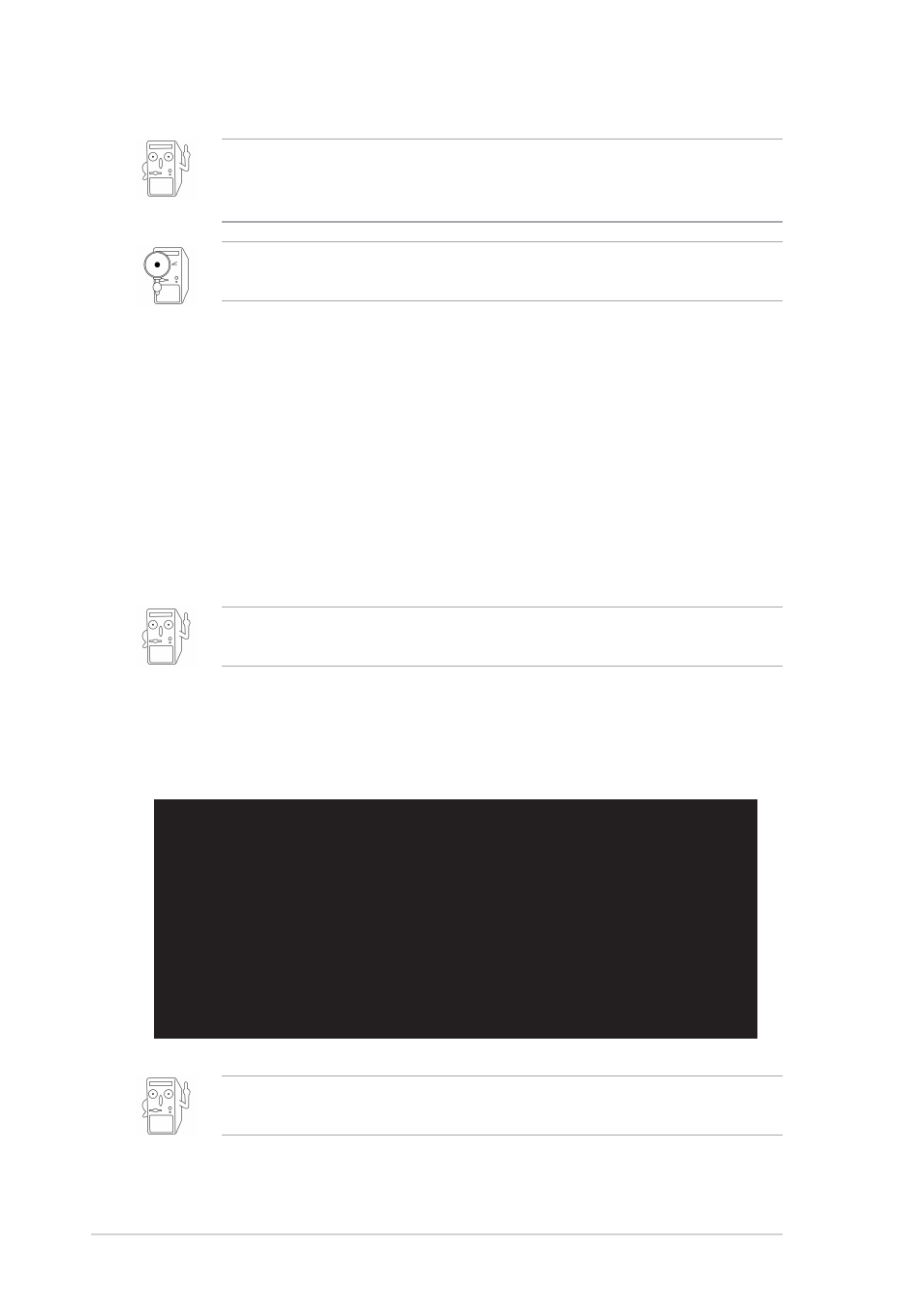
2-2
Chapter 2: BIOS Information
2.1.1 Using ASUS EZ Flash to update the BIOS
The ASUS EZ Flash feature allows you to easily update the BIOS without having to
go through the long process of booting from a diskette and using a DOS-based
utility. The EZ Flash is built-in the BIOS firmware so it is accessible by simply
pressing
Follow these steps to update the BIOS using ASUS EZ Flash.
1. Download the latest BIOS file from the ASUS website (see ASUS contact
information on page x). Save the file to a floppy disk.
2. Reboot the computer.
3. To use EZ Flash, press
screen.
ASUS EZ Flash V1.00
Copyright (C) 2002, ASUSTeK COMPUTER INC.
[Onboard BIOS Information]
BIOS Version
: ASUS A7V333-X BIOS Revision 1001 Beta 003
BIOS Model
: A7V333-X
BIOS Built Date : 08/14/02
Please Enter File Name for NEW BIOS: _
*Note: EZ Flash will copy file from A:\, Press [ESC] to reboot
It is recommended that you save a copy of the motherboard’s original
BIOS to a bootable floppy disk in case you need to reinstall the original
BIOS later.
Write down the BIOS file name on a piece of paper. You need to type
the exact BIOS file name at the EZ Flash screen.
The BIOS information in the above screen is for reference only. What
you see on your screen may not be exactly the same as shown.
2.1
Managing and Updating your BIOS
The BIOS information in the above screen is for reference only. What
you see on your screen may not be exactly the same as shown.
