Chapter 4 – Asus P8Z77-V PRO/THUNDERBOLT User Manual
Page 125
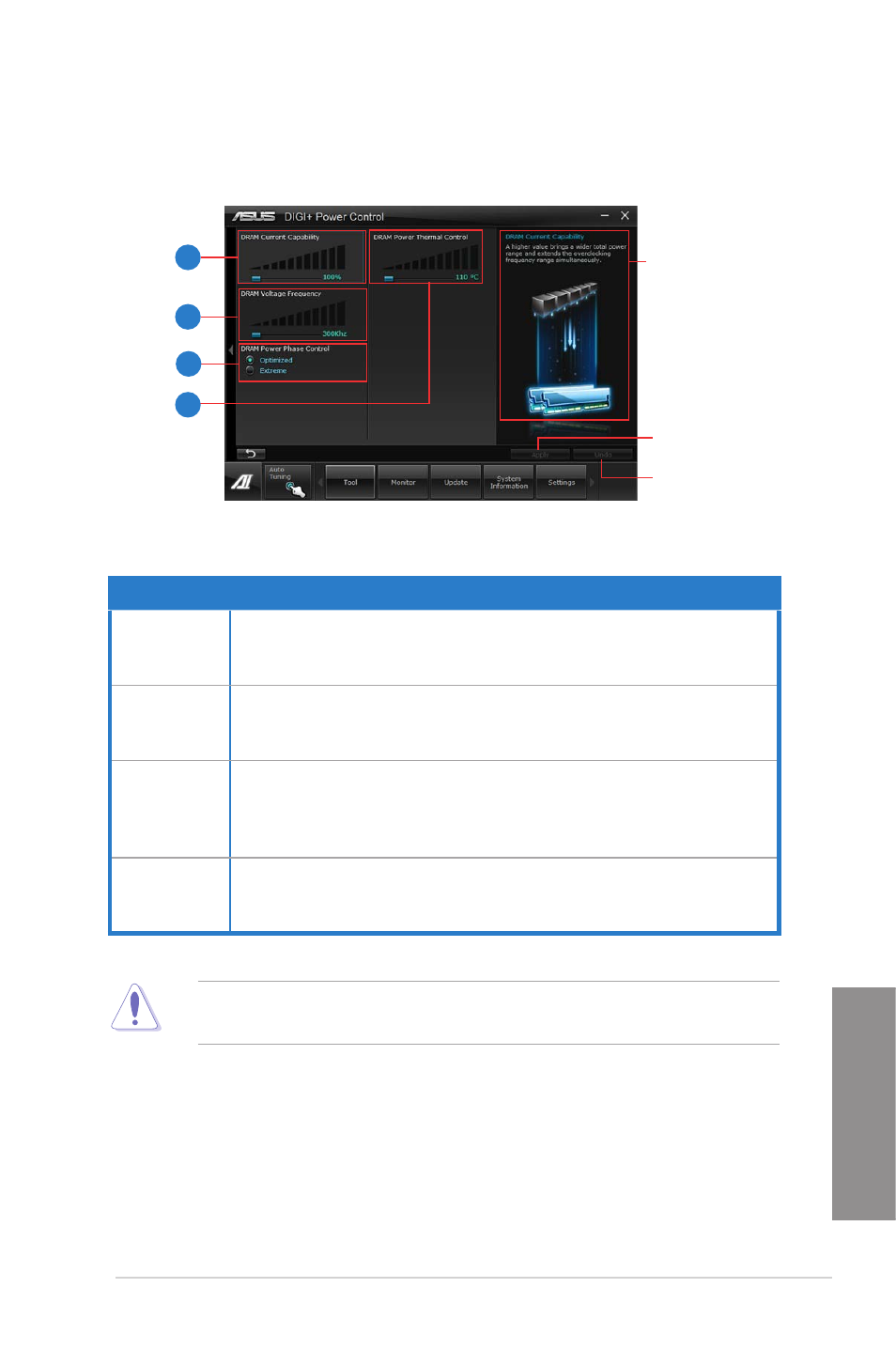
ASUS P8Z77-V PRO
4-11
Chapter 4
•
The actual performance boost may vary depending on your CPU specification.
•
Do not remove the thermal module. The thermal conditions must be monitored.
DRAM Power
Function no. Function description
1
DRAM Current Capability
A higher value brings a wider total power range and extends the
overclocking frequency range simultaneously.
2
DRAM Voltage Frequency
Allows you to adjust the DRAM switching frequency for system stability or
to increase OC Range.
3
DRAM Power Phase Control
Select Extreme for full phase mode to increase system performance or
select Optimized for ASUS optimized phase tuning profile to increase
DRAM power efficiency.
4
DRAM Power Thermal Control
A higher temperature brings a wider DRAM power thermal range, and
extends the overclocking tolerance to enlarge overclocking potential.
Application aids
Apply all changes
immediately
Undo all changes
without applying
1
2
3
4
