Asus P8P67 User Manual
Page 7
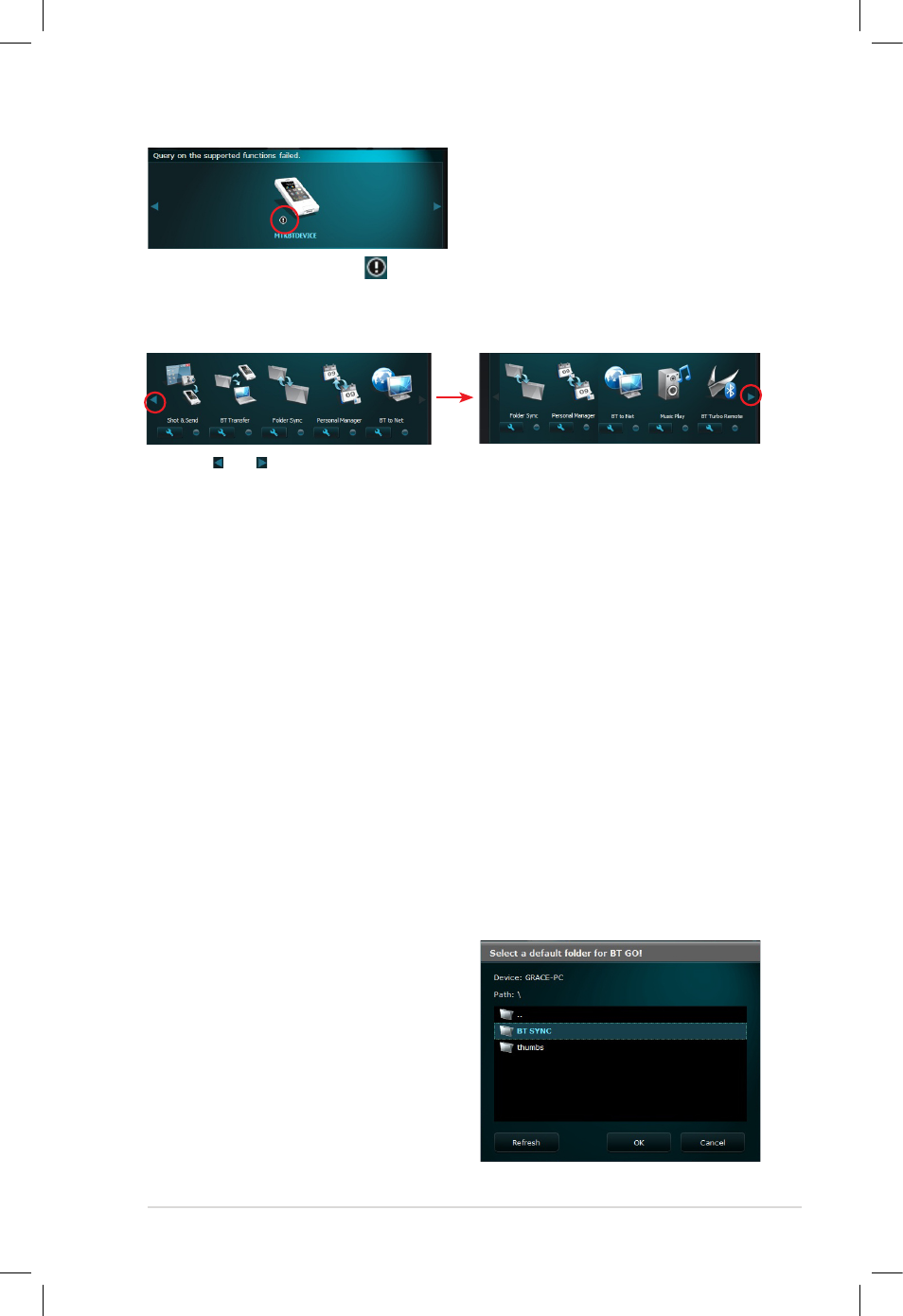
ASUS DIGI+ VRM • BT GO! User Guide
7
• When the exclamation mark appears below a BT device icon, it means that the
BT device has been paired with the computer but is not connected via the bluetooth
connection or the bluetooth signal is weak currently.
• The first time you use any of Shot & Send,
BT Transfer, and Folder Sync, you will be
prompted to locate the default folder of the
connected BT device for these functions.
• Click and to scroll the function list.
• Click any of the lightened function icons to enable/disable the selected function.
Shot & Send: allows you to snap and transfer the screenshot to the connected BT device.
allows you to snap and transfer the screenshot to the connected BT device.
BT Transfer: allows you to share the files stored in the host BT device to another
allows you to share the files stored in the host BT device to another
connected BT devices.
Folder Sync: allows you to sync or back up the selected folder between the selected BT
devices and the computer.
Personal Manager: allows you to synchronize the personal contacts and calendar
information between the BT device and the system.
BT to Net: allows the system to access the Internet via the network shared by the
Bluetooth device.
Music Player: allows you to play the selected music files in the BT device through the
computer’s speakers.
BT Turbo Remote: provides a user-friendly interface that allows you to use your smartphone
as the remote controller via the bluetooth connection for the BT Turbo Key, Pocket Media,
and Reset/Off functions.
