Personal manager – Asus P8P67 User Manual
Page 12
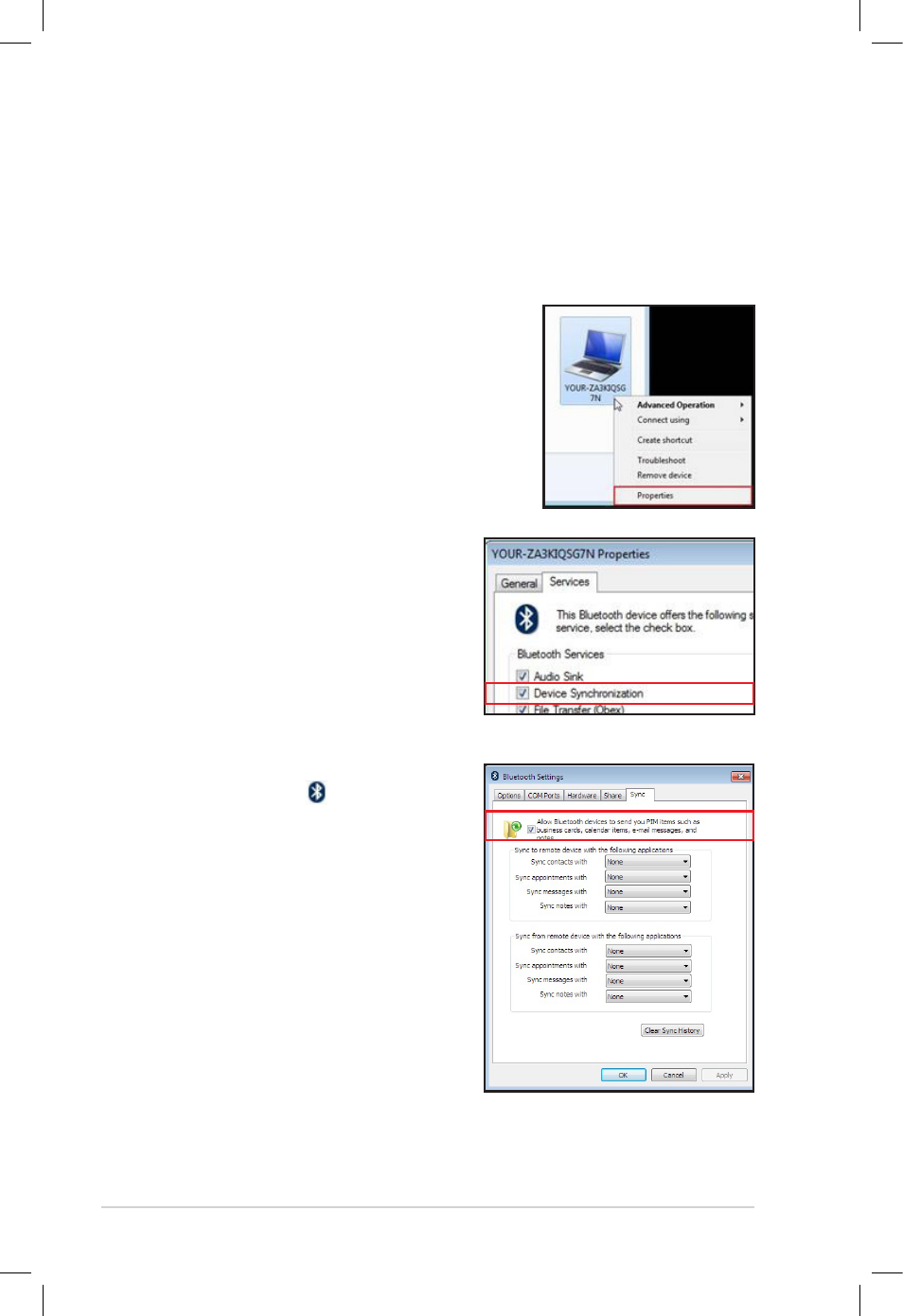
1
ASUS DIGI+ VRM • BT GO! User Guide
Personal Manager
This function allows you to synchronize the personal contacts and calendar information
between the BT device and the system.
Enabling Personal Manager on your BT device
Not all BT devices that you select support or enable Personal Manager. To check if this
function is supported or enabled on your BT device, do the following:
1.
From the Control Panel, go to Hardware and
Sound > Devices and Printers > Bluetooth
Devices.
2.
Right-click on your BT device icon and select
Properties.
3.
Click the Service tab and check if the
Device Synchronization item is ticked.
If this item is not listed, it means that your BT
device does not support Personal Manager.
4.
From the Windows notification area, click
the Bluetooth icon and select Open
Settings.
5.
Click the Sync tab and tick the item at the
top of the dialog box. Then, select the items
that you want to sync with your BT device.
6.
Click OK when done.
7.
In the meantime, a message pops up,
asking if you allow the access to your
information. Click Allow to continue the
synchronization.
