Asus P8P67 User Manual
Page 19
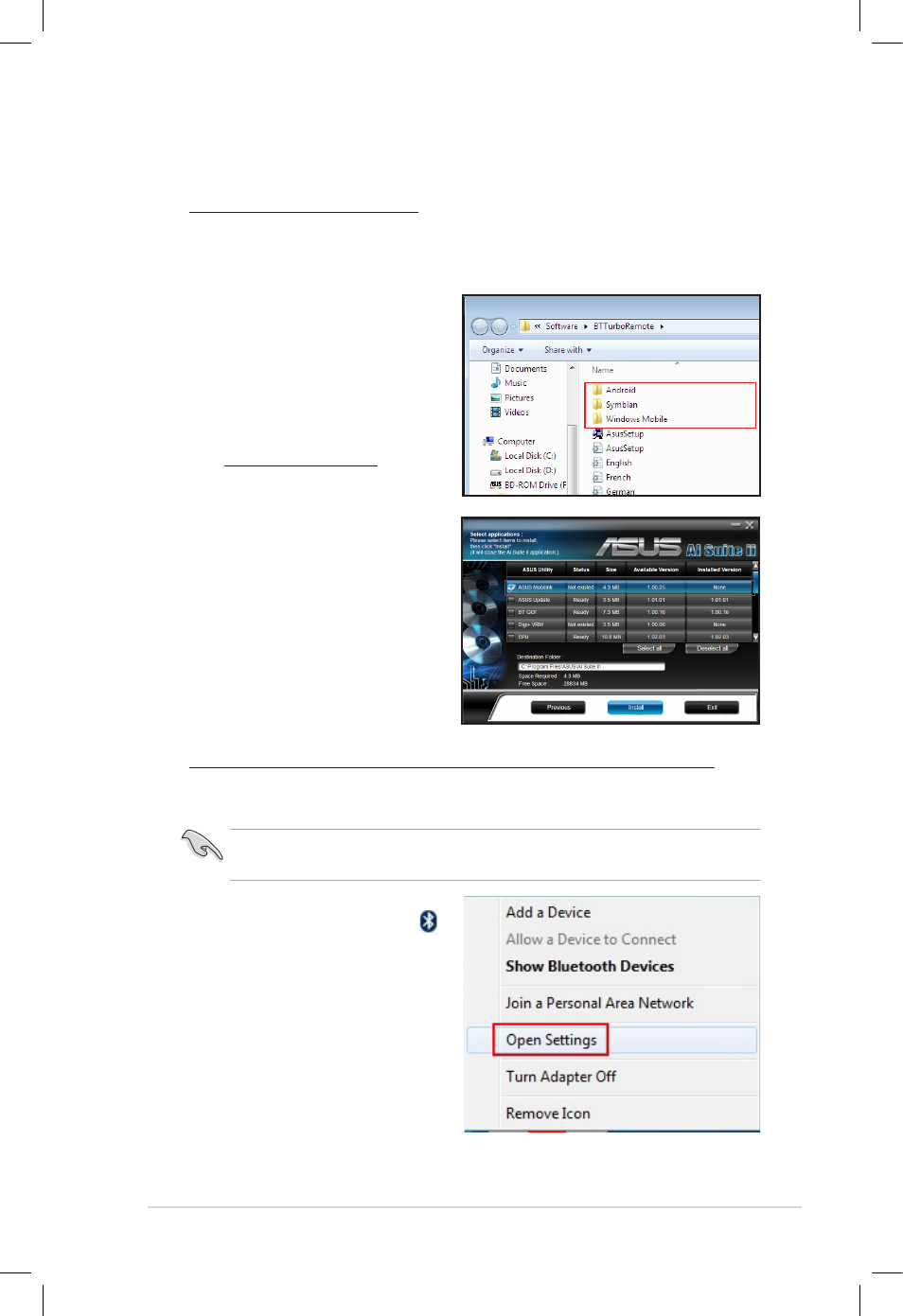
ASUS DIGI+ VRM • BT GO! User Guide
19
2. Install the Mobilink utility on your
computer from motherboard
support DVD > Utilities > ASUS
AI Suite II > ASUS Mobilink.
Setting up bluetooth connection between your computer and iPhone / smartphone
Installing the necessary utilities
Before using BT Turbo Remote, you need to install the BT Turbo Remote utility on
your iPhone / smartphone and the Mobilink utility on your computer so as to pair your
computer with your iPhone / smartphone.
1. Install the BT Turbo Remote utility
on your smartphone. Get the utility
from motherboard support DVD
> Utilities > ASUS BT Turbo
Remote and select the folder
based on your smartphone system,
or download the latest version from
ASUS official website at
http://support.asus.com.
Establishing the Standard Serial over Bluetooth Link (Virtual COM Port)
Creating a virtual COM port on your computer is required for the communication
between your computer and your iPhone / smartphone.
If your system cannot establish a virtual COM port automatically, follow the steps below to
manually create one.
1. From the Windows notification
area, click the Bluetooth icon
and select Open Settings.
