3 secure mac address – Asus GigaX2024B User Manual
Page 62
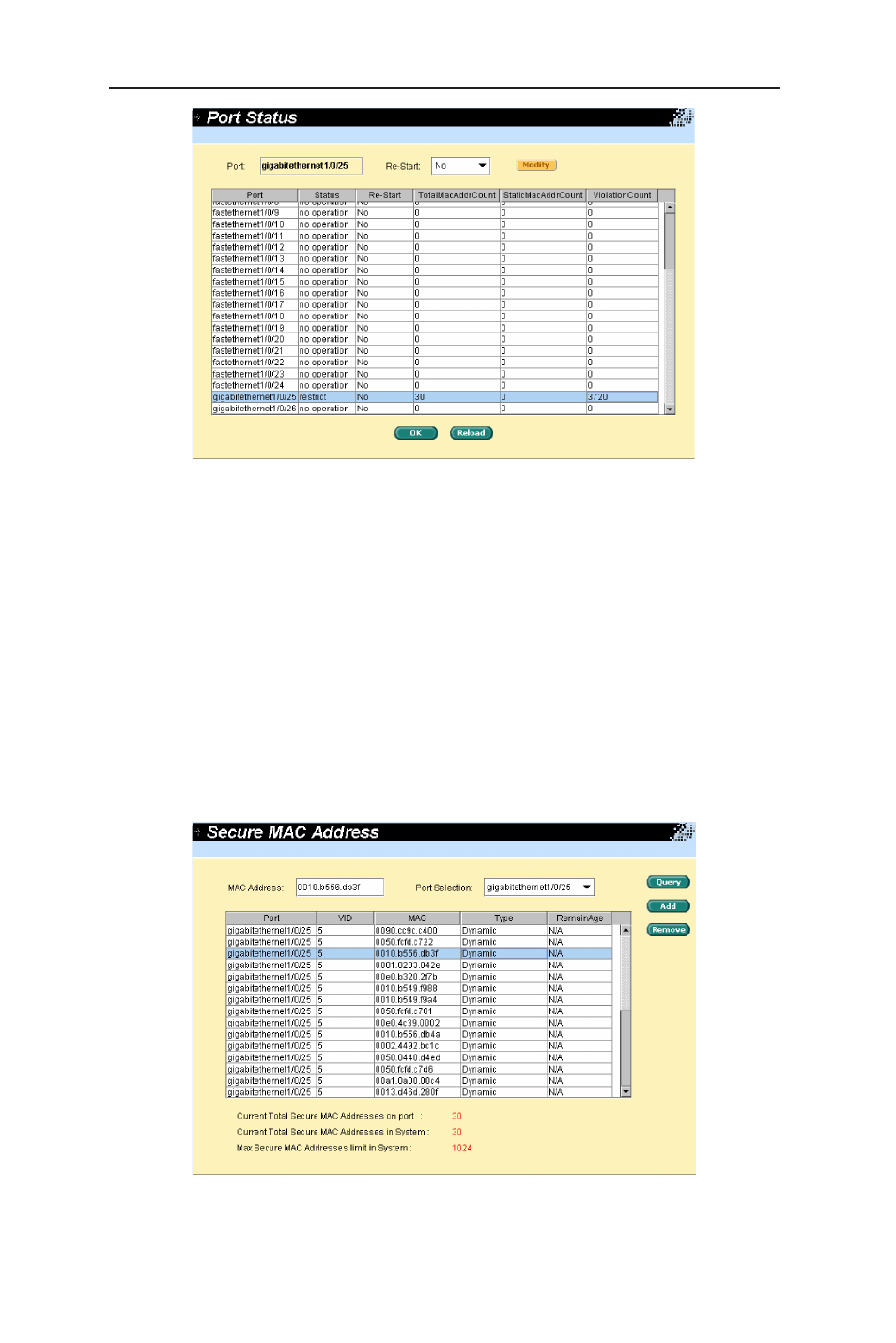
50
GigaX2024B L2 Managed Switch User Manual
Figure 51. Port status
4.8.4.3 Secure MAC address
Secure MAC Address offers three functions for user management:
a)
Query: You can select a port by “Port Selection” field. After click “Query”
button, it will show all MAC addresses on this port.
b)
Add: User can select some port by “Port Selection” field, and input a MAC
address to add on “MAC Address” field. After push “Add” button, the MAC
address will add on the selected port and the type of the MAC is static.
c)
Remove: You can use “Query” function to display all the MAC addresses on
some port. Selecting a MAC from list and pushing “Remove” button, it will be
removed immediately.
Figure 52. Secure MAC Address
See also other documents in the category Asus Communication:
- GX1026i (26 pages)
- GX-D1241 (48 pages)
- GX1026 (73 pages)
- GX-D1081 (8 pages)
- GigaX1024X (57 pages)
- GigaX1024X (41 pages)
- FX-D1162 (103 pages)
- RX3041_B (36 pages)
- GigaX3124 (326 pages)
- SL200 (52 pages)
- SCSI/PCI-L3C920 (16 pages)
- GigaX3024X (137 pages)
- RX3041H (143 pages)
- SL1000 (8 pages)
- RX3041 (63 pages)
- GigaX1008B (46 pages)
- GigaX1005B (46 pages)
- GigaX1005N (60 pages)
- GigaX2024X (119 pages)
- GigaX1105N (41 pages)
- GigaX1105N (57 pages)
- GigaX1108N (8 pages)
- SL1200 (18 pages)
- SL1200 (175 pages)
- EI-102 (41 pages)
- GigaX1116 (12 pages)
- AX-112 (26 pages)
- GigaX2124X (116 pages)
- GigaX2124X/C (112 pages)
- PL-X31M/PL-X32M (105 pages)
- NX1001 (47 pages)
- NX1001 (44 pages)
- GX1105N (145 pages)
- GigaX1124 (10 pages)
- GigaX3112F (118 pages)
- RX3042H (129 pages)
- GigaX1105 (10 pages)
- GigaX2008EX (71 pages)
- GigaX2024SX (370 pages)
- CX200 (5 pages)
- CX200 (94 pages)
- GigaX2024 (115 pages)
- GigaX2024 (169 pages)
- GigaX2124 (122 pages)
- GigaX1116B (97 pages)
