Asus WL-330N User Manual
Page 38
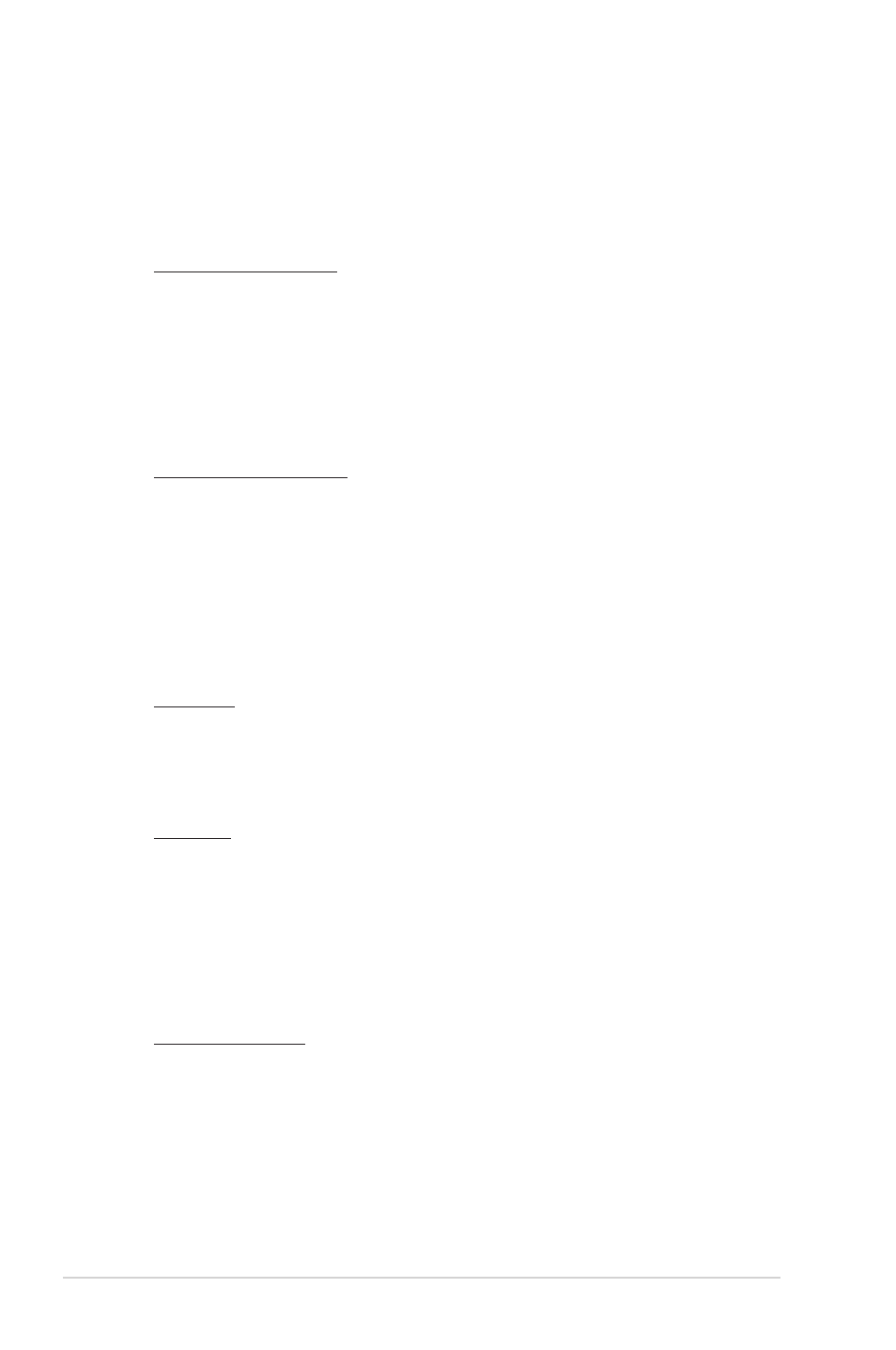
4-14 Chapter 4: Configuration
The following section explains low-level (64-bit) and high-level (128-bit) WEP
Encryption schemes:
64-bit WEP Encryption
64-bit WEP and 40-bit WEP are the same encryption methods and can
interoperate in a wireless network. This level of WEP encryption uses a 40-bit (10
Hex character) encryption scheme as a secret key, which is set by the user, and a
24-bit “Initialization Vector” scheme, which is not under user control.
Together these two schemes make a 64-bit (40 + 24) encryption scheme. Some
vendors refer to this level of WEP as 40-bit and others refer to this as 64-bit. ASUS
WLAN products use the term 64-bit when referring to this lower level of encryption.
128-bit WEP Encryption
104-bit WEP and 128-bit WEP are the same encryption method and can
interoperate on a wireless network. This level of WEP encryption uses a 104-bit
(26 Hex character) encryption scheme as a secret key which is set by the user,
and a 24-bit “Initialization Vector”, which is not under user control.
Together these two schemes make a 128-bit (104 + 24) encryption scheme. Some
vendors refer to this level of WEP as 104-bit and others refer to this as 128-bit.
ASUS WLAN products use the term 128-bit when referring to this higher level of
encryption.
Key Index
The Default Key field lets you specify which of the four encryption keys to use to
transmit data on your wireless LAN. As long as the ASUS WL-330N or wireless
mobile client with which you are communicating has the same key in the same
position, you can use any of the keys as the default key.
WEP Key
You can set a maximum of four WEP keys. A WEP key is either 10 or 26
hexadecimal digits (0~9, a~f, and A~F) based on whether you select 64-bits or
128-bits in the WEP pull-down menu. The ASUS WL-330N and ALL of its wireless
clients MUST have at least the same default key.
If the ASUS WL-330N and ALL of its wireless clients use the same four WEP keys,
select “key rotation” to maximize security. Otherwise, choose one key in common
as the default key.
ASUS Passphrase
Select “WEP-64bits” or “WEP-128bits” in the Encryption field, and the Access
Point generates four WEP keys automatically. A combination of up to 64 letters,
numbers, or symbols is required. Alternatively, leave this field blank and type in
four WEP keys manually.
WEP-64bit key: 10 hexadecimal digits (0~9, a~f, and A~F)
WEP-128bit key: 26 hexadecimal digits (0~9, a~f, and A~F)
