1 overview, 1 adjusting the tcp/ip settings – Asus WL-330N User Manual
Page 26
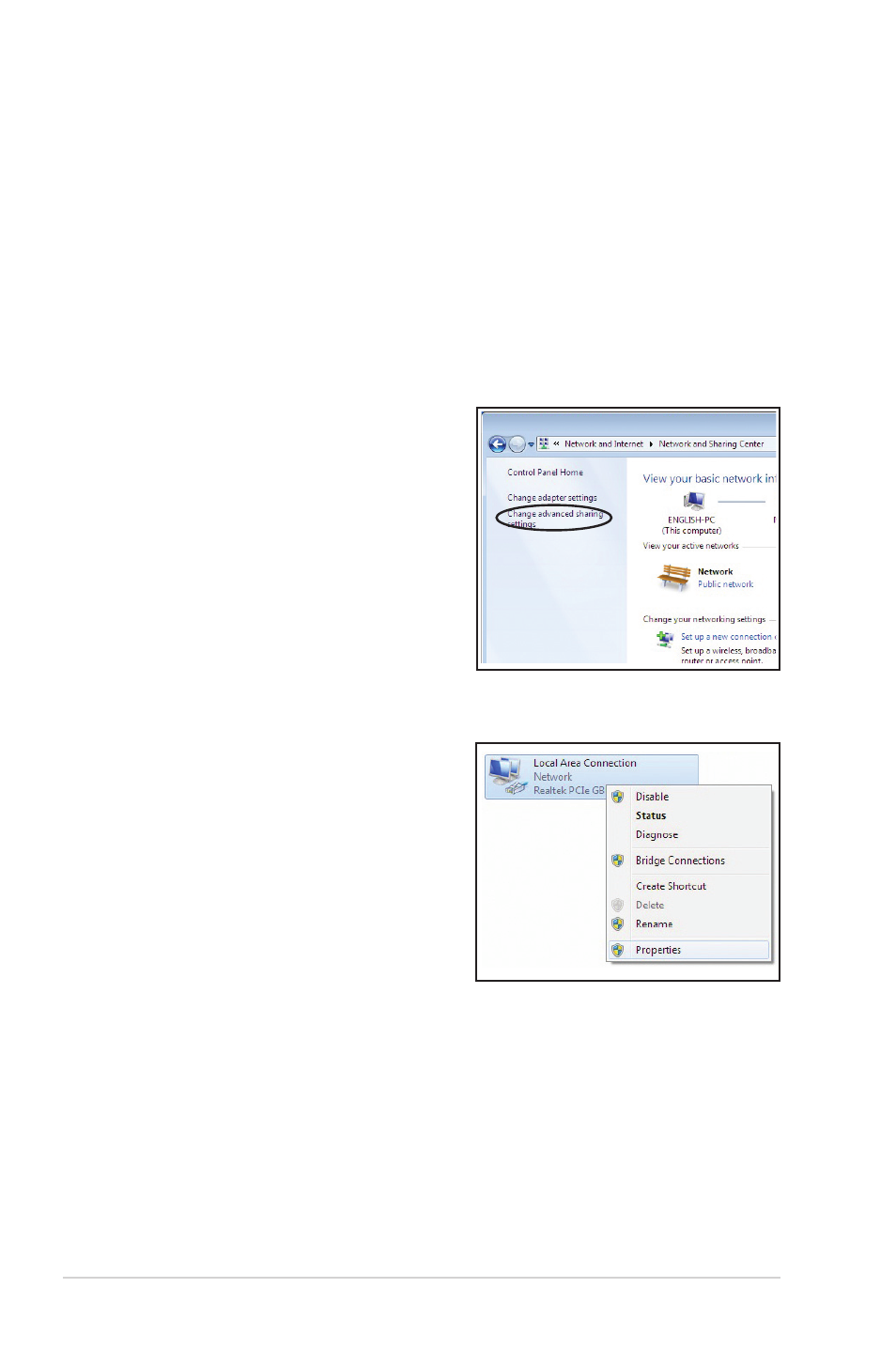
4-2 Chapter 4: Configuration
4.1
Overview
The web graphics user interface (web GUI) allows you to configure the ASUS WL-
330N using a web browser on your computer.
4.1.1 Adjusting the TCP/IP settings
By default, the IP address of the ASUS WL-330N is 192.168.1.1, and the Subnet
Mask is 255.255.255.0. To access the configuration utility, assign a different IP
address to the network adapter where the ASUS WL-330N is connected.
To adjust the TCP/IP settings of the network adapter:
1. From the Windows
®
7 desktop, click Start > Control Panel > Network and
Internet > Network and Sharing
Center > Change adapter settings.
2. Right-click the network adapter used
by the the ASUS WL-330N, then select
Properties from the pop-up menu. The
Local Area Connection Properties
window appears.
- WL-AM602 (48 pages)
- RT-N11 (44 pages)
- RT-N11 (145 pages)
- RT-G31 (6 pages)
- RT-N11 (40 pages)
- RT-N11 (109 pages)
- RT-N11 (99 pages)
- RT-N56U (168 pages)
- RT-N56U (152 pages)
- RT-N56U (72 pages)
- RT-N56U (68 pages)
- RT-N16 (12 pages)
- RT-N16 (66 pages)
- RT-N16 (110 pages)
- RT-N16 (68 pages)
- RT-N16 (69 pages)
- RT-N16 (123 pages)
- RT-N16 (147 pages)
- WL-500gP V2 (65 pages)
- WL-500gP V2 (55 pages)
- WL-500 (12 pages)
- WL-500gP V2 (64 pages)
- WL-500gP V2 (88 pages)
- WL-500gP V2 (151 pages)
- WL-500gP V2 (11 pages)
- RT-N10LX (22 pages)
- RT-N10LX (46 pages)
- RT-N12 (VER.D1) (68 pages)
- RT-N12 (VER.D1) (68 pages)
- WL-600g (57 pages)
- WL-600g (417 pages)
- WL-600g (227 pages)
- WL-600g (18 pages)
- RT-N10E (46 pages)
- RT-N10E (26 pages)
- RT-N15U (60 pages)
- RT-N14UHP (2 pages)
- RT-N14UHP (107 pages)
- WL-320gE (20 pages)
- WL-320gE (71 pages)
- WL-320gE (58 pages)
- WL-320gE (77 pages)
- WL-320gE (172 pages)
- WL-320gE (74 pages)
- WL-320gE (361 pages)
