6 hardware monitor, North bridge overheat protection [auto, South bridge sensor select [sb overheat protection – Asus Blitz Formula (Special Edition) User Manual
Page 105: Scroll down to see more items
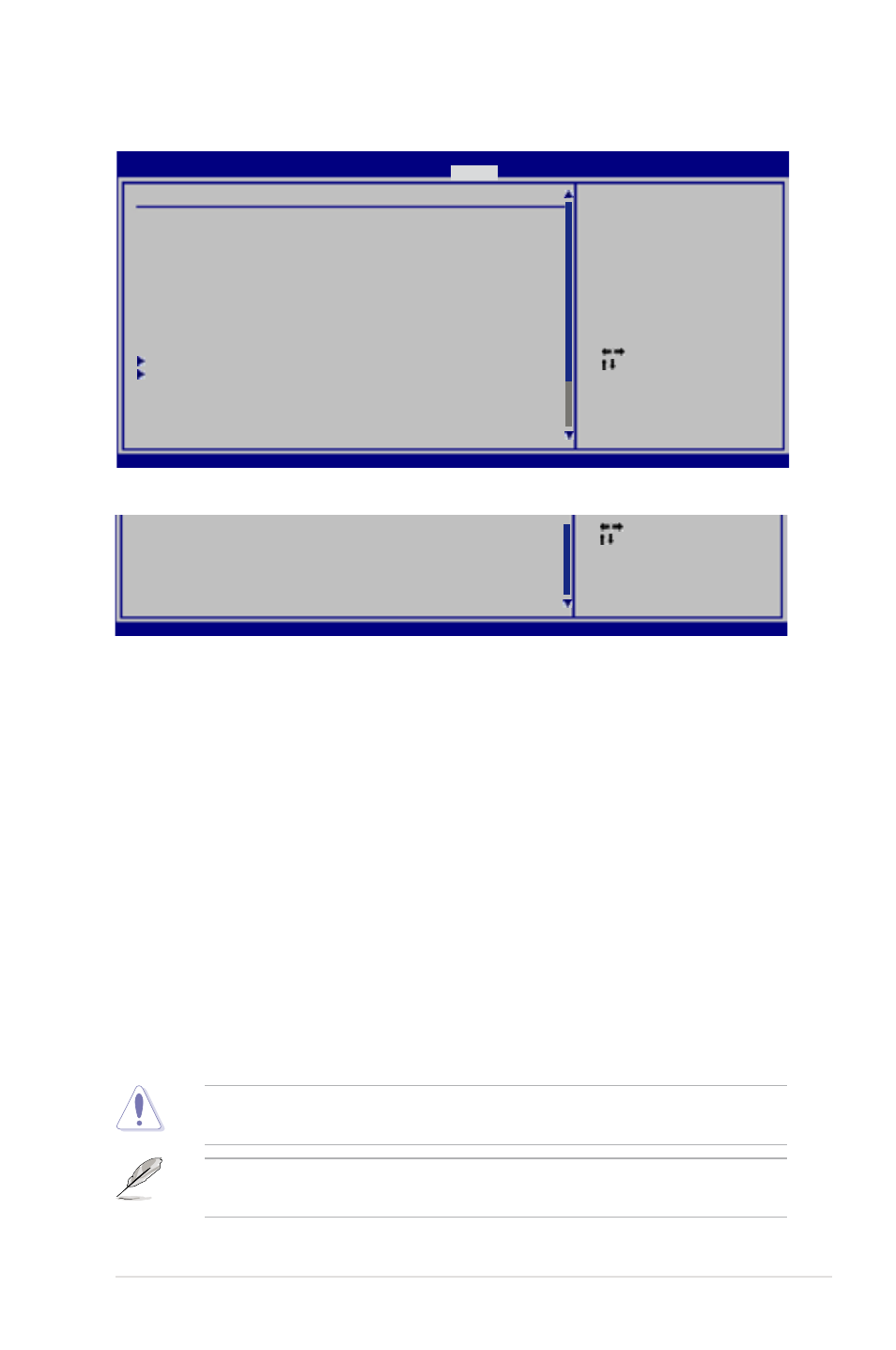
ROG Blitz Formula
4-31
4.6.6
Hardware Monitor
CPU Temperature; MB Temperature; NB Temperature;
SB Temperature; OPT Temperature [xxxºC/xxxºF]
The onboard hardware monitor automatically detects and displays the CPU,
motherboard, northbridge, southbridge, and the assigned device temperatures.
Select [Ignored] if you do not wish to display the detected temperatures.
North Bridge Overheat Protection [Auto]
Allows you to enable/disable the northbridge overheat auto-protection function or
set the temperature over which the system shuts down.
Configuration options: [Auto] [70C] [80C] [Disabled]
South Bridge Sensor Select [SB Overheat Protection]
Allows you to switch the target the temperature sensor aims at between the
southbridge and any device with a thermal sensor cable connected to the
OPT_TEMP2 connector.
Configuration options: [SB Overheat Protection] [OPT_TEMP2]
Remove the thermal sensor cable from the assigned device when you set this
item to [SB Overheat Protection].
The next item varies depending on whether you set the South Bridge Sensor
Select item to [SB Overheat Protection] or [OPT_TEMP2].
v02.58 (C)Copyright 1985-2006, American Megatrends, Inc.
Select Screen
Select Item
+- Change Field
F1 General Help
F10 Save and Exit
ESC Exit
Hardware Monitor
CPU Temperature
[38.5ºC/102ºF]
MB Temperature
[36ºC/96.5ºF]
NB Temperature
[35ºC/95ºF]
SB Temperature
[43ºC/109ºF]
OPT Temperature
[N/A]
North Bridge Overheat Protecti [Auto]
South Bridge Sensor Select
[SB Overheat Protec]
south Bridge Overheat Protecti [Auto]
OPT_TEMP1 Overheat Protection [Disabled]
CPU Fan and Chassis Fan
OPT Fan and Power Fan
VCORE Voltage
[ 1.272 V]
FSB Termination Voltage
[ 1.248 V]
North Bridge Voltage
[ 1.280 V]
DRAM Voltage
[ 1.904 V]
CPU Temperature
BIOS SETUP UTILITY
Power
v02.58 (C)Copyright 1985-2007, American Megatrends, Inc.
Scroll down to see more items.
v02.58 (C)Copyright 1985-2006, American Megatrends, Inc.
Select Screen
Select Item
+- Change Field
F1 General Help
F10 Save and Exit
ESC Exit
v02.58 (C)Copyright 1985-2007, American Megatrends, Inc.
DRAM Reference Voltage
[ 0.944 V]
South Bridge Voltage
[ 1.088 V]
PLL Voltage
[ 1.536 V]
3.3V Voltage
[ 2.992 V]
5V Voltage
[ 4.776 V]
12V Voltage
[11.872 V]
