5 rog connect, Rog connect -32, Chapter 4 – Asus MAXIMUS VI FORMULA User Manual
Page 184
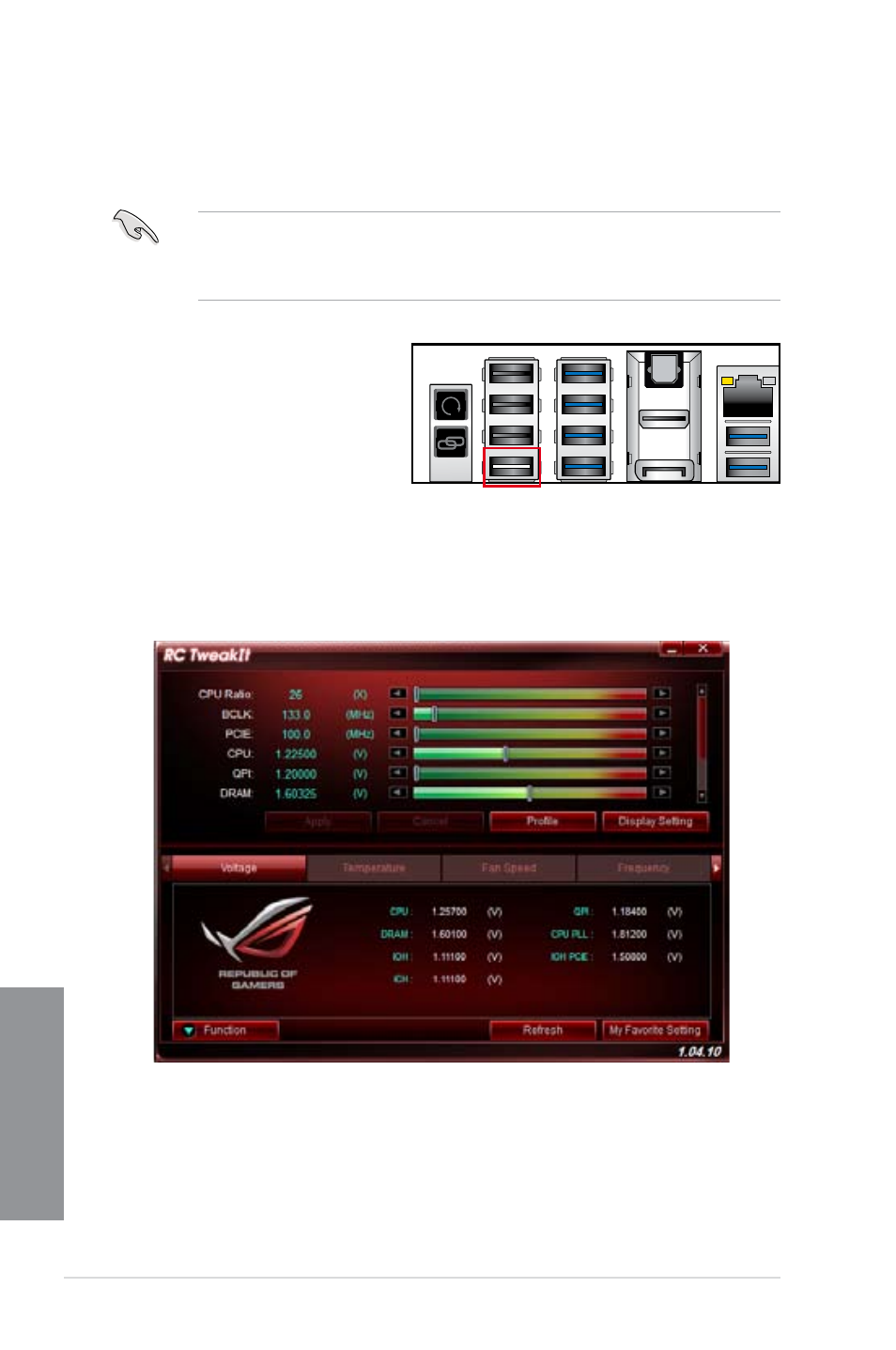
4-32
Chapter 4: Software support
Chapter 4
1.
Connect a USB cable to the local
PC and the remote PC.
2.
Press the ROG Connect Button
and it will light up into a stable
glow.
3.
Double-click the RC TweakIt
shortcut on the remote PC to activate the function
Using RC TweakIt
To use the RC TweakIt
1.
Use the sliders and buttons to monitor or adjust the settings in your local PC.
4.5
ROG Connect
ROG Connect allows you to monitor and adjust the local PC through your remote PC.
Setting up USB connection between your local and remote PC
•
Install ROG Connect on the remote PC from the provided Support DVD before using
ROG Connect.
•
The dedicated ROG Connector cable is purchased separately.
See also other documents in the category Asus Motherboard:
- P5B (140 pages)
- P5B (56 pages)
- P5B Premium Vista Edition (188 pages)
- P5KPL-VM/1394/SI (94 pages)
- M2N68-CM (28 pages)
- P5AD2 Premium (8 pages)
- P5GD1-VM (92 pages)
- P5AD2-E Premium (2 pages)
- P5GD1-VM (88 pages)
- DELUXE A7N8X-E (114 pages)
- P5KPL-AM SE (40 pages)
- P5KPL-AM SE (38 pages)
- P5KPL-AM SE (62 pages)
- P4S8X-X (64 pages)
- P5K-VM (98 pages)
- K8V-X SE (82 pages)
- M2N68-AM SE2 (40 pages)
- P4P800 SE (125 pages)
- P4P800 SE (16 pages)
- DELUXE SERIES M3A32-MVP (176 pages)
- P5AD2 Deluxe (148 pages)
- M4A79 Deluxe (122 pages)
- A7V266-E (108 pages)
- Application Manual (6 pages)
- Application Manual (9 pages)
- Application Manual (3 pages)
- Application Manual (1 page)
- Application Manual (5 pages)
- Application Manual (11 pages)
- Application Manual (10 pages)
- Application Manual (4 pages)
- Application Manual (8 pages)
- Application Manual (2 pages)
- M4A88T-I DELUXE (70 pages)
- M4A88T-I DELUXE (44 pages)
- P9X79 (156 pages)
- P9X79 DELUXE (2 pages)
- RAMPAGE IV GENE (1 page)
- P8H61-M PLUS V3 (64 pages)
- A85XM-A (78 pages)
- M4A78L-M LE (64 pages)
- M2N68-AM (38 pages)
- M2N68-AM (96 pages)
- M2N68-AM (62 pages)
- Blitz Extreme (188 pages)
