Vii. asus i-a16c audio card, Asus i-a16c audio features, Unpacking and handling precautions – Asus SP97 User Manual
Page 63
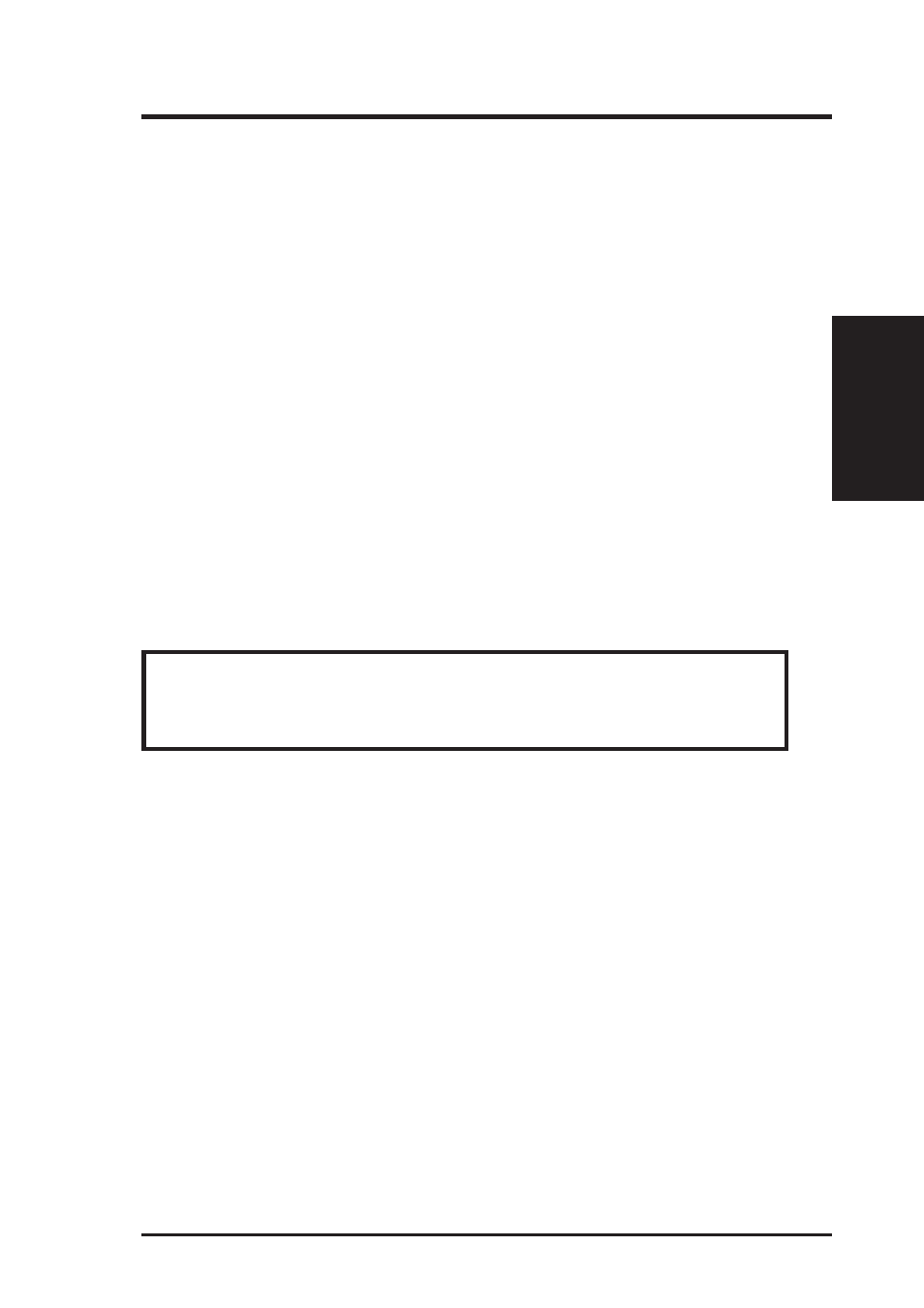
ASUS SP97 / SP97-V User’s Manual
63
NOTE: The ASUS I-A16C 16-bit ISA audio card comes with certain mother-
board bundles only and is not for sale separately.
ASUS I-A16C Audio Features
•
Creative Labs ViBRA 16C PnP Audio Chip
•
Full Duplex Supports
•
16/8-bit PCM 5KHz to 44.1KHz
•
Wave Table Upgradeable
•
Software Includes:
DOS and Window 3.1 Drivers
Windows 95 Driver
Wave Editor
Wave OLE
Quick CD
Mixer Control
Quick Player
Unpacking and Handling Precautions
WARNING!
Keep the ASUS I-A16C stored in its anti-static bag until you are
ready to install it in your system. The ASUS I-A16C is easily damaged by static
electricity.
Observe the following precautions while unpacking and handling the board:
•
Before handling the board, discharge static electricity from your body by touch-
ing an unpainted area of the system's metal chassis. While installing the board,
ground yourself frequently to discharge any static electricity that may accu-
mulate in your body.
•
After removing the board form the anti-static bag, place it on a grounded sur-
face with the components facing up.
•
Check the board for damage. If any socketed component appears loose, press
firmly but carefully to seat the chip in its socket. Otherwise, avoid touching
the components on the board. Always handle the board by the edges.
VII. ASUS I-A16C Audio Card
VII.
ASUS I-A16C
(Features / Precautions)
