Photo functions – Asus MyPal A730W User Manual
Page 95
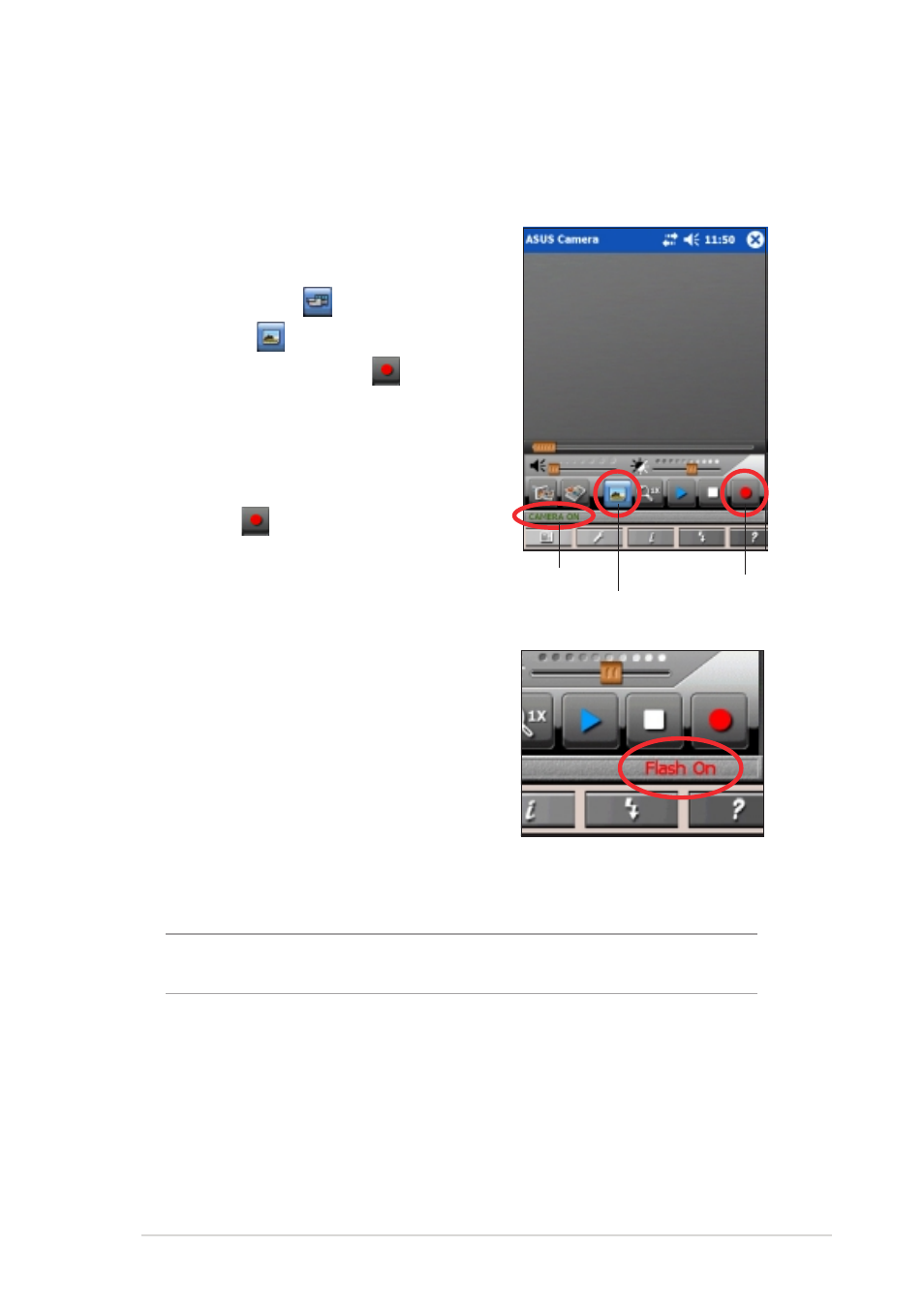
ASUS programs
4-19
Photo functions
To take a picture:
1. Tap the Mode button to shift to
Photo mode.
Notice that the
(Recorder) button
becomes
(Photo) button, the
rotate button becomes
(Record)
button, and the camera status
indicator shows “CAMERA ON”.
2. Focus the camera lens (located at the
back of the device) to your subject.
3. Tap the
(Record) button to take a
picture.
Camera status
Photo mode button
Record button
If the lighting is not enough, tap Flash on
the command bar to turn on the camera
flash. The “Flash On” message briefly
appears on the status bar.
Flash options:
Flash Off - no flash
Flash On - flash is always on
Flash 0.5s - flash is on for 0.5 seconds
NOTE
You can also turn the flash on or off by pressing the Launch
button of your device. See page 1-2 for the button location.
- Nuvifone G60 (100 pages)
- MyPal A632N (104 pages)
- A696 (109 pages)
- P565 (190 pages)
- PadFone (8 pages)
- PadFone (10 pages)
- PadFone (106 pages)
- PadFone (4 pages)
- MyPal A639 (106 pages)
- MyPal A639 (104 pages)
- WAVI (197 pages)
- MyPal A600 (110 pages)
- MyPal A632 (6 pages)
- MYPAL 632 (142 pages)
- MyPal A632 (104 pages)
- MyPal A620BT (156 pages)
- PadFone Infinity (74 pages)
- PadFone Infinity (12 pages)
- PadFone Infinity (14 pages)
- PadFone Infinity (4 pages)
- PadFone Infinity (8 pages)
- The new PadFone Infinity (69 pages)
- MyPal A716 (6 pages)
- MyPal A716 (166 pages)
- R600 (10 pages)
- R300 (4 pages)
- R600 (109 pages)
- MeMO Pad FHD 10 LTE (98 pages)
- MyPal A730W (6 pages)
- MeMO Pad FHD 10 (96 pages)
- MyPal A730 (6 pages)
- MyPal A730 (204 pages)
- R300 (17 pages)
- R300 (89 pages)
- P5WDG2 WS Professional (172 pages)
- P5WDG2 WS Professional (691 pages)
- P5WDG2 WS Professional (170 pages)
- P5VDC-X (92 pages)
- P7P55D-E Premium (134 pages)
- M2N-PLUS SLI Vista Edition (154 pages)
- H81M-A/BR (48 pages)
- P8H67-I (58 pages)
- P8P67 PRO (REV 3.1) (136 pages)
- H61M-F (74 pages)
