Asus MyPal A730W User Manual
Page 93
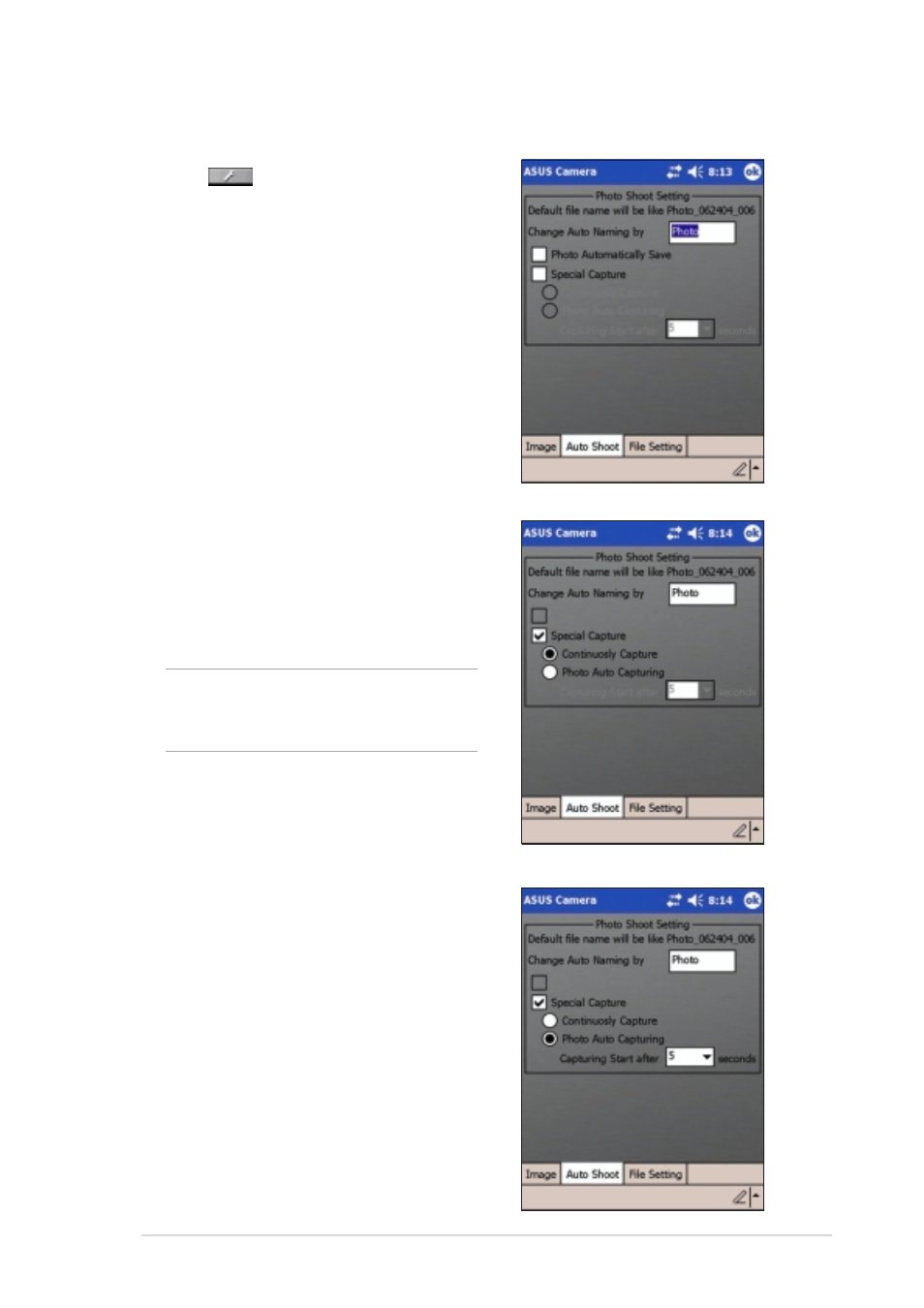
ASUS programs
4-17
To change the auto shoot settings:
1. Tap
on the command bar, then
tap the Auto Shoot tab to display the
options.
2. Make your desired changes.
3. Tap OK when done.
If you check the option Special
Capture, the items Continuously
Capture (selected by default) and
Photo Auto Capturing become
configurable.
If you select the item Photo Auto
Capturing, you can set the time
period (in seconds) for automatic
photo capturing. Tap the down arrow
to display the time options.
NOTE
In Continuously Capture
mode, you can continuously
capture 72 photos.
See also other documents in the category Asus Tablet:
- Nuvifone G60 (100 pages)
- MyPal A632N (104 pages)
- A696 (109 pages)
- P565 (190 pages)
- PadFone (4 pages)
- PadFone (8 pages)
- PadFone (10 pages)
- PadFone (106 pages)
- MyPal A639 (104 pages)
- MyPal A639 (106 pages)
- WAVI (197 pages)
- MyPal A600 (110 pages)
- MyPal A632 (6 pages)
- MYPAL 632 (142 pages)
- MyPal A632 (104 pages)
- MyPal A620BT (156 pages)
- PadFone Infinity (8 pages)
- PadFone Infinity (74 pages)
- PadFone Infinity (12 pages)
- PadFone Infinity (14 pages)
- PadFone Infinity (4 pages)
- The new PadFone Infinity (69 pages)
- MyPal A716 (6 pages)
- MyPal A716 (166 pages)
- R600 (109 pages)
- R600 (10 pages)
- R300 (4 pages)
- MeMO Pad FHD 10 LTE (98 pages)
- MyPal A730W (6 pages)
- MeMO Pad FHD 10 (96 pages)
- MyPal A730 (204 pages)
- MyPal A730 (6 pages)
- R300 (17 pages)
- R300 (89 pages)
- P5WDG2 WS Professional (172 pages)
- P5WDG2 WS Professional (691 pages)
- P5WDG2 WS Professional (170 pages)
- P5VDC-X (92 pages)
- P7P55D-E Premium (134 pages)
- M2N-PLUS SLI Vista Edition (154 pages)
- H81M-A/BR (48 pages)
- P8H67-I (58 pages)
- P8P67 PRO (REV 3.1) (136 pages)
- H61M-F (74 pages)
