Installing and removing the battery – Asus MyPal A730W User Manual
Page 16
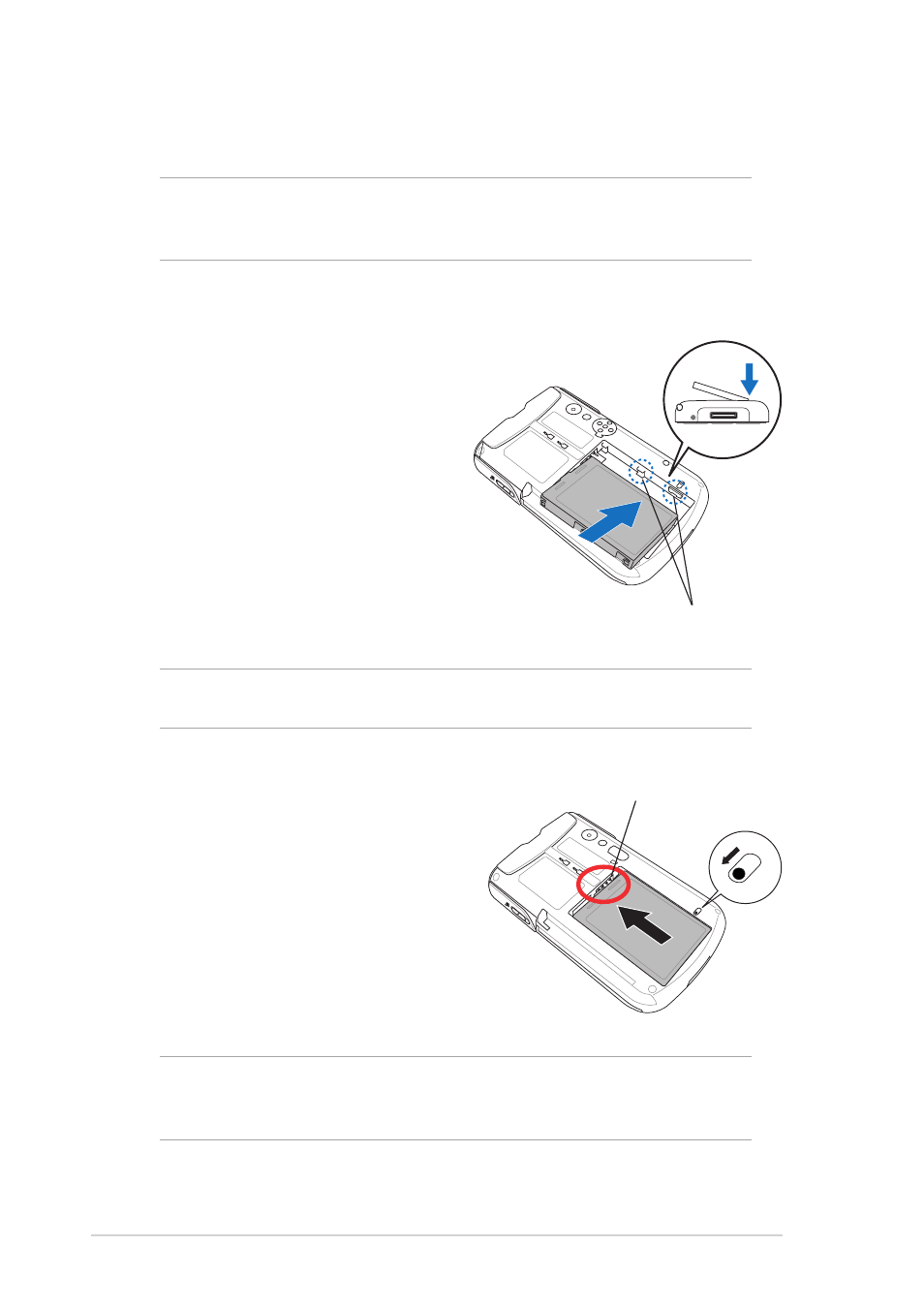
1-10
Chapter 1
Installing and removing the battery
3. Push the battery upward until you
hear the battery latch click,
indicating that the battery is locked
in place and the battery contacts
matched the 4-pin connector on the
compartment.
NOTE
You need to remove the back cover to access the battery
compartment. Refer to the section “Removing and replacing
the back cover” on page 1-8 for instructions.
To install the battery:
1. Position and insert the right side
of the battery with its notches
matching the tabs on the right
side of the compartment.
2. Press the left side of the battery
to completely fit it into the
compartment.
NOTE
In addition to the external battery, the device includes a
20 mAh built-in backup battery. The backup battery contains
the original configuration of your device.
Battery latch locked
Battery contacts
Tabs on the battery
compartment
RESET
NOTE
At this point, the bottom edge of the battery should fit the
bottom edge of the compartment.
