19 sb voltage [auto, 20 pcie sata voltage [auto, 21 load-line calibration [auto – Asus P5Q TURBO User Manual
Page 75: 22 cpu spread spectrum [auto, 23 pcie spread spectrum [auto, 24 cpu clock skew [auto, 25 nb clock skew [auto, 26 cpu margin enhancement [optimized, Sb voltage [auto] -17, Pcie sata voltage [auto] -17
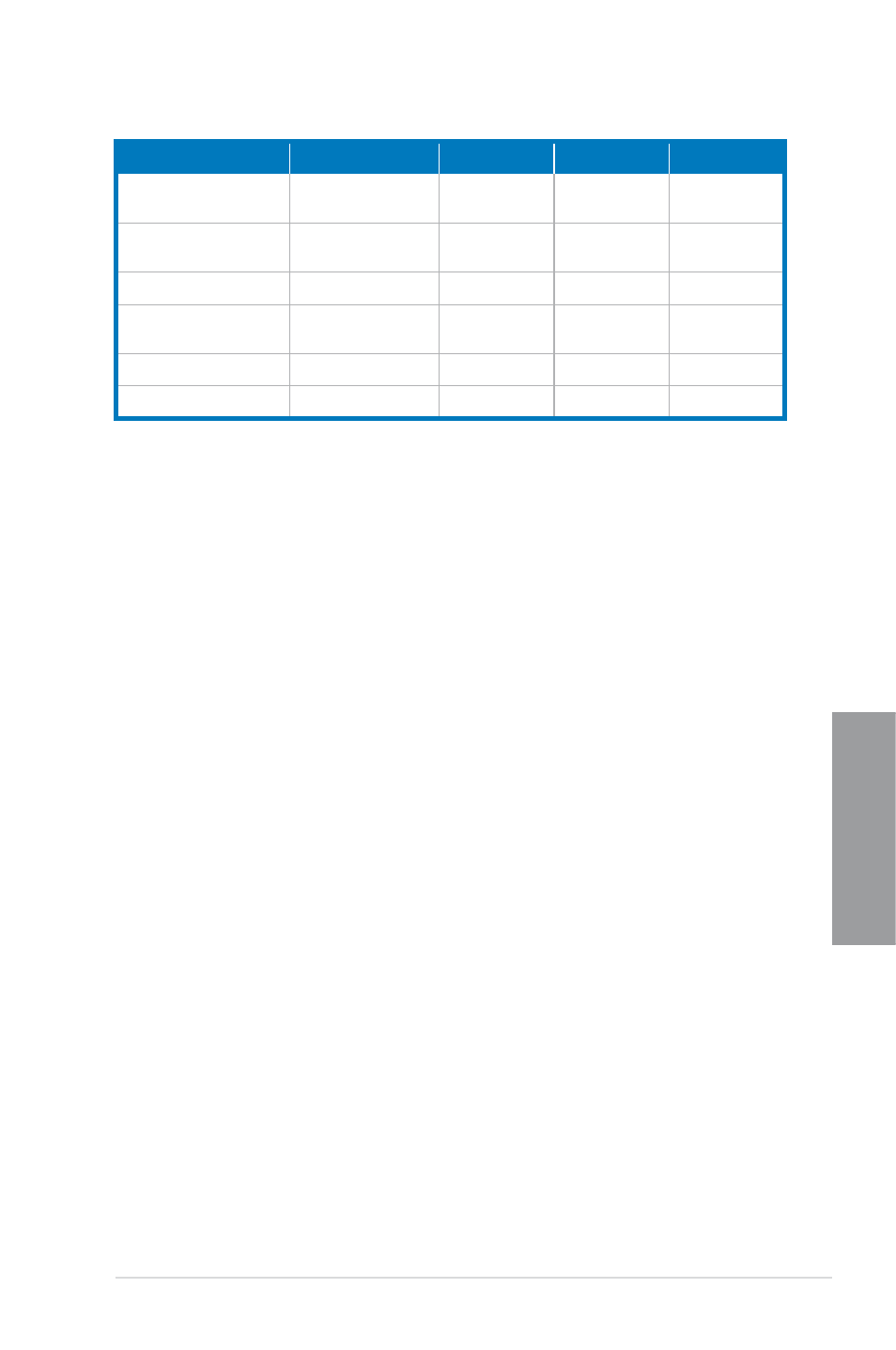
ASUS P5Q Turbo
3-17
Chapter 3
Blue
Yellow
Purple
Red
CPU Voltage (OV_CPU
jumper is disabled)
0.85000V–1.59375V 1.60V–1.70V
N/A
N/A
CPU Voltage (OV_CPU
jumper is enabled)
1.25000V–1.99375V 2.00V–2.10V
N/A
N/A
CPU PLL Voltage
1.50V–1.78V
1.80V–2.00V
2.02V–2.20V
2.22V–2.78V
FSB Termination
Voltage
1.20V–1.38V
1.40V–1.90V
N/A
N/A
DRAM Voltage
1.80V–1.98V
2.00V–2.20V
2.22V–2.40V
2.42V–3.08V
NB Voltage
1.10V–1.26V
1.28V–1.40V
1.42V–1.58V
1.60V–1.90V
3.5.19
SB Voltage [Auto]
Allows you to set the South Bridge voltage. The values range from 1.10V to 1.40V with a
0.10V interval.
3.5.20
PCIE SATA Voltage [Auto]
Allows you to set the PCI Express SATA voltage. The values range from 1.50V to 1.80V with
a 0.10V interval.
3.5.21
Load-Line Calibration [Auto]
Allows you to select the CPU Load-Line mode. Set to [Disabled] to follow Intel specifications,
or to [Enabled] to improve CPU VDroop directly.
Configuration options: [Auto] [Disabled] [Enabled]
3.5.22
CPU Spread Spectrum [Auto]
[Disabled]
Enhances the CPU overclocking ability.
[Auto]
Sets to [Auto] for EMI control.
3.5.23
PCIE Spread Spectrum [Auto]
[Disabled]
Enhances the PCIE overclocking ability.
[Auto]
Sets to [Auto] for EMI control.
3.5.24
CPU Clock Skew [Auto]
Adjusting this item may help enhancing CPU overclocking ability. You may need to adjust the
NB Clock Skew item at the same time.
Configuration options: [Auto] [Normal] [Delay 100ps]–[Delay 1500ps]
3.5.25
NB Clock Skew [Auto]
Configuration options: [Auto] [Normal] [Delay 100ps]–[Delay 1500ps]
3.5.26
CPU Margin Enhancement [Optimized]
Configuration options: [Optimized] [Compatible] [Performance Mode]
