Hardware setup – Asus CUV266 User Manual
Page 20
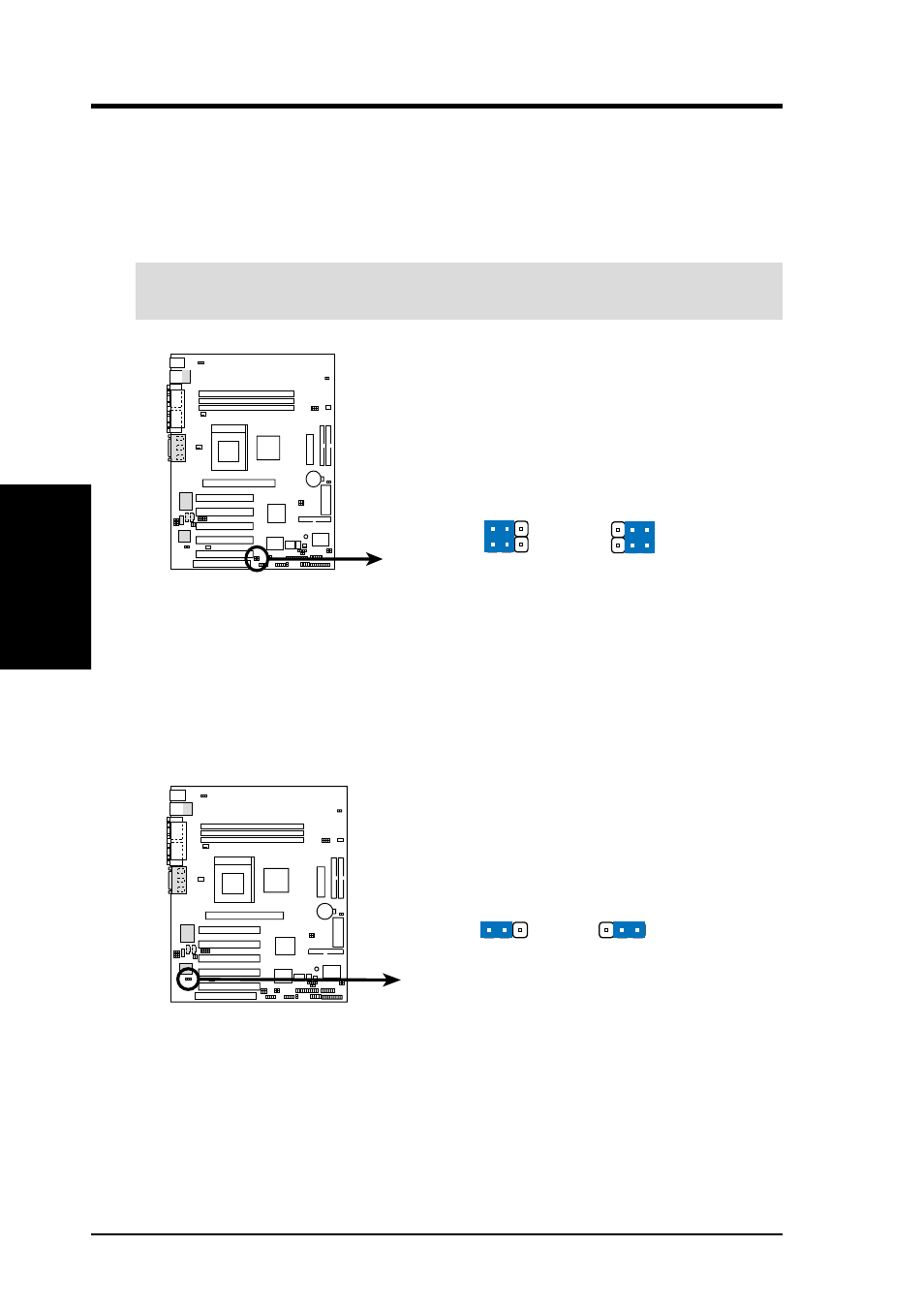
20
ASUS CUV266 User’s Manual
3. HARDWARE SETUP
CUV266
0
1
0
1
0
1
CUV266 ACR/USB Selection
Use External USB 2&3
(Default)
ACRUSB2
ACRUSB1
Use ACR USB
2 3
1 2
3) ACR/USB Selection (ACRUSB1, ACRUSB2)
When set to pins 1-2, these jumpers allow you to activate USB port 3. Setting
the jumpers to pins 2-3 activates the Advanced Communication Riser (ACR)
slot. The default setting for both jumpers is 1-2. (NOTE: The USB port 2 is
always active regardless of the setting of these jumpers.)
IMPORTANT!
Always set both jumpers accordingly when selecting a device.
3. H/W SETUP
Motherboard Settings
CUV266
0
1
0
1
0
1
CUV266 LAN Setting
Enable
(Default)
LAN_EN
Disable
2 3
1 2
4) LAN Setting (3-pin LAN_EN) (on LAN models only)
This jumper allows you to enable or disable the Local Area Network (LAN)
feature on the motherboard. The default setting is ENABLE.
- P5B Premium Vista Edition (188 pages)
- P5B (140 pages)
- P5B (56 pages)
- P5KPL-VM/1394/SI (94 pages)
- M2N68-CM (28 pages)
- P5GD1-VM (92 pages)
- P5AD2-E Premium (2 pages)
- P5GD1-VM (88 pages)
- P5AD2 Premium (8 pages)
- DELUXE A7N8X-E (114 pages)
- P5KPL-AM SE (62 pages)
- P5KPL-AM SE (40 pages)
- P5KPL-AM SE (38 pages)
- P4S8X-X (64 pages)
- P5K-VM (98 pages)
- K8V-X SE (82 pages)
- M2N68-AM SE2 (40 pages)
- P4P800 SE (16 pages)
- P4P800 SE (125 pages)
- DELUXE SERIES M3A32-MVP (176 pages)
- P5AD2 Deluxe (148 pages)
- M4A79 Deluxe (122 pages)
- A7V266-E (108 pages)
- Application Manual (4 pages)
- Application Manual (8 pages)
- Application Manual (2 pages)
- Application Manual (6 pages)
- Application Manual (9 pages)
- Application Manual (3 pages)
- Application Manual (1 page)
- Application Manual (5 pages)
- Application Manual (11 pages)
- Application Manual (10 pages)
- M4A88T-I DELUXE (44 pages)
- M4A88T-I DELUXE (70 pages)
- P9X79 DELUXE (2 pages)
- RAMPAGE IV GENE (1 page)
- P9X79 (156 pages)
- P8H61-M PLUS V3 (64 pages)
- A85XM-A (78 pages)
- M4A78L-M LE (64 pages)
- M2N68-AM (96 pages)
- M2N68-AM (62 pages)
- M2N68-AM (38 pages)
- Blitz Formula (2 pages)
