Asus A8R32-MVP Deluxe User Manual
Page 83
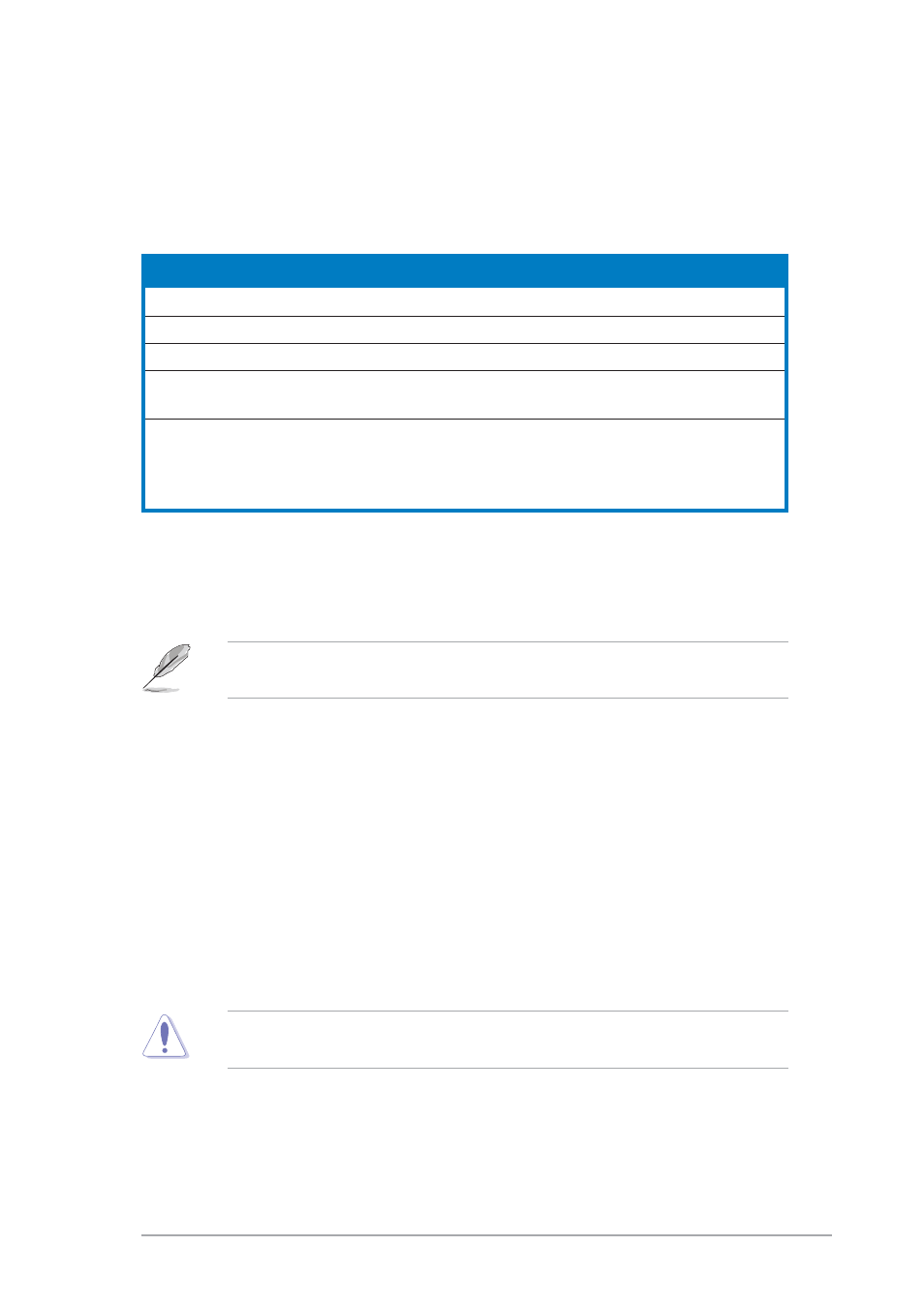
A S U S A 8 R 3 2 - M V P D E L U X E
A S U S A 8 R 3 2 - M V P D E L U X E
A S U S A 8 R 3 2 - M V P D E L U X E
A S U S A 8 R 3 2 - M V P D E L U X E
A S U S A 8 R 3 2 - M V P D E L U X E
4 - 1 9
4 - 1 9
4 - 1 9
4 - 1 9
4 - 1 9
AI Overclocking [Auto]
AI Overclocking [Auto]
AI Overclocking [Auto]
AI Overclocking [Auto]
AI Overclocking [Auto]
Allows you to select the overclocking options to achieve the desired CPU
internal frequency. Select either one of the preset overclocking
configiuration options.
S e t t i n g
S e t t i n g
S e t t i n g
S e t t i n g
S e t t i n g
D e s c r i p t i o n
D e s c r i p t i o n
D e s c r i p t i o n
D e s c r i p t i o n
D e s c r i p t i o n
M a n u a l
M a n u a l
M a n u a l
M a n u a l
M a n u a l
allows you to individually set overclocking parameters.
A u t o
A u t o
A u t o
A u t o
A u t o
loads the optimal settings for the system.
S t a n d a r d
S t a n d a r d
S t a n d a r d
S t a n d a r d
S t a n d a r d
loads the standard settings for the system.
O v e r c l o c k P r o f i l e
O v e r c l o c k P r o f i l e
O v e r c l o c k P r o f i l e
O v e r c l o c k P r o f i l e
O v e r c l o c k P r o f i l e
loads overclocking profiles with optimal
parameters for stability when overclocking.
A I N . O . S .
A I N . O . S .
A I N . O . S .
A I N . O . S .
A I N . O . S .
the ASUS AI Non-delay Overclocking System feature
intelligently determines the system load and
automatically boost the performance for the most
demanding tasks.
FID/VID Change [Auto]
FID/VID Change [Auto]
FID/VID Change [Auto]
FID/VID Change [Auto]
FID/VID Change [Auto]
When set to [Auto], FID/VID will be set at the rated frequency/voltage.
When set to [Manual], FID/VID will be set based on the user selection.
The following items appear only when the F I D / V I D C h a n g e i t e m
F I D / V I D C h a n g e i t e m
F I D / V I D C h a n g e i t e m
F I D / V I D C h a n g e i t e m
F I D / V I D C h a n g e i t e m is
set to [Manual].
Processor Frequency Multiplier [x4]
Processor Frequency Multiplier [x4]
Processor Frequency Multiplier [x4]
Processor Frequency Multiplier [x4]
Processor Frequency Multiplier [x4]
Allows you to set the processor frequency multiplier.
Configuration options: [x4] [x4.5] [x5]... [x25.5]
Processor Voltage [1.450 V]
Processor Voltage [1.450 V]
Processor Voltage [1.450 V]
Processor Voltage [1.450 V]
Processor Voltage [1.450 V]
Allows you to set the processor voltage.
Configuration options: [1.450 V] [1.425 V] [1.400 V]... [0.800 V]
DDR Voltage [Auto]
DDR Voltage [Auto]
DDR Voltage [Auto]
DDR Voltage [Auto]
DDR Voltage [Auto]
Allows you to set the DDR memory voltage.
Configuration options: [Auto] [2.60 V] [2.65 V]...[3.20 V]
Setting a very high voltage may damage the component permanently.
Setting a very low voltage may cause the system to become unstable.
VCORE Over-voltage [Auto]
VCORE Over-voltage [Auto]
VCORE Over-voltage [Auto]
VCORE Over-voltage [Auto]
VCORE Over-voltage [Auto]
Allows you to enable or disable VCORE over-voltage.
Configuration options: [Auto] [Disabled] [Enable] [+100mV] [+200mV]
