Asus AP1600R-E2(BI2) User Manual
Page 136
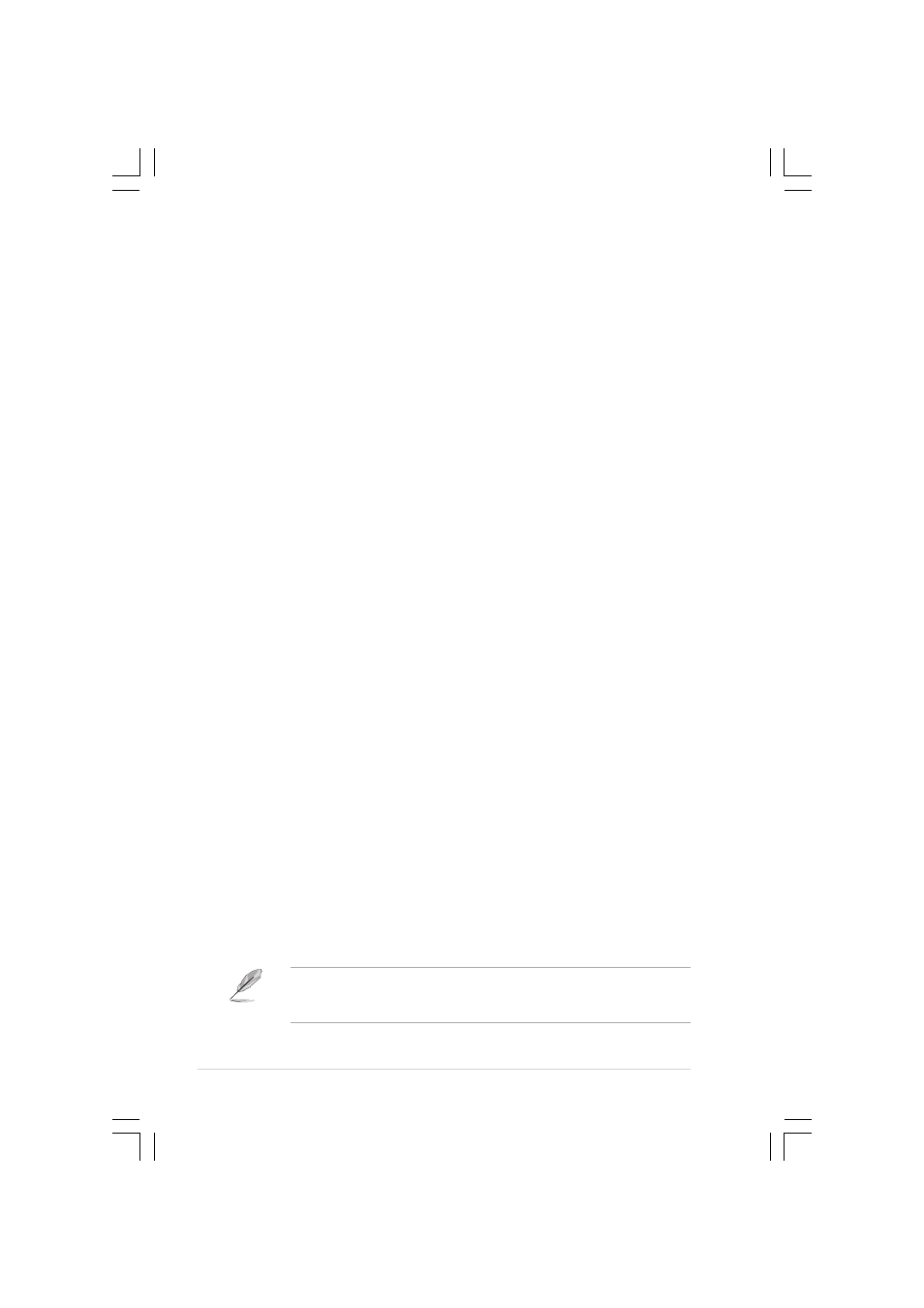
6 - 3 8
6 - 3 8
6 - 3 8
6 - 3 8
6 - 3 8
C h a p t e r 6 : D r i v e r i n s t a l l a t i o n
C h a p t e r 6 : D r i v e r i n s t a l l a t i o n
C h a p t e r 6 : D r i v e r i n s t a l l a t i o n
C h a p t e r 6 : D r i v e r i n s t a l l a t i o n
C h a p t e r 6 : D r i v e r i n s t a l l a t i o n
6.2.6
6.2.6
6.2.6
6.2.6
6.2.6
UNIX
UNIX
UNIX
UNIX
UNIX
6.2.6.1
6.2.6.1
6.2.6.1
6.2.6.1
6.2.6.1 SCO OpenServer 5.0.7
SCO OpenServer 5.0.7
SCO OpenServer 5.0.7
SCO OpenServer 5.0.7
SCO OpenServer 5.0.7
Follow these instructions when installing the Broadcom
®
Gigabit LAN
controller drivers on an SCO OpenServer system.
Creating an installation disk
Creating an installation disk
Creating an installation disk
Creating an installation disk
Creating an installation disk
This driver is released as a media image file containing the driver package.
You can copy the media image file directly to the target machine to install,
or copy from an installation diskette that you can create.
To create an installation disk
1.
Copy the file V O L . 0 0 0 . 0 0 0
V O L . 0 0 0 . 0 0 0
V O L . 0 0 0 . 0 0 0
V O L . 0 0 0 . 0 0 0
V O L . 0 0 0 . 0 0 0 to an SCO system.
2.
Create a diskette using:
dd if=VOL.000.000 of=/dev/rfd0135ds18
Installing the Driver
Installing the Driver
Installing the Driver
Installing the Driver
Installing the Driver
To install the driver:
1.
Use the c u s t o m
c u s t o m
c u s t o m
c u s t o m
c u s t o m or s c o a d m i n
s c o a d m i n
s c o a d m i n
s c o a d m i n
s c o a d m i n software to install the SCO OpenServer
driver from the media image or from the created installation disk.
2.
After installing the package, use netconfig
netconfig
netconfig
netconfig
netconfig to add the new network adapter.
3.
After adding the network adapter, modify the hardware configuration in
Advanced Options
Advanced Options
Advanced Options
Advanced Options
Advanced Options to change the Line Speed
Line Speed
Line Speed
Line Speed
Line Speed and Flow Control
Flow Control
Flow Control
Flow Control
Flow Control,
if desired. Listed below are the settings for these properties.
L i n e S p e e d s
L i n e S p e e d s
L i n e S p e e d s
L i n e S p e e d s
L i n e S p e e d s
• AutoNegotiate (default) (all speeds advertised)
• Fixed HalfDuplex10
• Auto HalfDuplex10 (only 10 Mbps half-duplex advertised)
• Fixed FullDuplex10
• Auto FullDuplex10 (only 10 Mbps full-duplex advertised)
• Fixed HalfDuplex100
• Auto HalfDuplex100 (only 100 Mbps half-duplex advertised)
• Fixed FullDuplex100
• Auto FullDuplex100 (only 100 Mbps full-duplex advertised)
• Auto HalfDuplex1000 (only 1000 Mbps half-duplex advertised)
• Fixed FullDuplex1000*
• Auto FullDuplex1000 (only 1000 Mbps full-duplex advertised)
*Fixed FullDuplex1000 (1 Gbps) speed valid only for fiber optic
connections. For copper or twisted-pair connections, 1 Gbps can only be
achieved through auto-negotiation with a 1 Gbps partner.
