Dram timing configuration – Asus M3A79-T Deluxe User Manual
Page 84
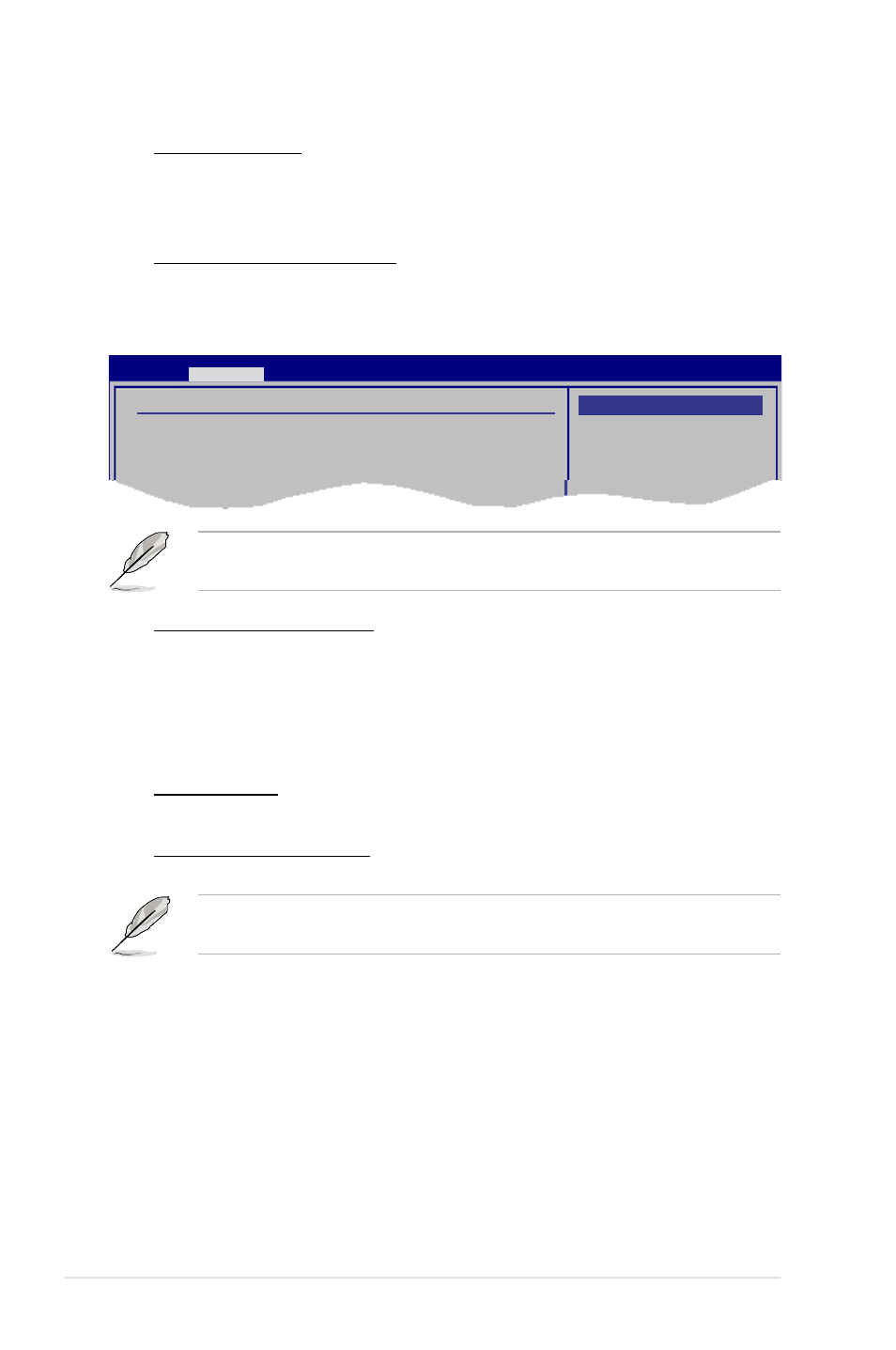
3-20
Chapter 3: BIOS setup
Read Delay [Auto]
Configuration options: [Auto] [0.5 Memory CLKs] [1.0 Memory CLKs] [1.5
Memory CLKs] [2.0 Memory CLKs] [2.5 Memory CLKs] [3.0 Memory CLKs]
[3.5 Memory CLKs] [4.0 Memory CLKs]
DCQ Bypass Maximum [Auto]
Configuration options: [Auto] [0x] [1x] [2x]~[14x] [15x]
Memory Clock Mode [Auto]
Allows selection of the DRAM Frequency programming method.
Configuration options: [Auto] [Limit] [Manual]
Memclock Value [200 MHz]
This item appears when you set the previous item to [Limit] or [Manual].
Configuration options: [400 MHz] [533 MHz] [667 MHz] [800 MHz] [1067 MHz]
2T Mode [Auto]
Configuration options: [Auto] [Disabled] [Enabled]
DRAM Timing Mode [Auto]
Configuration options: [Auto] [Both]
The following sub-items appear only when you set the DRAM Timing Mode item
to [Both].
CAS Latency (CL) [Auto]
Configuration options: [Auto] [3 CLK] [4 CLK] [5 CLK] [6 CLK] [7 CLK DH_Only]
TCWL [Auto]
Configuration options: [Auto] [5 CLk] [6 CLK] [7 CLK] [8 CLK]
TRCD [Auto]
Configuration options: [Auto] [3 CLK] [4 CLK] [5 CLK] [6 CLK]
TRP [Auto]
Configuration options: [Auto] [3 CLK] [4 CLK] [5 CLK] [6 CLK]
DRAM Timing Configuration
Advanced
DRAM Timing Configuration
Memory Clock Mode
[Auto]
2T Mode
[Auto]
DRAM Timing Mode
[Auto]
Options
Auto
Limit
Manual
The configuration options for some of the following items vary depending on the
DIMMs you install on the motherboard.
