Asus M3A79-T Deluxe User Manual
Page 82
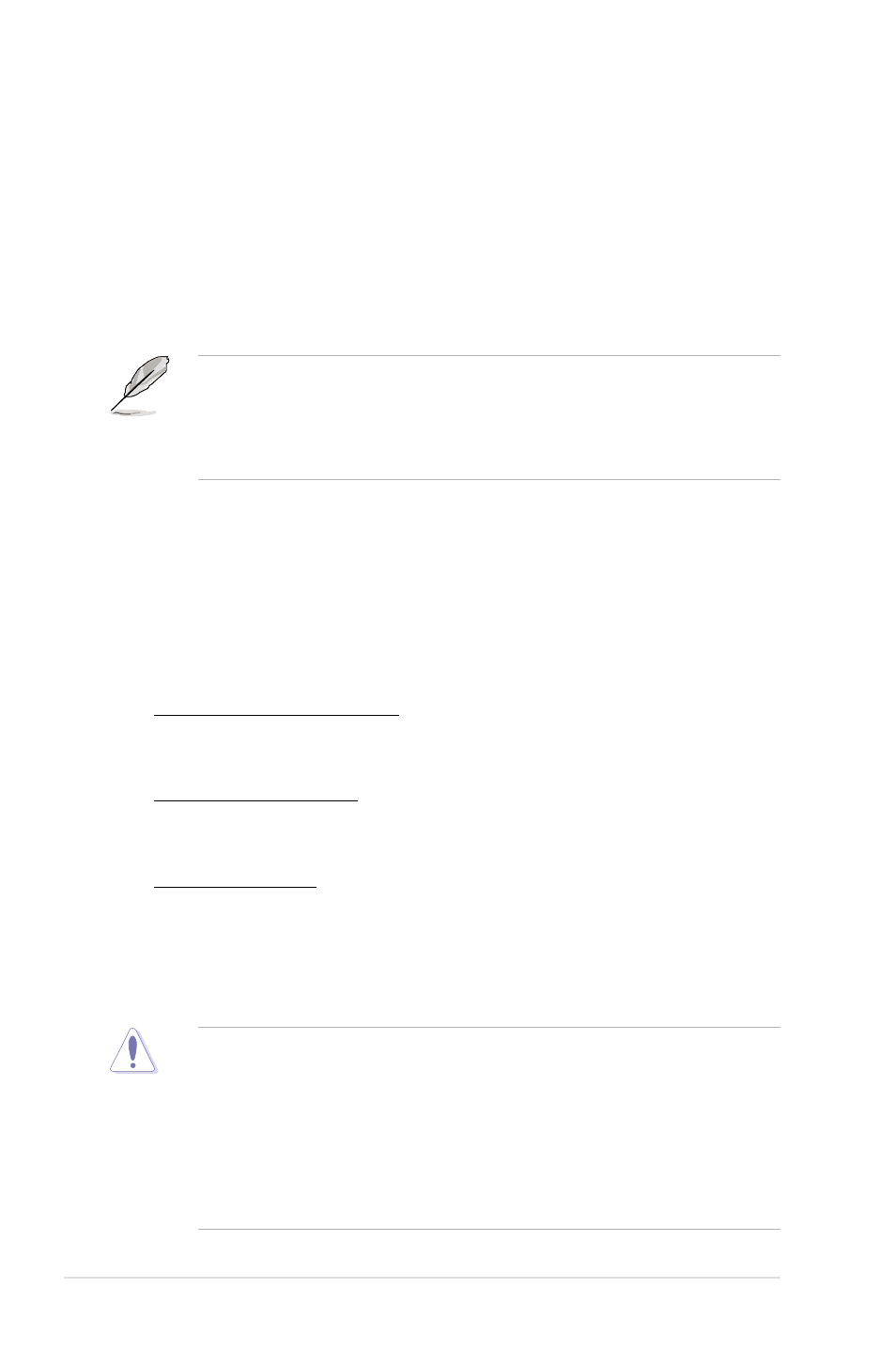
3-18
Chapter 3: BIOS setup
CPU VDDA Voltage [Auto]
Allows you to select the CPU VDDA voltage.
Configuration options: [Auto] [2.50V] [2.6V] [2.7V] [2.8V]
CPU-NB HT Link Speed [Auto]
Allows you to set the CPU-Northbridge HyperTransport link speed.
Configuration options: [Auto] [200 MHz] [400 MHz] [600 MHz] [800 MHz] [1 GHz]
[1.2 GHz] [1.4 GHz] [1.6 GHz] [1.8 GHz]
The following six items appears only when you set the Ai Overclocking item
to [Manual], [Standard], or [Overclock Profile] and are adjusted by typing the
desired values using the numeric keypad and press the
also use the <+> and <-> keys to adjust the value. To restore the default setting,
type [auto] using the keyboard and press the
DDR Voltage [Auto]
Allows selection of the DDR2 reference voltage. The values range from 1.80V to
2.50V with a 0.02V interval.
Northbridge Voltage [Auto]
Allows you to set the Northbridge voltage. The following three items appear when
you set Northbridge Voltage to [Manual]. Configuration options: [Auto] [Manual]
HyperTransport Voltage [Auto]
You can enter the desired HyperTransport voltage using the numeric keypad.
The values range from 1.20V to 1.40V with a 0.02V interval.
Core/PCIe Voltage [Auto]
You can enter the desired Core/PCIe voltage using the numeric keypad. The
values range from 1.10V to 1.40V with a 0.02V interval.
NB PCIE PLL [Auto]
Configuration options: [Auto] [1.8V] [1.9V] [2.0V] [2.1V]
Southbridge Voltage [Auto]
You can enter the desired Southbridge voltage using the numeric keypad. The
values range from 1.20V to 1.40V with a 0.02V interval.
• Setting Processor Voltage, DDR Voltage, Core/PCIe Voltage and
Southbridge Voltage to a high level may damage the CPU, memory
module, and chipset permanently. Proceed with caution.
• Some values of the items mentioned above are labeled in different color,
indicating the risk levels of high voltage settings. Refer to the table below
for details.
• The system may require better cooling system to work stably under high
voltage settings.
