Pll1/2 spread spectrum [disabled, Ai clock skew for channel a [auto, Ai clock skew for channel b [auto – Asus M3A79-T Deluxe User Manual
Page 85
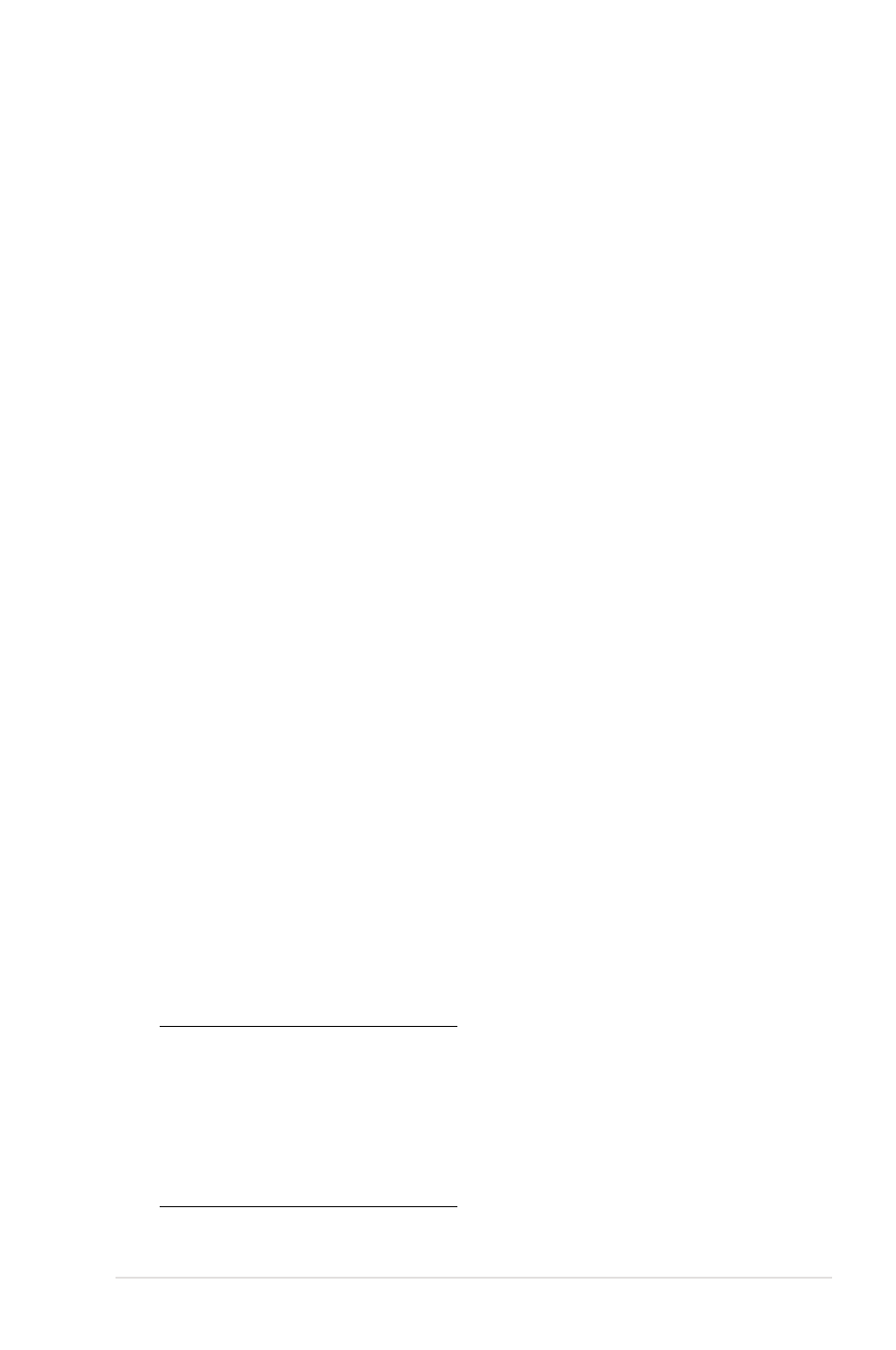
ASUS M3A79-T Deluxe
3-21
TRAS [Auto]
Configuration options: [Auto] [5 CLK] [6 CLK] [7 CLK] [8 CLK] [9 CLK] [10 CLK]
[11 CLK] [12 CLK] [13 CLK]
tWR [Auto]
Configuration options: [Auto]
tRFC0 [Auto]
Configuration options: [Auto]
tRFC1 [Auto]
Configuration options: [Auto]
tRFC2 [Auto]
Configuration options: [Auto]
tRFC3 [Auto]
Configuration options: [Auto]
TRC [Auto]
Configuration options: [Auto] [11 CLK] [12 CLK] [13 CLK] [14 CLK] [15 CLK]
[16 CLK] [17 CLK] [18 CLK] [19 CLK]
TRRD [Auto]
Configuration options: [Auto] [2 CLK] [3 CLK] [4 CLK] [5 CLK]
tWTR [Auto]
Specifies the write to read delay when accessing the same DIMM.
Configuration options: [Auto]
tRTP [Auto]
Specifies the read CAS# to precharge time.
Configuration options: [Auto]
PLL1/2 Spread Spectrum [Disabled]
Allows selection of the PLL1/2 Spread Spectrum settings for EMI control.
Configuration options: [Disabled] [Enabled]
AI Clock Skew for Channel A [Auto]
Configuration options: [Auto] [Advance 900ps] [Advance 750ps] [Advance 600ps]
[Advance 450ps] [Advance 300ps] [Advance 150ps] [Normal] [Delay 150ps]
[Delay 300ps] [Delay 450ps] [Delay 600ps] [Delay 750ps] [Delay 900ps]
Current Clock Skew [Advance450ps]
This item shows the current clock skew for channel A.
AI Clock Skew for Channel B [Auto]
Configuration options: [Auto] [Advance 900ps] [Advance 750ps] [Advance 600ps]
[Advance 450ps] [Advance 300ps] [Advance 150ps] [Normal] [Delay 150ps]
[Delay 300ps] [Delay 450ps] [Delay 600ps] [Delay 750ps] [Delay 900ps]
Current Clock Skew [Advance450ps]
This item shows the current clock skew for channel B.
