Blaster, A/v apps, Management – Asus WL-600g User Manual
Page 57: Configuration backup, Restore settings from a backup file, Reset to factory default, Setting up time server, Firmware update
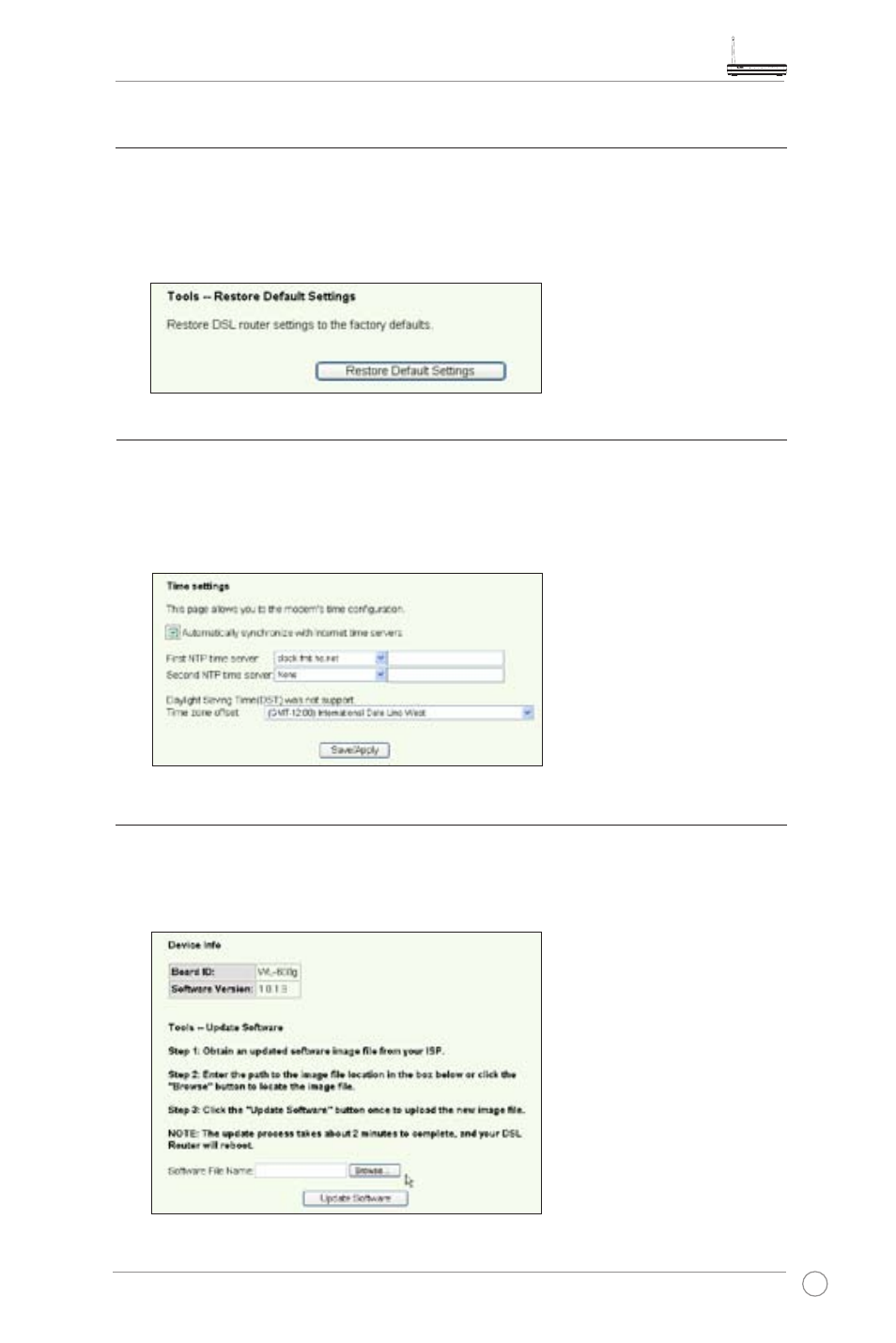
WL-600g All-in-1 Wireless ADSL2/2+ Home Gateway User Manual
55
Reset to factory default
To clear all settings and return to the factory default settings, you can press the
Reset
button on the rear panel of the wireless router for 10 seconds; or click
Management
-> Settings -> Restore Default to open the configuration page and click the Restore
Default Settings button.
Setting up time server
You can configure the time setting so that WL-600g can always synchronize with a time
server from Internet. Click
Management -> Time settings and check Automatically
synchronize with International servers. Select a time server from the drop-down list
and set your time zone. When finished, click
Save/Apply.
Firmware update
To update firmware, click M
anagement -> Update Software. Click Browse to locate
the firmware file, then click
Update Software button to start uploading the firmware.
The update process takes about two minutes.
