Chapter 3 - software configuration, 3 access control, 2 site survey (ap scan) – Asus WL-320gP User Manual
Page 34
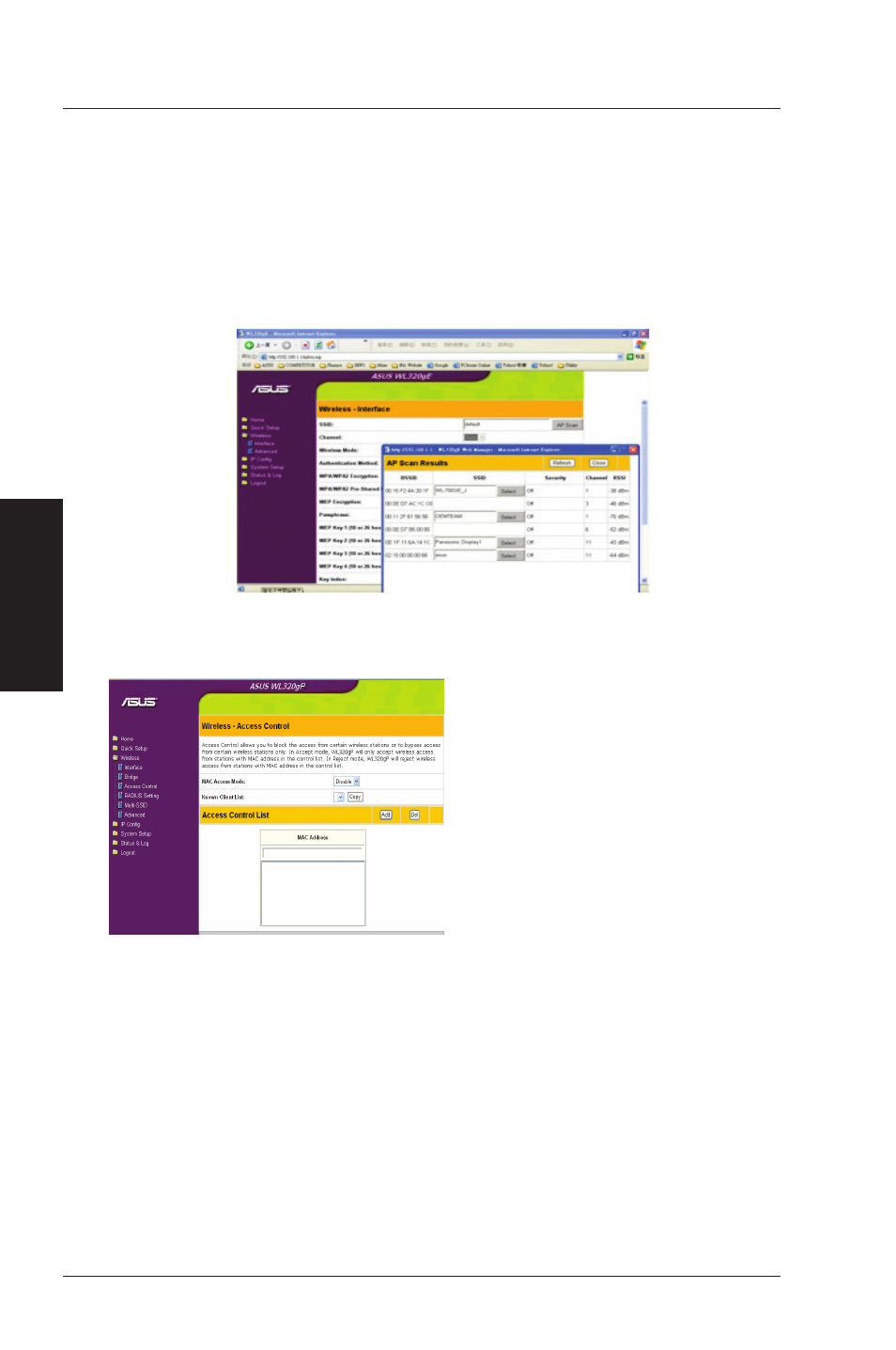
3. Software
3
ASUS 802.11g Access Point
Chapter 3 - Software Configuration
Access Point
3.7.3 Access Control
Pull down menu items:
Disable (no info required)
Accept (need to input information)
Reject (need to input information)
3.7.2 Site Survey (AP SCAN)
Site Survey helps the Access Point associate appropriate AP while either in
Station (Client) or URE (Repeater) mode. Make sure that the Access Point in
Client or URE mode. Click “AP SCAN” button in Wireless -> Interface and
a new window opens. AP Scan will collect complete AP around information
including MAC, SSID, Security, Channel and RSSI (AP wireless signal
strength) value.
For security, the ASUS 802.11g AP allows you to accept or reject wireless
mobile clients.
The default setting of “Disable” allows any wireless mobile client to connect.
“Accept” only allows those entered into this page to connect. “Reject”
prevents those entered into this page from connecting.
