Chapter 3 - software configuration, Device discovery – Asus WL-320gP User Manual
Page 20
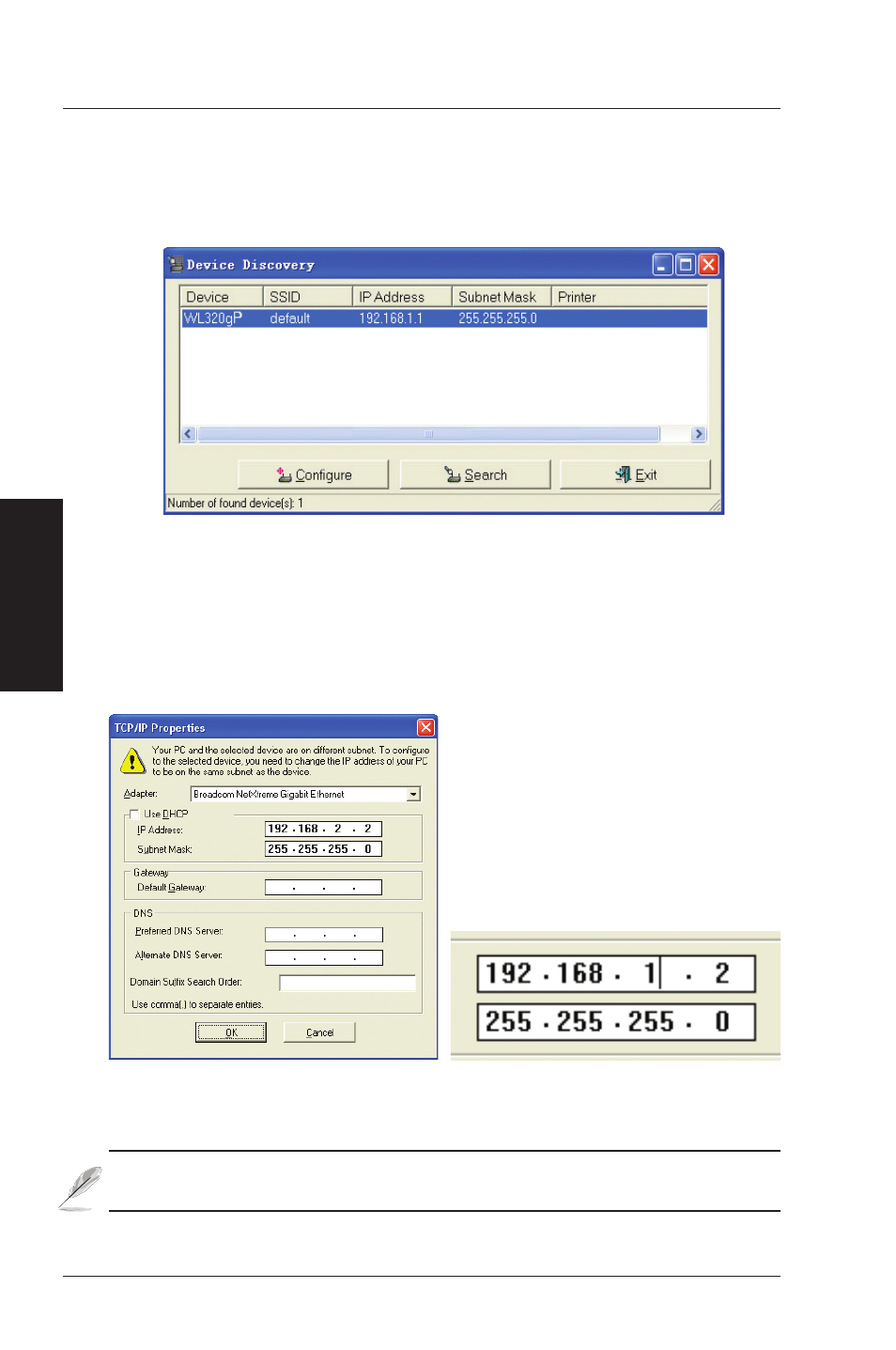
3. Software
20
ASUS 802.11g Access Point
Chapter 3 - Software Configuration
WLAN Utilities
If your computer’s IP is not on the
same subnet as the ASUS 802.11g
AP (192.168.1.X), you will be asked
to change it. The last digit in the IP
address can be any number from 2 to
254 that is not used by another device.
Gateway is not required.
Manually Entering the Address
You can also open your PC’s web browser and enter the default IP address
of the ASUS 802.11g AP : http://192.168.1.1
Device Discovery
Run the ASUS WLAN Device Discovery from the Start menu and click
Config on the device.
(This is the correct setting.)
(This is the wrong setting.)
Note: You can also change your TCP/IP settings through the Windows
network properties. Refer to page 17.
See also other documents in the category Asus Wireless Headsets:
- WL-AM602 (48 pages)
- RT-N11 (145 pages)
- RT-G31 (6 pages)
- RT-N11 (40 pages)
- RT-N11 (109 pages)
- RT-N11 (99 pages)
- RT-N11 (44 pages)
- RT-N56U (168 pages)
- RT-N56U (152 pages)
- RT-N56U (72 pages)
- RT-N56U (68 pages)
- RT-N16 (110 pages)
- RT-N16 (68 pages)
- RT-N16 (69 pages)
- RT-N16 (123 pages)
- RT-N16 (147 pages)
- RT-N16 (12 pages)
- RT-N16 (66 pages)
- WL-500gP V2 (65 pages)
- WL-500gP V2 (55 pages)
- WL-500 (12 pages)
- WL-500gP V2 (64 pages)
- WL-500gP V2 (88 pages)
- WL-500gP V2 (151 pages)
- WL-500gP V2 (11 pages)
- RT-N10LX (22 pages)
- RT-N10LX (46 pages)
- RT-N12 (VER.D1) (68 pages)
- RT-N12 (VER.D1) (68 pages)
- WL-600g (57 pages)
- WL-600g (417 pages)
- WL-600g (227 pages)
- WL-600g (18 pages)
- RT-N10E (26 pages)
- RT-N10E (46 pages)
- RT-N15U (60 pages)
- RT-N14UHP (2 pages)
- RT-N14UHP (107 pages)
- WL-320gE (71 pages)
- WL-320gE (58 pages)
- WL-320gE (77 pages)
- WL-320gE (172 pages)
- WL-320gE (74 pages)
- WL-320gE (361 pages)
- WL-320gE (20 pages)
